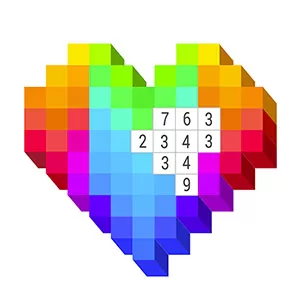Princess Coloring Game Online – Play For Free On Your PC
EmulatorPC is 100% virus-free. If it's blocked by any anti-virus software, please report to support@EmulatorPC.com

Practice your coloring skills at the comfort of your PC with the iconic Princess Coloring Game. Enjoy hours of fun and educational gameplay with the unblocked version of one of the most iconic coloring games for mobile straight from your computer. Browse through hundreds of bare pictures and bring them to life using the various color palette and tools.
Breathe Vibrant Life On The Princess Coloring Game
Princess Coloring Game is a freemium digital coloring book developed by 2 Monkeys and published by Coloring Games. The game comes with hundreds of pre-rendered images of princesses from various regions. In addition, the game also features castles, horses, and other things related to a princess.
Princess Coloring Game comes with all color shades and palettes just waiting for the player to explore. The game also features a huge collection of stickers that the player can add to the portrait for customization. Moreover, players also have access to various gradients and surfaces. On top of those are the various tools similar to those seen in basic coloring applications.
Princess Coloring Game since its inception has evolved to become a household name for coloring applications for kids and adults. Now is your chance to treat your little ones to this creativity-inducing game on your PC.
How To Play The Princess Coloring Game On PC
To play the Princess Coloring Game, you need to get the application by following the instructions on this page. A thumbnail icon for the game will be visible on your desktop once the download process is complete. You need to click the thumbnail icon to open the application. Clicking the thumbnail will initiate the privacy policy pop-up followed by the page of the day. The page of the day will display the free image of the day. Expect to see a different design every day on the mentioned page.
Moving forward, you can select an image from the page or close it to get to the main title menu. It’s where you will find the link to the Coloring Book, the Blank Canvas, Magic Page, and My Work that houses all your finished portraits. Another thing, you will have the option to share your work to various social media pages once done. So what are you waiting for? Download and play Princess Coloring Game on your PC today.
Princess Coloring PC Game Features
- Hundreds of Pre-Rendered Image to Color
- New Designs Delivered Daily
- A Plethora of Tools to Explore
- A Blank Canvas for Personalized Drawings
Enjoy fun and beneficial educational games by downloading our EmulatorPC app. Get access to cool titles like Hello Kitty All Games or Coloring & Learn. Enjoy optimized PC gaming by getting our EmulatorPC today!





EmulatorPC, is developed and powered by a Patented Android Wrapping Technology, built for the PC environment, unlike other emulators in the market.
EmulatorPC encapsulates quality mobile Apps for PC use, providing its users with seamless experience without the hassle of running an emulator beforehand.
To start using this program, simply download any selected Apps Installer. It will then install both the game and the wrapper system into your system, and create a shortcut on your desktop. Controls have been pre-defined in the current version for the time being, control setting varies per game.
EmulatorPC is built for Windows 7 and up. It’s a great tool that brings PC users closer to enjoying quality seamless experience of their favorite Android games on a Desktop environment. Without the hassle of running another program before playing or installing their favorite Apps.
Our system now supported by 32 and 64 bit.
Minimum System Requirements
EmulatorPC may be installed on any computer that satisfies the criteria listed below:
Windows 7 or above
Intel or AMD
At least 2GB
5GB Free Disk Space
OpenGL 2.0+ support
Frequently Asked Questions
All Princess Coloring Game materials are copyrights of Coloring Games. Our software is not developed by or affiliated with Coloring Games.