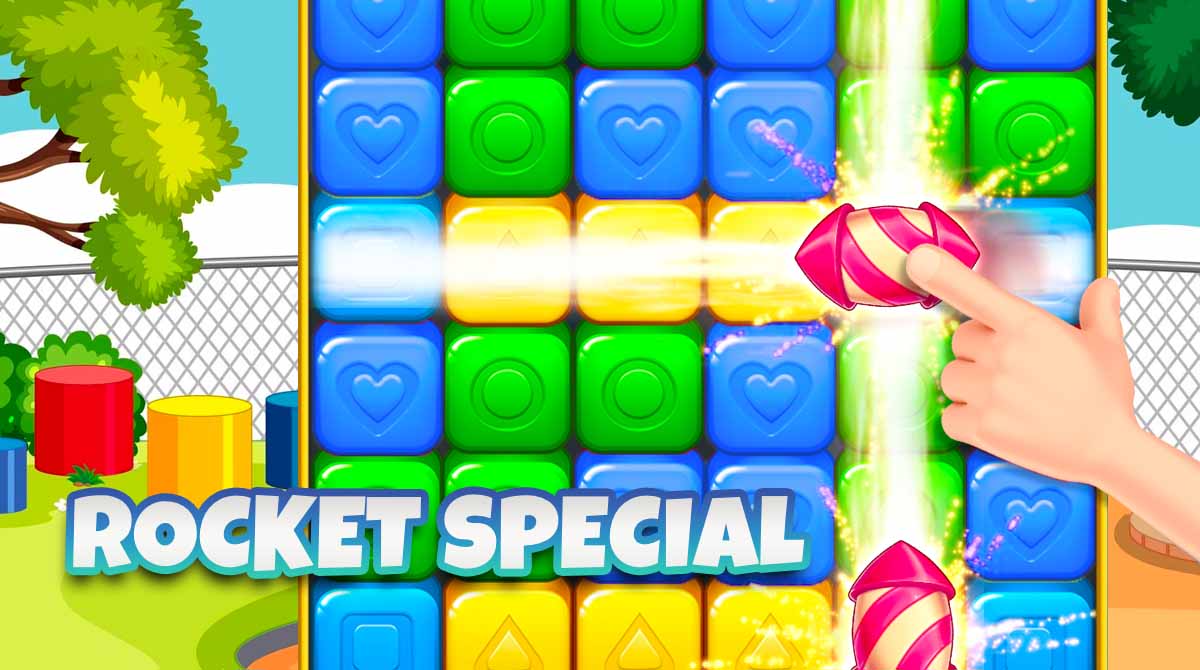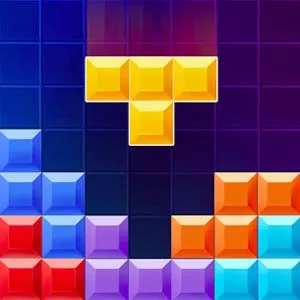Cube Blast - Enjoy Color Blasting Fun In The Puzzle Game
EmulatorPC is 100% virus-free. If it's blocked by any anti-virus software, please report to support@EmulatorPC.com

A simple but fun and challenging puzzle game you can play is Cube Blast. It’s an arcade game by Blast 2 Fun Games where you will blast off colored puzzle pieces on the board to collect them. You will need to match at least two similar blocks that are beside each other to collect them from the board. The objective per level is simple and that’s to collect what’s being asked before running out of moves.
It’s a simple game that starts easy at first. But as you progress, you start to experience challenges. Let’s discuss this more when we talk about how you’ll play the Cube Blast game.
Blast Blocks in the Cube Blast Game
Cube Blast has a simple gameplay for you and that’s to just collect blocks on the board. In each level, you are given an objective to collect a certain number of blocks and you just make sure to meet the objective before you run out of moves. The simple gameplay is easy at first since you’ll be able to meet the objective with plenty of moves to spare.
But as you progress in the game, the levels become more challenging to complete. Not only will you deal with more blocks to collect, but you’ll also collect other things like skulls for example. So this will require more strategy and not just clicking and blasting away any blocks you see. You will also see fewer similar blocks grouped, lessening the chances of acquiring power-ups to use. What’s interesting is that this challenging nature of the game doesn’t make it less fun to play.
Completing Levels & Challenging Puzzles
To complete levels in Cube Blast, you just have to complete the objective. It usually requires collecting a certain number of blocks. But as you progress, you start to encounter more challenging puzzles. This will usually begin when you’re required to collect panda. You’ll have to bring the panda to the bottom of the puzzle board to collect them. It’s done by blasting through the cubes below them.
You will just need at least two similar cubes to remove them. And if you’ll encounter five or more similar cubes, then you experience the color-blasting fun. This is because you’ll get power-ups from these special combinations. There’s the rocket, the bomb, and the sunflower. You can also combine these power-ups for a more powerful blast that will remove more blocks. Make sure to pay attention to these special combinations when you play the Cube Blast game. They will be helpful as you encounter challenging puzzles in the brain training game.
Colorful Fun Features Available in Cube Blast
- Many different levels for you to complete
- Challenging puzzles as you progress
- Take advantage of special combinations to get power-ups
- Use rockets, bombs, or sunflowers to collect large blocks
- Enjoy color-blasting fun with two or more similar blocks
Do you enjoy playing puzzle games like this one? Then you should check out Candy Legend, which provides similar gameplay. Another similar game you can try is Candy Charming. Get them here for free in EmulatorPC.





EmulatorPC, is developed and powered by a Patented Android Wrapping Technology, built for the PC environment, unlike other emulators in the market.
EmulatorPC encapsulates quality mobile Apps for PC use, providing its users with seamless experience without the hassle of running an emulator beforehand.
To start using this program, simply download any selected Apps Installer. It will then install both the game and the wrapper system into your system, and create a shortcut on your desktop. Controls have been pre-defined in the current version for the time being, control setting varies per game.
EmulatorPC is built for Windows 7 and up. It’s a great tool that brings PC users closer to enjoying quality seamless experience of their favorite Android games on a Desktop environment. Without the hassle of running another program before playing or installing their favorite Apps.
Our system now supported by 32 and 64 bit.
Minimum System Requirements
EmulatorPC may be installed on any computer that satisfies the criteria listed below:
Windows 7 or above
Intel or AMD
At least 2GB
5GB Free Disk Space
OpenGL 2.0+ support
Frequently Asked Questions
All Cube Blast materials are copyrights of Blast 2 Fun Games. Our software is not developed by or affiliated with Blast 2 Fun Games.