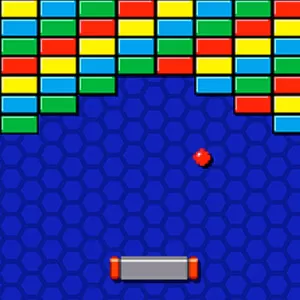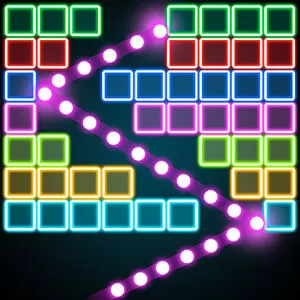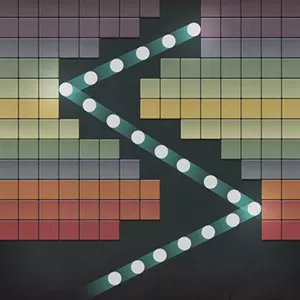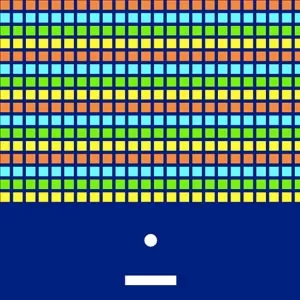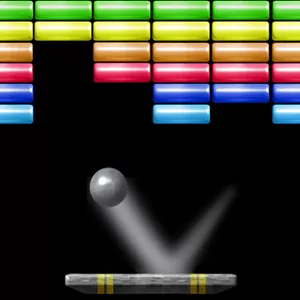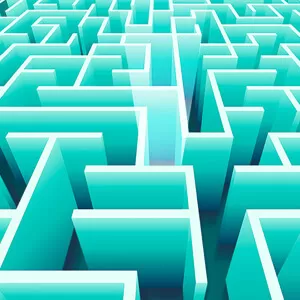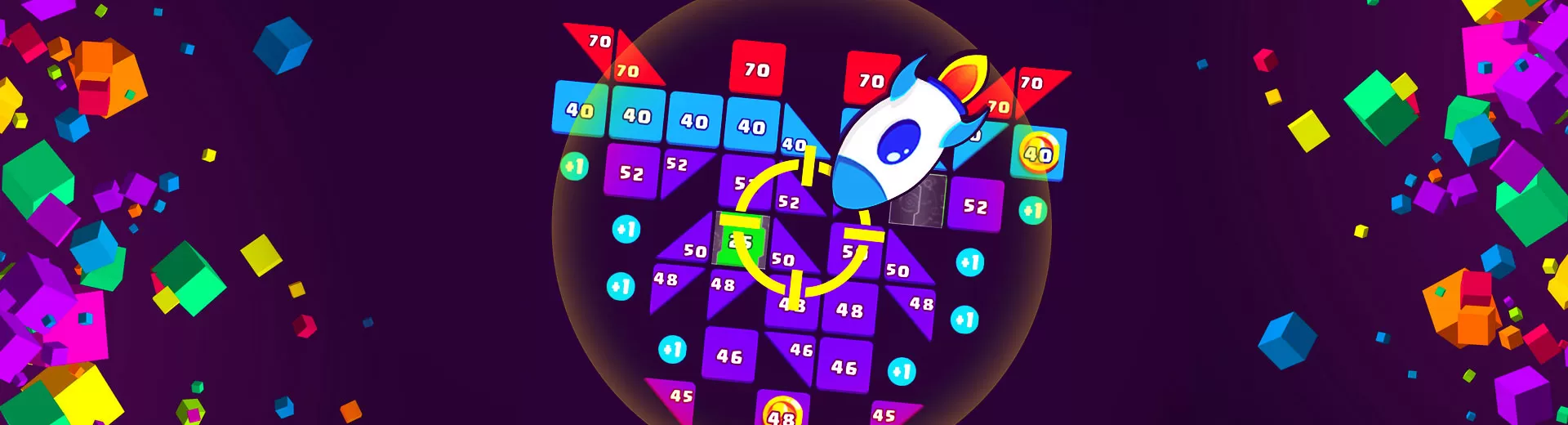
Bricks Ball Crusher - Smash Maze-like Bricks by Aiming a Ball Crusher
EmulatorPC is 100% virus-free. If it's blocked by any anti-virus software, please report to support@EmulatorPC.com

Brick games were once the dominating game genre in the gaming world. Many of us have already played them on handheld consoles before. But you can also play them on your PC. If you want to re-experience the fun classic brick game brings, try playing Bricks Ball Crusher. This puzzle game brings you back to the exciting experience of block-crushing gameplay. Try out this game to challenge yourself to crush puzzle bricks.
Crush the Puzzle Bricks
Bricks Ball Crusher is an interactive puzzle game developed by PoseidonGames. This game carries you to an interactive game environment where you crush puzzle bricks. If you are an avid player of brick games as a child, you will surely enjoy this game. You can also enjoy this game if you want to solve puzzles in a very different way.
In the game, you are not solving something by filling the gaps with answers. Instead, you will be destroying gaps by eliminating bricks above the screen. To eliminate gaps, you should target the bricks using a ball crusher. You will control this to get rid of the bricks above it. The more you effectively plan its trajectory, the more bricks it will eliminate from the board. Use your reflexes to target the bricks intuitively and rack up scores. Unlock more skill balls to make your gameplay more exciting as you progress.
Plan Carefully the Trajectory
Bricks Ball Crusher introduces you to exciting classic brick gameplay on your PC. The game features a classic yet innovative gameplay experience, where you are tasked with breaking bricks to eliminate them. Doing this will allow you to earn coins as the ball bounces around the screen. The game combines elements of arcade, action, and puzzle. This provides you with a wide range of activities to keep you entertained for hours. Your objective is to break as many bricks as possible while collecting coins to progress through different levels. You begin the game by controlling the ball crusher and then deploying it.
One of the most exciting aspects is the ability to unlock new items and power-ups. You can unlock skill blocks, skill balls, and other items by collecting coins or by completing certain levels. The game also features a wide range of different environments to explore. Each of them immerses you in unique challenges and rewards you can use while playing. Moreover, Bricks Ball Crusher will let you come to terms with excitement when you enter rescue mode. In this game mode, help a stranded character escape by using your puzzle acumen. The same rules still apply as in the normal mode, so enjoy!
Bricks Ball Crusher Exciting Game Features
- Embark on unique puzzle gameplay adventures
- Enjoy the accurate and smooth aiming
- Realistic ball crusher movements on the screen
- Lets you get entertained for hours
- Unlock skill balls, skill blocks, and other items
- Can be played offline
Download and play Bricks Ball Crusher on your PC today. For more puzzle games to play, check out Jigsaw Puzzle World and Matching King.


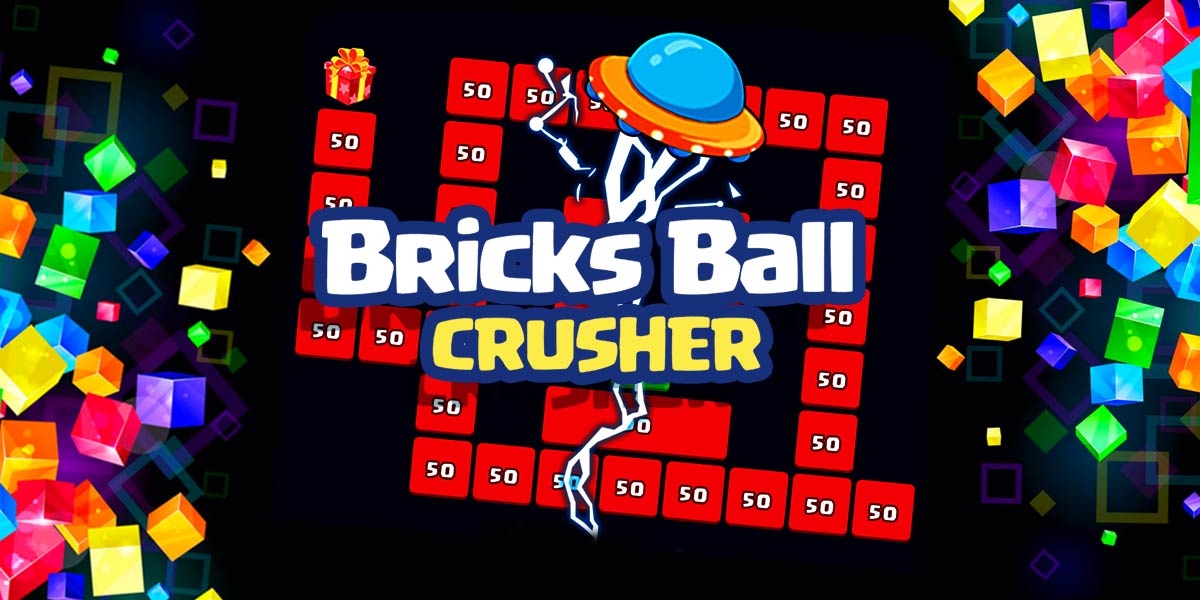


EmulatorPC, is developed and powered by a Patented Android Wrapping Technology, built for the PC environment, unlike other emulators in the market.
EmulatorPC encapsulates quality mobile Apps for PC use, providing its users with seamless experience without the hassle of running an emulator beforehand.
To start using this program, simply download any selected Apps Installer. It will then install both the game and the wrapper system into your system, and create a shortcut on your desktop. Controls have been pre-defined in the current version for the time being, control setting varies per game.
EmulatorPC is built for Windows 7 and up. It’s a great tool that brings PC users closer to enjoying quality seamless experience of their favorite Android games on a Desktop environment. Without the hassle of running another program before playing or installing their favorite Apps.
Our system now supported by 32 and 64 bit.
Minimum System Requirements
EmulatorPC may be installed on any computer that satisfies the criteria listed below:
Windows 7 or above
Intel or AMD
At least 2GB
5GB Free Disk Space
OpenGL 2.0+ support
Frequently Asked Questions
All Bricks Ball Crusher materials are copyrights of PoseidonGames. Our software is not developed by or affiliated with PoseidonGames.