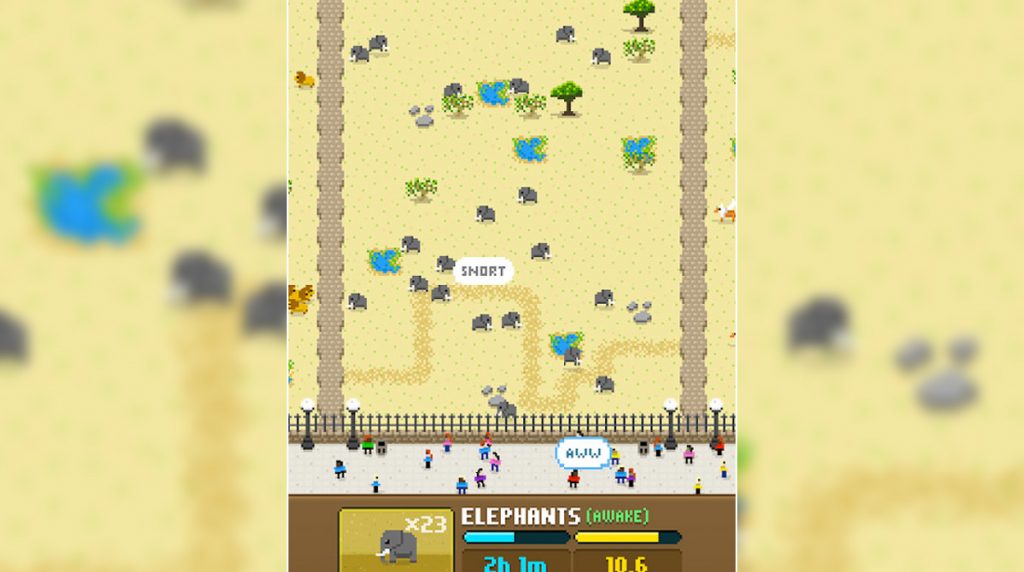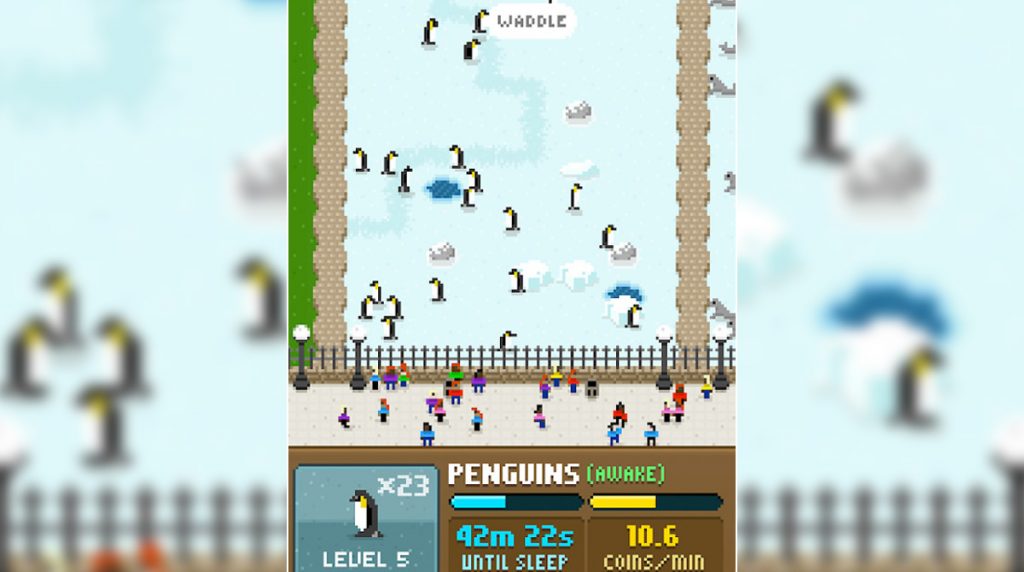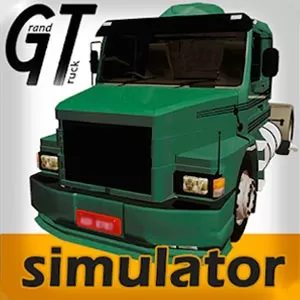Disco Zoo – Rescue Animals & Take Them To Your Disco Zoo
EmulatorPC is 100% virus-free. If it's blocked by any anti-virus software, please report to support@EmulatorPC.com
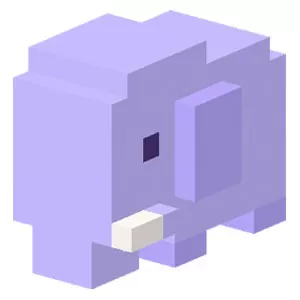
Do you think you have what it takes to manage a zoo and make it profitable? Well, you can test that out with this fun game. It’s titled Disco Zoo, a casual simulation game published by NimbleBit LLC. In this game, you play the role of a zoo owner who’s tasked to properly manage and run a zoo and earn profit from it. It begins with you traveling to different regions to rescue animals and take them back to your zoo. From there, you must take good care of them. You also make sure the animals are active most of the time to attract more customers.
Managing Your Zoo Properly
When you first play Disco Zoo, one of the first things you will do is to rescue animals for your zoo. There will be a tutorial, in the beginning, to help guide you. You’ll travel to different regions to rescue various animals. In rescuing animals, you’ll play a mini-game, which is an animal pattern or Disco pattern game.
In this mini-game, you get a 5×5 board. Your goal is to find all of the animals that are on the board. There are usually two animals that you can take home and each one of them will have several patterns on the board. Your goal is to find all the patterns so you can rescue them. But you have to be careful when tapping on the grid since you’ll have limited attempts. You have to make sure you find all animal patterns from all your attempts.
Turn Up Your Disco Zoo
Once you find an animal, you take them back to your zoo where you can take care of them. Your zoo earns coins through the animals you have. The more animals you have, the more coins you will earn. You need coins to rescue animals since it costs coins to go to regions and play mini-games.
Now animals tend to sleep after a while and when they do, you don’t earn coins from them. So, make sure you wake them up to keep them active. This game is called Disco Zoo because it allows you to activate the disco mode. When this mode is activated, your zoo starts to rock, doubling your earnings and keeping animals active.
Game Features
- Many different animals to rescue and put in your zoo.
- Activate disco mode to double earnings and make animals stay active longer.
- Expand your zoo and earn profits.
If you’re looking for other casual games to play, you can check out Furistas Cat Café or Starlit Adventures. Both are great casual games that are also fun to play.




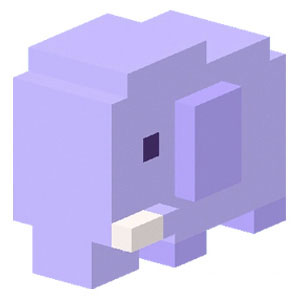
EmulatorPC, is developed and powered by a Patented Android Wrapping Technology, built for the PC environment, unlike other emulators in the market.
EmulatorPC encapsulates quality mobile Apps for PC use, providing its users with seamless experience without the hassle of running an emulator beforehand.
To start using this program, simply download any selected Apps Installer. It will then install both the game and the wrapper system into your system, and create a shortcut on your desktop. Controls have been pre-defined in the current version for the time being, control setting varies per game.
EmulatorPC is built for Windows 7 and up. It’s a great tool that brings PC users closer to enjoying quality seamless experience of their favorite Android games on a Desktop environment. Without the hassle of running another program before playing or installing their favorite Apps.
Our system now supported by 32 and 64 bit.
Minimum System Requirements
EmulatorPC may be installed on any computer that satisfies the criteria listed below:
Windows 7 or above
Intel or AMD
At least 2GB
5GB Free Disk Space
OpenGL 2.0+ support
Frequently Asked Questions
All Disco Zoo materials are copyrights of NimbleBit LLC. Our software is not developed by or affiliated with NimbleBit LLC.