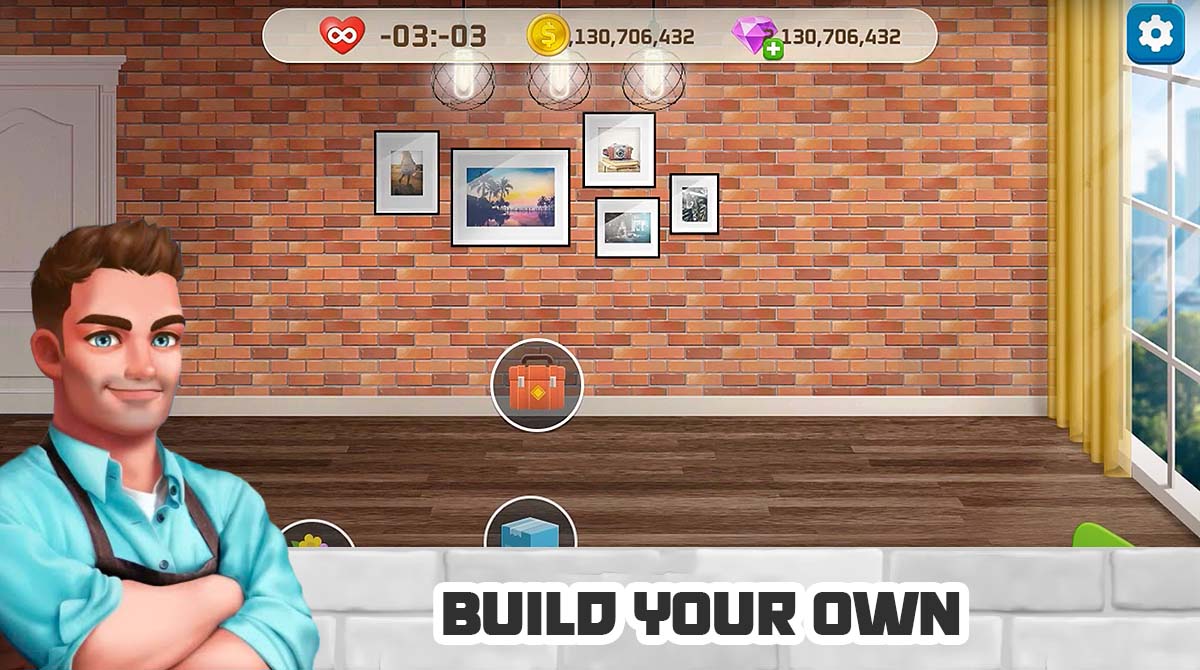My Home Design – Interior Design Game with Match-3 Puzzle Levels
EmulatorPC is 100% virus-free. If it's blocked by any anti-virus software, please report to support@EmulatorPC.com

Are you ready to unleash your inner interior designer and create the home of your dreams? Look no further than My Home Design – Modern City game! With its wide variety of furniture, decorations, and accessories, along with daily challenges and a vibrant online community, My Home Design offers endless opportunities for creativity and fun. So why wait? Download the game today and start designing your dream home!
Challenge Your Puzzle & Creativity in My Home Design!
My Home Design is a mobile game that allows players to design and decorate their own virtual homes in a modern city setting. Players can earn coins by completing daily tasks and missions, which can be used to purchase new items and furniture for their homes. As players progress through the game, they can unlock new rooms and home features such as a backyard or a garage. One unique feature of My Home Design is the ability to connect with friends and visit their homes. Players can share their home designs with friends and receive feedback and inspiration for their own designs.
As players progress through the game, they will unlock new items and decorations and can earn rewards for completing tasks and challenges. There are also daily quests and challenges to complete, which offer even more opportunities to earn rewards and progress through the game. Finally, the game offers daily quests and challenges to complete. This daily mini-event provides players with rewards and other opportunities in the game.
Become One of the Renowned Interior Designers in the Big Apple
In the game, you start with a basic home and are tasked with designing and decorating each room to your liking. There are a variety of furniture, decor, and color options available for each room, allowing players to personalize their homes to their exact preferences. The main feature of the My Home Design is designing and decorating your own virtual home. You can choose from a variety of accessories to create a unique and stylish space. As you progress through the game, you will unlock new items and decorations to use in your home designs. In addition to furniture and decorations, you can also customize the flooring and wallpaper in each room to match your style.
Overall, My Home Design is a fun and engaging game for anyone who enjoys interior designing and home decoration. The game offers a wide range of customization options and social features that make it a great choice for players who want to create their own unique virtual homes.
Check out These My Home Design Features
- Design and decorate multiple rooms including the bedroom, living room, kitchen, bathroom, and more!
- Customize the flooring design and wallpaper
- Visit other players’ homes, leave comments, and even rate them
- You can play the game offline, which is convenient if you do not have access to Wi-Fi or cellular data.
- Enjoy high-quality graphics and animations that bring your home designs to life
If you enjoy this puzzle game, then you should check out Home Design: Caribbean Life and Hell’s Kitchen: Match and Design free on your PC.





EmulatorPC, is developed and powered by a Patented Android Wrapping Technology, built for the PC environment, unlike other emulators in the market.
EmulatorPC encapsulates quality mobile Apps for PC use, providing its users with seamless experience without the hassle of running an emulator beforehand.
To start using this program, simply download any selected Apps Installer. It will then install both the game and the wrapper system into your system, and create a shortcut on your desktop. Controls have been pre-defined in the current version for the time being, control setting varies per game.
EmulatorPC is built for Windows 7 and up. It’s a great tool that brings PC users closer to enjoying quality seamless experience of their favorite Android games on a Desktop environment. Without the hassle of running another program before playing or installing their favorite Apps.
Our system now supported by 32 and 64 bit.
Minimum System Requirements
EmulatorPC may be installed on any computer that satisfies the criteria listed below:
Windows 7 or above
Intel or AMD
At least 2GB
5GB Free Disk Space
OpenGL 2.0+ support
Frequently Asked Questions
All My Home Design – Modern City materials are copyrights of CookApps. Our software is not developed by or affiliated with CookApps.