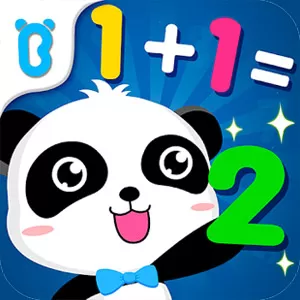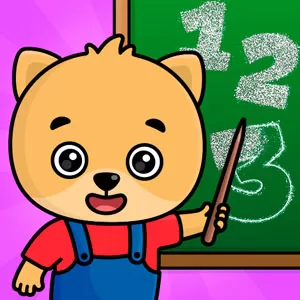Baby Panda's Supermarket - Discover the Ultimate Shopping Adventure
EmulatorPC is 100% virus-free. If it's blocked by any anti-virus software, please report to support@EmulatorPC.com

Baby Panda’s Supermarket by BabyBus is a game where you’ll find an extensive range of products available for purchase. With over 150 kinds of goods, including snacks, drinks, canned goods, children’s clothing, cosmetics, toys, and home appliances, you can find almost anything you need here. Make sure to search carefully for the items you need and double-check your shopping list to ensure you don’t forget anything.
Cooking & Lottery Fun at Baby Panda’s Supermarket Games
If you love cooking, then you won’t want to miss out on the supermarket’s DIY activities. Here, you can cook all kinds of popular gourmet food, such as bunny cupcakes, chicken burgers, cream toast, and egg tarts. Additionally, once you’ve finished shopping, you can also join the supermarket events. Insert coins into the gashapon machine and see what surprises await you.
Learn Shopping Etiquette & Take on Various Roles
While shopping, remember to follow proper etiquette and avoid poor behavior such as climbing shelves, running with carts, or cutting in line. Through the game’s vivid scene interpretation and correct guidance, you can learn the shopping rules and conduct yourself in a civilized manner.
Moreover, you can even take on the roles of a cashier or tally clerk to learn the necessary skills, such as weighing, scanning, and organizing products. With new stories happening every day, Baby Panda’s Supermarket offers a constantly evolving and exciting experience.
These baby shopping mall games include a two-story supermarket with over 20+ areas and 150+ varieties of goods, such as food, toys, clothes, fruits, and electrical appliances. There are also interactive activities like fishing, makeup application, dress-up, and food DIY. The supermarket is also decorated for various holidays to create a festive atmosphere. Come and join the fun at Baby Panda’s Supermarket!
Compelling Baby Panda’s Supermarket Game Features
- Over 150 varieties of goods available for purchase
- DIY cooking activities for making popular gourmet food
- Lottery event with surprises to win
- Learn shopping etiquette and conduct yourself in a civilized manner
- Take on the roles of a cashier or tally clerk to learn necessary skills
- Two-story supermarket with over 20 different areas
- Interactive activities like fishing, makeup application, dress-up, and food DIY
- Festive decorations for various holidays
- Constantly evolving and exciting experience with new stories happening every day.
Step into the fun-filled world of Baby Panda’s Supermarket and experience the ultimate shopping adventure! Download the game now and explore over 150 varieties of goods, cooking activities, interactive games, and more. Don’t miss out on the excitement! Or, if you’re looking for more games to play on PC, head over to EmulatorPC and discover similar simulation games like Baby Panda’s Playhouse and Baby Panda World. Join the fun today!





EmulatorPC, is developed and powered by a Patented Android Wrapping Technology, built for the PC environment, unlike other emulators in the market.
EmulatorPC encapsulates quality mobile Apps for PC use, providing its users with seamless experience without the hassle of running an emulator beforehand.
To start using this program, simply download any selected Apps Installer. It will then install both the game and the wrapper system into your system, and create a shortcut on your desktop. Controls have been pre-defined in the current version for the time being, control setting varies per game.
EmulatorPC is built for Windows 7 and up. It’s a great tool that brings PC users closer to enjoying quality seamless experience of their favorite Android games on a Desktop environment. Without the hassle of running another program before playing or installing their favorite Apps.
Our system now supported by 32 and 64 bit.
Minimum System Requirements
EmulatorPC may be installed on any computer that satisfies the criteria listed below:
Windows 7 or above
Intel or AMD
At least 2GB
5GB Free Disk Space
OpenGL 2.0+ support
Frequently Asked Questions
All Baby Panda’s Supermarket materials are copyrights of BabyBus. Our software is not developed by or affiliated with BabyBus.