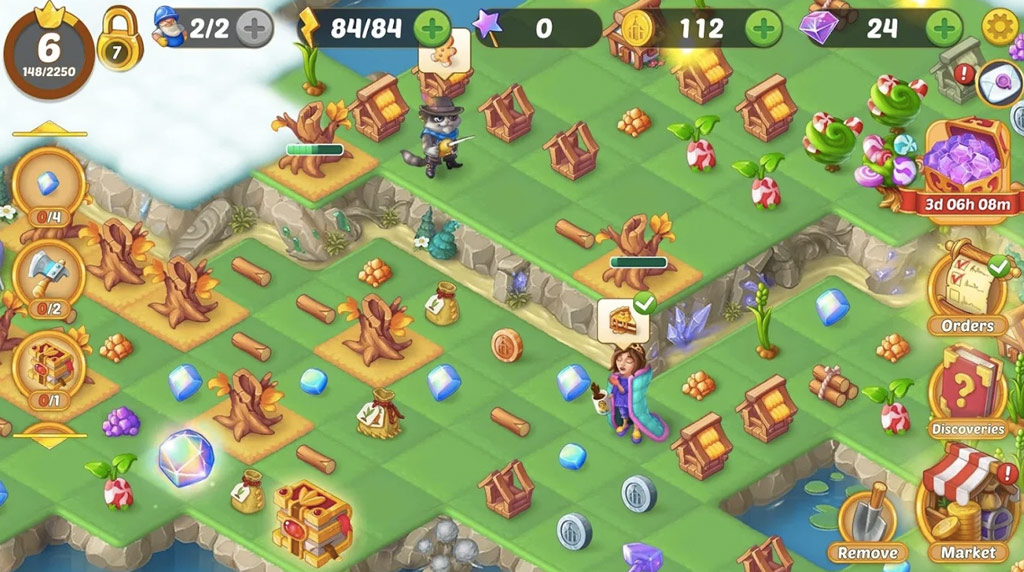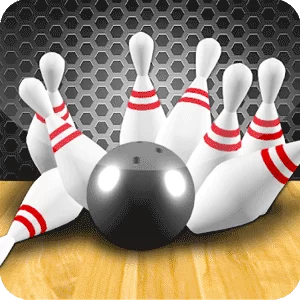EverMerge - The Popular Big Fish Puzzle Strategy Game Comes to PC
EmulatorPC is 100% virus-free. If it's blocked by any anti-virus software, please report to support@EmulatorPC.com

Prepare to bring your favorite storybook characters to life as the iconic casual-puzzle-strategy game EverMerge makes its way to EmulatorPC. Journey into the magical world of EverMerge, home of your favorite storybook characters. Take on a challenging quest to uncover the mystery behind the mysterious fog spread throughout the land. Experience this unique combination of world-building and merge puzzle gameplay mechanics straight from your PC by clicking the “Download” button on this page.
What is EverMerge Game?
EverMerge is a free-to-play casual puzzle game developed by Neskin and Published by Big Fish Games for mobile devices in 2019. The game features a unique gameplay structure made up of elements from world-building and merge puzzle games. The game takes the player on a journey to the magical land inhabited by fairy tale/storybook characters called EverMerge. As exciting as the journey may sound, players are there for an epic quest to uncover the origins of the ominous fog covering the land.
EverMerge encourages players to combine or merge various items in the board to produce items or spawn characters. Speaking of characters, the game features a diverse roster packed with storybook characters like Puss in Boots, Mulan, Sinbad, Pinocchio, Rapunzel, Thumbelina, and much more. Enjoy hours of fun and immersive gameplay that comes with tons of surprises. Free the land of EverMerge from the dreadful curse by downloading the game today.
How to Play EverMerge on PC?
The EverMerge version on this page employs the use of the patented gaming technology of EmulatorPC. Our one-of-a-kind system magically allows Android games to run seamlessly on a personal computer without the help of third-party applications. With that said, EverMerge PC starts with a short tutorial that covers the basic gameplay mechanics of the game.
Do take note that the tutorial instructions are for touchscreen devices. Now, this version comes with the default keyboard/mouse control scheme. Unless you have a touchscreen capable PC, you can just use your mouse to click and drag the item of merging. All you need to do is follow the instructions in the game and you should be good to go.
Tip for Beginners: EverMerge despite its simple mechanics is still a puzzle game that requires a strategic approach. With that said, if you are new to the game, then, consider checking out some of the suggestions from veteran players of the game. The first thing to remember is that the more items you merge, the better.
For instanc, exceeding the minimum requirement when merging will yield better results. The second is that you can get freebies at the in-game store every day. All you need to do is open EverMerge, go to the store, and claim your reward. The third is that you can click on the glowing yellow dots on the board for some freebies. Lastly, just enjoy EverMerge on your PC.
EverMerge for PC Features:
- Unique World Building and Merge Puzzle Gameplay
- A Plethora of Collectibles
- Iconic Storybook Characters
- A Solid Reward System Packed with Freebies
- Wholesome Kid-Friendly Design
If you’re looking for a different kind of strategy gameplay, turn your heads to playing some puzzle games for free as well! Try Magic Jigsaw Puzzle or Alphabetty Saga with your friends. Enjoy hours of fun solving puzzles and bonding with your loved ones!





EmulatorPC, is developed and powered by a Patented Android Wrapping Technology, built for the PC environment, unlike other emulators in the market.
EmulatorPC encapsulates quality mobile Apps for PC use, providing its users with seamless experience without the hassle of running an emulator beforehand.
To start using this program, simply download any selected Apps Installer. It will then install both the game and the wrapper system into your system, and create a shortcut on your desktop. Controls have been pre-defined in the current version for the time being, control setting varies per game.
EmulatorPC is built for Windows 7 and up. It’s a great tool that brings PC users closer to enjoying quality seamless experience of their favorite Android games on a Desktop environment. Without the hassle of running another program before playing or installing their favorite Apps.
Our system now supported by 32 and 64 bit.
Minimum System Requirements
EmulatorPC may be installed on any computer that satisfies the criteria listed below:
Windows 7 or above
Intel or AMD
At least 2GB
5GB Free Disk Space
OpenGL 2.0+ support
Frequently Asked Questions
All EverMerge: Merge 3 Puzzle materials are copyrights of Big Fish Games. Our software is not developed by or affiliated with Big Fish Games.