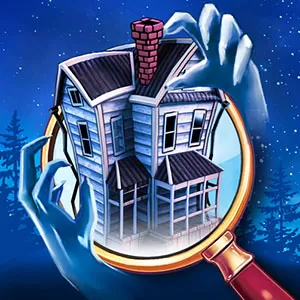FarmVille 2: Country Escape - Play the Classic Farming Game Today
EmulatorPC is 100% virus-free. If it's blocked by any anti-virus software, please report to support@EmulatorPC.com

Ready your bib and brace overalls, prepare your straw hats, and get ready for some good old farming with Farmville 2 PC. Enjoy the sequel to the uber-popular social farming game straight from your PC. Experience hours of seamless virtual farming with your family and friends without getting your hands dirty. Start building your farm today by downloading this farming game here at EmulatorPC.
Experience Virtual Farming & More!
Launched in 2014 by the world-renowned social game developer and publisher Zynga, Farmville 2 takes the classic Farmville elements to the next level. In five years, Zynga has managed to preserve the iconic elements of the original game while ingeniously infusing the sequel with modern mechanics. This brilliant combination of classic and modern components made Farmville 2 a familiar game for veteran players and an exciting take on virtual farming for beginners.
In just six months since its official launch, Farmville 2 has managed to break the 10 million-download threshold, boasting millions of positive reviews from both players and critics. Most of the game’s positive feedback points to its modern 3D graphics, improved animation, and highly detailed design. The virtual farming community also praised the new features like trading, enhanced customization, crafting, etc.
Experience the fun that FarmVille 2 offers by downloading this casual game on your PC now!
Learn How to Play This Farming Game for PC
Once you download Farmville 2 on your PC, playing the game will be as easy as consuming a farm-baked apple pie. That is because FarmVille 2 has a similar gameplay structure to most casual games. As you start the game, it will take you straight into the tutorial. Right off the bat, the game will introduce you to Marie, who will serve as your game’s mentor. Marie will teach you everything you need to know about virtual farming, starting by restoring the farmhouse and storage barn and opening the family Hope Chest.
After unveiling the contents of the Hope Chest, Marie will take you to your next lesson, which is about planting and trading. The game will provide you with two plots that you can expand in the future. Your first crop will be wheat and your first production facility is a windmill for turning wheat into flour. As exciting as those activities may sound, those are just the tip of the iceberg as the game is packed with wonderful features.
Now that you know the basics of the game, it’s time for you to download Farmville 2 on your PC.
Amazing Features to Watch Out For
- A modern take on the classic Farmville gameplay
- Highly detailed 3D characters and structures
- A plethora of exciting activities
- Tons of items to discover
- Improved trading and social structure
- Free to play
For more exciting casual games to play, you can also check out Big Farm: Mobile Harvest and Pokemon Cafe ReMix. These games are all free to download and play on PC with EmulatorPC.





EmulatorPC, is developed and powered by a Patented Android Wrapping Technology, built for the PC environment, unlike other emulators in the market.
EmulatorPC encapsulates quality mobile Apps for PC use, providing its users with seamless experience without the hassle of running an emulator beforehand.
To start using this program, simply download any selected Apps Installer. It will then install both the game and the wrapper system into your system, and create a shortcut on your desktop. Controls have been pre-defined in the current version for the time being, control setting varies per game.
EmulatorPC is built for Windows 7 and up. It’s a great tool that brings PC users closer to enjoying quality seamless experience of their favorite Android games on a Desktop environment. Without the hassle of running another program before playing or installing their favorite Apps.
Our system now supported by 32 and 64 bit.
Minimum System Requirements
EmulatorPC may be installed on any computer that satisfies the criteria listed below:
Windows 7 or above
Intel or AMD
At least 2GB
5GB Free Disk Space
OpenGL 2.0+ support
Frequently Asked Questions
All FarmVille 2: Country Escape materials are copyrights of Zynga. Our software is not developed by or affiliated with Zynga.