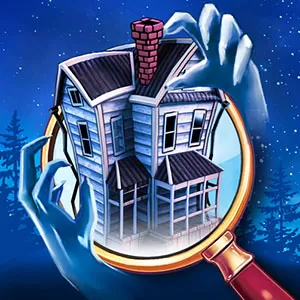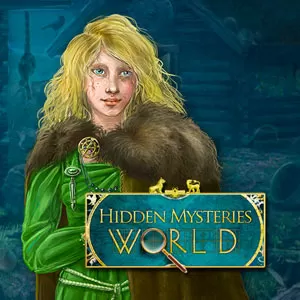Hidden Hotel: Miami Mystery - Find Hidden Objects & Restore The Hotel
EmulatorPC is 100% virus-free. If it's blocked by any anti-virus software, please report to support@EmulatorPC.com

If you’re a big fan of playing hidden object games, as well as games where you build and design, then this is your game. It’s titled Hidden Hotel: Miami Mystery. It’s a puzzle game by Tilting Point where your goal is to restore your grandfather’s hotel and also solve mysteries. You will also play the find hidden objects game where you’ll identify items on the list.
It’s an awesome game where you’ll play both as a detective and interior designer. Let’s talk more about the Hidden Hotel game. See how the game works and what you’ll need to do here.
Be A Detective In Hidden Hotel: Miami Mystery
The goal of Hidden Hotel: Miami Mystery is to restore the Hidden Hotel to its former glory. An earthquake devastated it and it’s up to you to repair and restore it. But to do all of that, you will need stars. You’ll use stars whenever you do an activity in the game. Earning stars will require that you play the find hidden objects game. It’s why being a detective will be one of your major roles. You’ll play many hidden objects games to earn stars.
Once you’ve earned stars, you can use them to complete activities like cleaning up and redecorating the hotel. You also need to find hidden clues in the hotel, which can help solve mysteries. Hidden Hotel: Miami Mystery is a fun and exciting game that revolves around playing to find hidden objects and redecorating the Hidden Hotel.
Playing the Find Hidden Objects Game
The main gameplay in Hidden Hotel: Miami Mystery is restoring Hidden Hotel. You’ll have many different options available when restoring certain parts of the hotel. You will also uncover clues while restoring that can help solve the mysteries of the hotel. To do all of these things, you’ll have to find hidden objects. Remember, that it will cost you energy to do that, which replenishes over time. As you play, you will have a list of items you need to find. Finding the items as quickly as you can will result in a combo where you can earn more points.
It will allow you to fill up the stars faster. Once it reaches 100%, you’ll get one star that you can use to do an activity and progress in the game. If you don’t fill up the star, you can continue playing the find hidden objects in Hidden Hotel: Miami Mystery. Take note that the placements of items change as you play again. Find hidden objects is not the only game mode you can play. There are also other search modes like find silhouettes, spot the difference, word search, cobwebs, and more.
Mysterious Features in Hidden Hotel: Miami Mystery
- Restore the Hidden Hotel to its former glory
- Play find hidden objects to earn stars
- Enjoy playing other search modes like spot the difference, cobwebs, and more
- Be a detective and find hidden clues to solve mysteries
- Use hints and boosters to quickly find hidden objects
If you love playing puzzle games where you find hidden objects, check out Kawaii Mansion or Hidden Objects: Seek and Find. Both are fun games where you find hidden objects and progress in the storyline. Get them here in EmulatorPC.





EmulatorPC, is developed and powered by a Patented Android Wrapping Technology, built for the PC environment, unlike other emulators in the market.
EmulatorPC encapsulates quality mobile Apps for PC use, providing its users with seamless experience without the hassle of running an emulator beforehand.
To start using this program, simply download any selected Apps Installer. It will then install both the game and the wrapper system into your system, and create a shortcut on your desktop. Controls have been pre-defined in the current version for the time being, control setting varies per game.
EmulatorPC is built for Windows 7 and up. It’s a great tool that brings PC users closer to enjoying quality seamless experience of their favorite Android games on a Desktop environment. Without the hassle of running another program before playing or installing their favorite Apps.
Our system now supported by 32 and 64 bit.
Minimum System Requirements
EmulatorPC may be installed on any computer that satisfies the criteria listed below:
Windows 7 or above
Intel or AMD
At least 2GB
5GB Free Disk Space
OpenGL 2.0+ support
Frequently Asked Questions
All Hidden Hotel: Miami Mystery materials are copyrights of Tilting Point. Our software is not developed by or affiliated with Tilting Point.