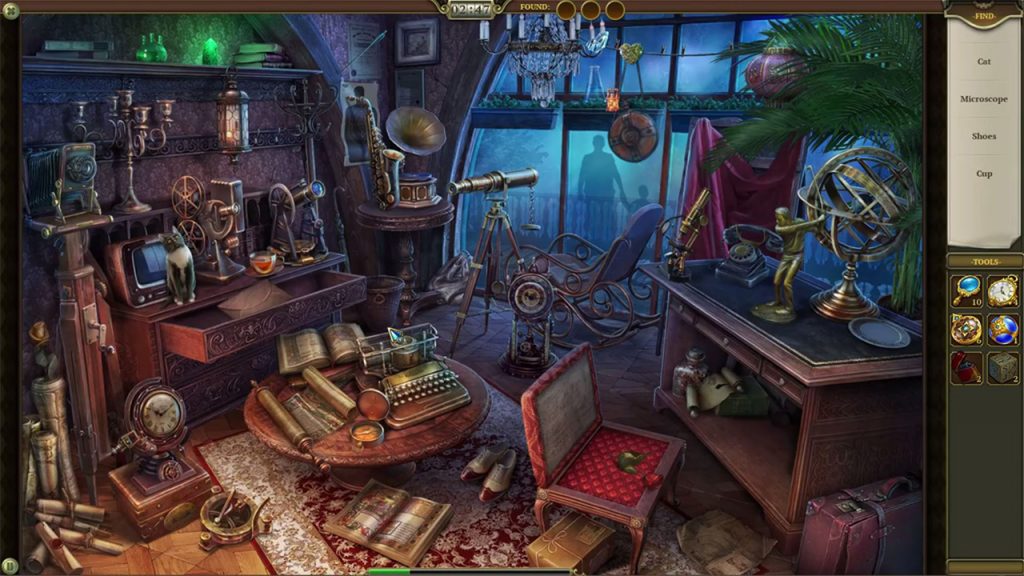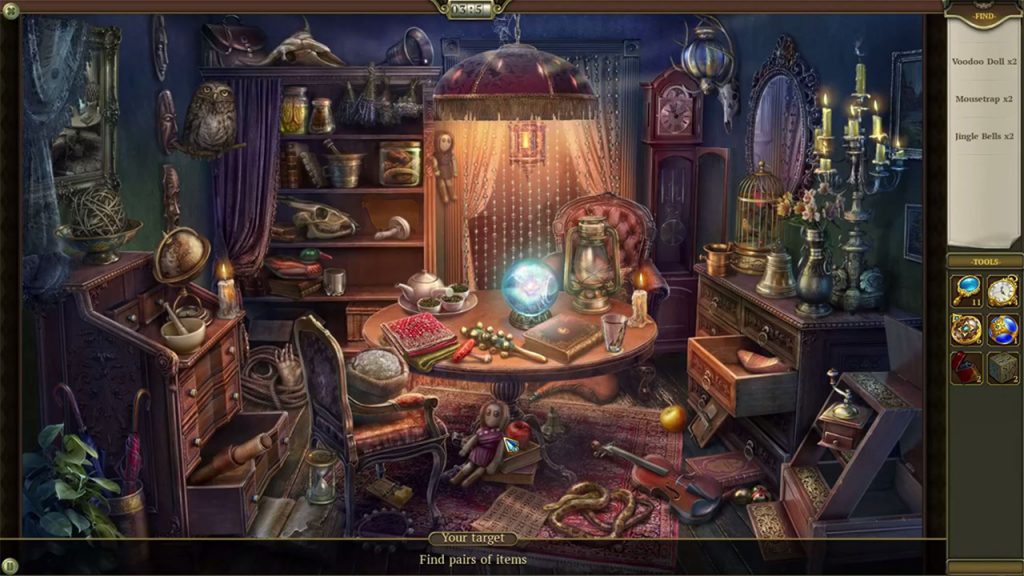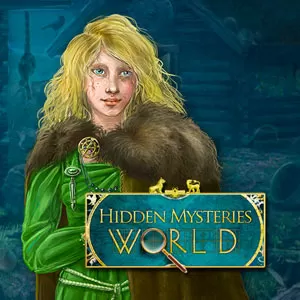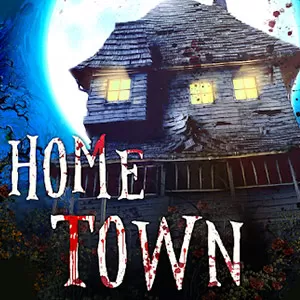Hidden City: Hidden Object Adventure - Unravel the Mystery of The City
EmulatorPC is 100% virus-free. If it's blocked by any anti-virus software, please report to support@EmulatorPC.com

Get ready to solve puzzles and step into many mystery locations in the Hidden City: Hidden Object Adventure. Enter a world full of mystery and meet dozens of distinctive characters on every level. Hidden City brings you on a quest and adventure to find what happened in the unknown city.
Play along with your friends and family as you unlock all clues and objects in this puzzle game. Start by exploring the dungeons and researching the amulets as you reach out for your friends’ help. But, if you think the battle is over within the city, you are wrong. As you journey through the mystery, you will also have to uncover all the secrets of the Shadow City while you fight monsters along the way.
Hidden City: Hidden Object Adventure has more than one quest for you to conquer. Here’s a summary of how you could start playing the game to accomplish all of these goals. Read more of the tips below as you start on with your journey.
How to Play Hidden City: Hidden Object Adventure
After you download the game, Juliette, the main protagonist, will welcome you on your journey. She will first guide you through the city. You will be uncovering all the mysteries and secrets about the city. The city hall will be your tutorial ground and from there, you will find your initial lead to learn how the game works. You will also find several items that you need to find. Just click on the right panel under the “find” banner to see what objects you need to look for.
Some of the most prominent items you can find in the city hall were the violin, briefcase, and apple. Take note that these artifacts hold out a great value to help you unravel the next mysteries around the unknown city. However, if you have not yet seen some of these important items, there will be some tools to help you find them quickly.
Once you complete the level, you will receive rewards like coins, boosters, and a level-up power. This will help you get upgrades and buy tools you can utilize in the harder levels. Once done, Juliette will be back on the screen to guide you through your next adventure.
By this time you may have already familiarized yourself with the buttons in the game. For example, the quest icon on your left panel lets you see all the missions you need to accomplish. In case you’ve missed finishing a quest, you can see it in the quest icon as well. Also, take note of your level bar because this will help you know how far you’ve gone through the whole game as well.
Afterward, Juliette will be back again to show you a mystery photo. Then, they will show you a few instructions and clues with all the rewards that you can get from finishing the level. Then, you will head back again to the city hall and start finding several items to unlock the Mystery Photo.
Sharpen Your Sight to Find the Objects
Your journey to find the answer to every mystery will continue every time you have successfully found all the artifacts needed to get unlocked. The best tip that we could give is to be meticulous in finding the objects in every place in Hidden City. The game will even be more fun when you play it along with your friends.
So, find clues and unravel each secret that the Shadow City has. Remember, you will not only help solve the mysteries but also fight monsters along the way. It’s a battle of brains and strategies in Hidden City: Hidden Object Adventure. Experience all these fun and thrilling adventures here in EmulatorPC.
Game Features of Hidden City: Hidden Object Adventure
- Investigate all clues well to gain rewards
- Many different levels to enjoy
- Solve the mysteries of the Shadow City
- Play with friends and family
- Free download and play on PC
Enjoy more free adventure games when you download and play using our EmulatorPC client. Play The Walking Dead: Season 1 and Season 2 and start a fun-filled adventure for free.





EmulatorPC, is developed and powered by a Patented Android Wrapping Technology, built for the PC environment, unlike other emulators in the market.
EmulatorPC encapsulates quality mobile Apps for PC use, providing its users with seamless experience without the hassle of running an emulator beforehand.
To start using this program, simply download any selected Apps Installer. It will then install both the game and the wrapper system into your system, and create a shortcut on your desktop. Controls have been pre-defined in the current version for the time being, control setting varies per game.
EmulatorPC is built for Windows 7 and up. It’s a great tool that brings PC users closer to enjoying quality seamless experience of their favorite Android games on a Desktop environment. Without the hassle of running another program before playing or installing their favorite Apps.
Our system now supported by 32 and 64 bit.
Minimum System Requirements
EmulatorPC may be installed on any computer that satisfies the criteria listed below:
Windows 7 or above
Intel or AMD
At least 2GB
5GB Free Disk Space
OpenGL 2.0+ support
Frequently Asked Questions
All Hidden City: Hidden Object Adventure materials are copyrights of G5 Entertainment. Our software is not developed by or affiliated with G5 Entertainment.