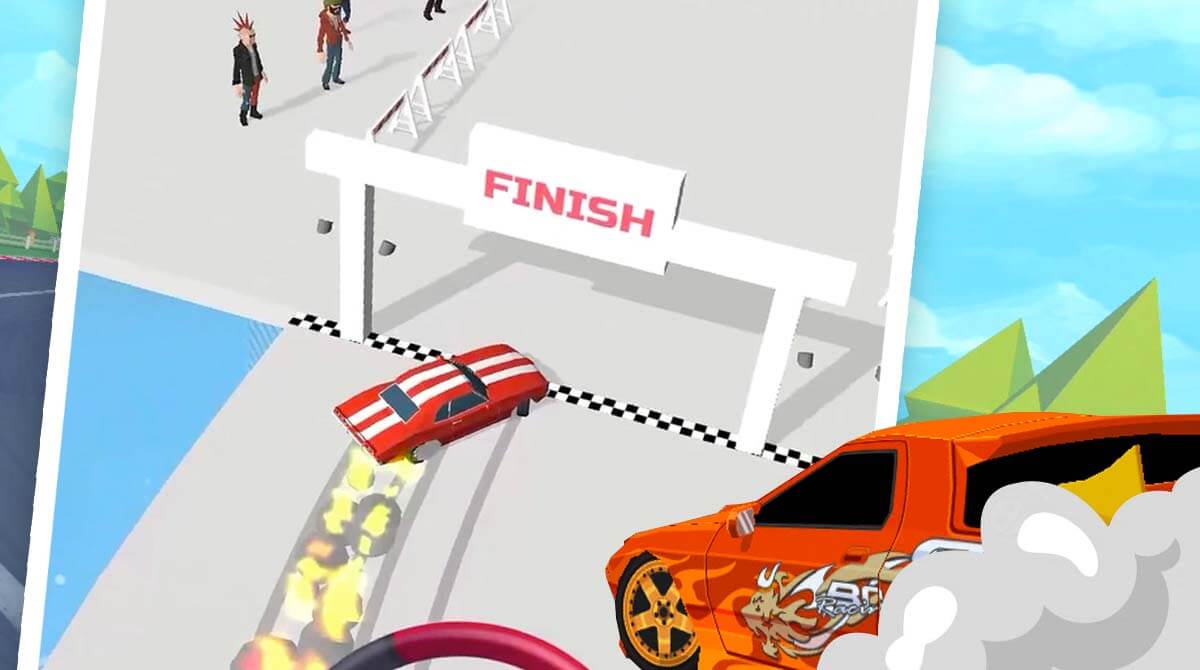Hyper Drift! Game - Showcase Your Drifting Skills in Various Races
EmulatorPC is 100% virus-free. If it's blocked by any anti-virus software, please report to support@EmulatorPC.com

Are you an extreme fan of racing games like Need For Speed? You better add another space to your favorite games list, as you’ll definitely love playing Hyper Drift! This racing game shares the same sentiments as the usual racing titles nowadays. But, what separates this game from them all is it allows you to race while drifting.
Published by Semeevs, Hyper Drift! PC is a racing game that offers a unique drifting experience every player will surely love. Get diversified with the loads of levels you can play, and be ready to unleash your best drifting skills. So, are you up for the challenge and show the world who’s the best car drifter? Then buckle your seatbelt, spin the steering wheel, and drive your car at high speed!
Hyper Drift! – Your Journey to the Victory
Like the popular racing games, you need to release your best driving skills to be a renowned driver in Hyper Drift! It’s extremely important that you know sufficient skills in handling a car, speed, and, most importantly, drifting in this game. Furthermore, your main goal is to drift as much as possible while beating your opponents in reaching the finish line. To do this effectively, you need to unleash your drifting skills. Moreover, take note of the coins on the track as well. You can use these coins to buy new cars or motorcycles.
In Hyper Drift!, you’ll need to immerse yourself in various levels and face different kinds of opponents. To get ahead with the racing game, it’s best to drift in advance and get a chance to collect many rewards.
Collect More Coins & Unlock More Cars
You’ll need to collect the coins that appear on each track. These coins will help you unlock more powerful cars and withstand fiercer opponents in the future. In addition, take time to choose the best car and let the world knows who’s the best drift king in this racing game. Additionally, what’s more amazing about this game is that it offers more straightforward controls and mechanics. However, take note that your car will automatically accelerate once set in the game, so you don’t need to deal with that and focus more on showing your drifting prowess.
Stirring Game Features Worth Looking Into
- A fun yet challenging racing game
- Race and drift against your opponents
- Straightforward gameplay and controls
- Collect coins while on track
- Unlock more powerful cars
Are you extremely fond of racing games? Well, we’ve got loads of exciting racing titles here at EmulatorPC. Alternatively, check out games Drift Max Pro – Car Drifting Game with Racing Cars and CarX Drift Racing on your PC for free!





EmulatorPC, is developed and powered by a Patented Android Wrapping Technology, built for the PC environment, unlike other emulators in the market.
EmulatorPC encapsulates quality mobile Apps for PC use, providing its users with seamless experience without the hassle of running an emulator beforehand.
To start using this program, simply download any selected Apps Installer. It will then install both the game and the wrapper system into your system, and create a shortcut on your desktop. Controls have been pre-defined in the current version for the time being, control setting varies per game.
EmulatorPC is built for Windows 7 and up. It’s a great tool that brings PC users closer to enjoying quality seamless experience of their favorite Android games on a Desktop environment. Without the hassle of running another program before playing or installing their favorite Apps.
Our system now supported by 32 and 64 bit.
Minimum System Requirements
EmulatorPC may be installed on any computer that satisfies the criteria listed below:
Windows 7 or above
Intel or AMD
At least 2GB
5GB Free Disk Space
OpenGL 2.0+ support
Frequently Asked Questions
All Hyper Drift! materials are copyrights of Semeevs. Our software is not developed by or affiliated with Semeevs.