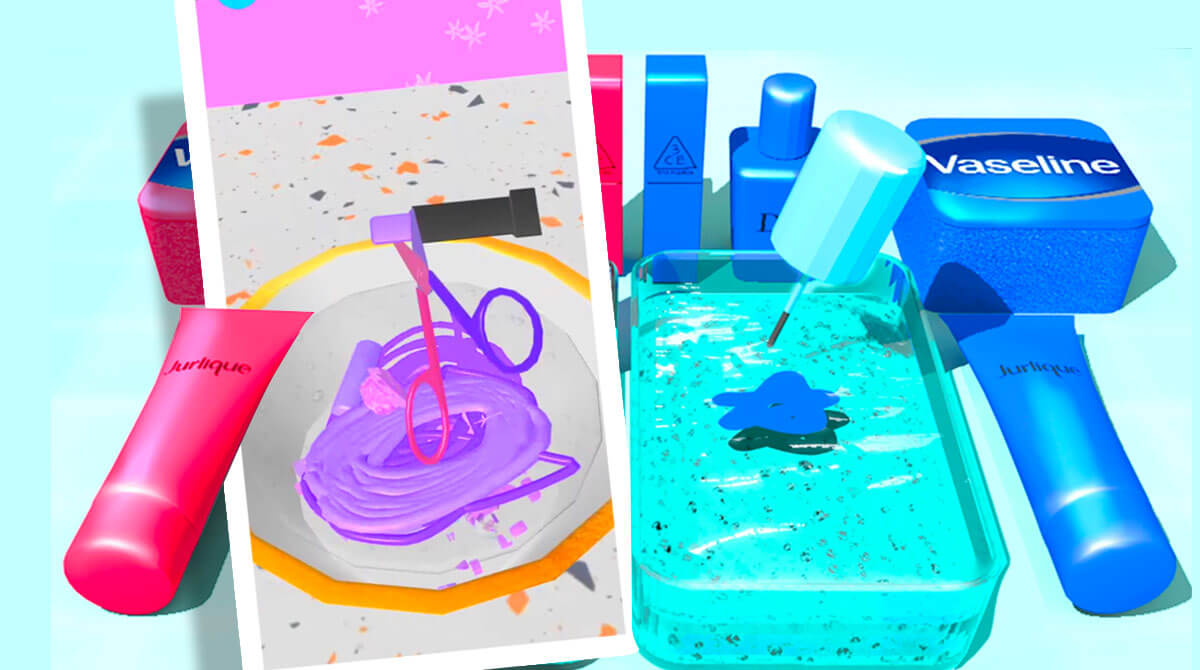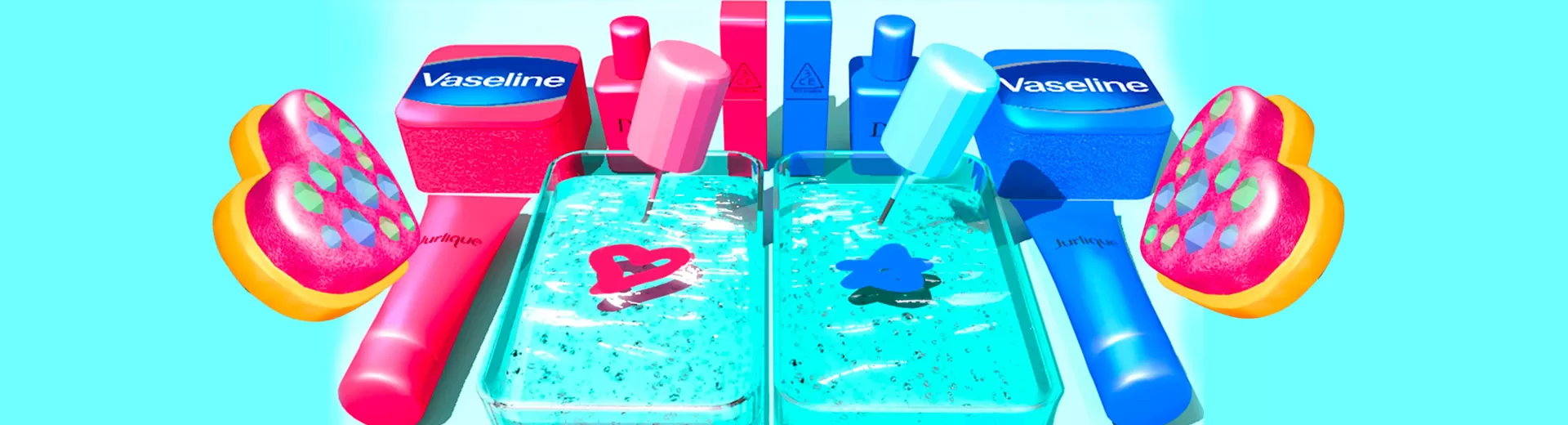
Makeup Slime Game – Help Yourself Relax With This ASMR Game
EmulatorPC is 100% virus-free. If it's blocked by any anti-virus software, please report to support@EmulatorPC.com

Are you familiar with Autonomous Sensory Meridian Response or ASMR? It’s a term that describes a tingling or goosebump sensation you feel after an audio or visual stimulus. If you’re not familiar with it, you’ll soon be when you play the Makeup Slime ASMR DIY Game. It’s a casual simulation game that’s published by App Labs Games. It’s a game where you create your colored slime.
What’s interesting is that the game provides ASMR stimuli with its sounds. Let’s talk about the Makeup Slime ASMR DIY Game in more detail. Let’s discuss how you’ll play this game and the features it offers.
Enjoy that ASMR Stimuli in Makeup Slime Game Online
The Makeup Slime ASMR DIY Game is not your typical game where there’s an objective for you to complete. It’s a game that’s designed more to provide ASMR stimuli, making you feel that tingle or experience goosebumps as you play. That happens when you create your colored slime and then play with it afterward. The game features many different slime batters for you to experiment on, as well as different materials for your slime’s colors.
Once you’re done, you can start shaping your slime into whatever you want. What’s interesting are the different sounds you’ll hear as you create your colored slime. Let’s discuss this in more detail in the next section as we talk about how you’ll play Makeup Slime ASMR DIY Games.
How to Play Makeup Slime ASMR DIY Games
You won’t encounter a tutorial anymore when you play Makeup Slime ASMR DIY Games. But that’s okay because the gameplay is very simple. There’s no objective here, except to create your colored slime. But you will also have freedom in how you do that. You select which slime batter you want to make your colored slime from.
Once there, you’ll see all of the materials available. Just use all of the materials in both slime batters and you’re all set. After that, you can start playing with your colored slime in Makeup Slime ASMR DIY Games. It will come in various shapes that you can change. You can also change the thickness of the slime so it can go easily go back to its original shape or you can alter it a bit.
Features of the Casual Simulation Game
- Many different slime batters to create your colored slime on
- Numerous colorful materials to use
- Adjust the thickness of the slime as you play
- Enjoy the ASMR sounds the game offers
Did you enjoy playing this simulation game? Maybe you’d like to try other fun simulation games about slime like Slime Land Adventures. It’s a game where you try to catch different types of slime in an alien world. If you want a different kind of simulation game, try Cubic Castles. You get to build worlds and sell stuff in this game.





EmulatorPC, is developed and powered by a Patented Android Wrapping Technology, built for the PC environment, unlike other emulators in the market.
EmulatorPC encapsulates quality mobile Apps for PC use, providing its users with seamless experience without the hassle of running an emulator beforehand.
To start using this program, simply download any selected Apps Installer. It will then install both the game and the wrapper system into your system, and create a shortcut on your desktop. Controls have been pre-defined in the current version for the time being, control setting varies per game.
EmulatorPC is built for Windows 7 and up. It’s a great tool that brings PC users closer to enjoying quality seamless experience of their favorite Android games on a Desktop environment. Without the hassle of running another program before playing or installing their favorite Apps.
Our system now supported by 32 and 64 bit.
Minimum System Requirements
EmulatorPC may be installed on any computer that satisfies the criteria listed below:
Windows 7 or above
Intel or AMD
At least 2GB
5GB Free Disk Space
OpenGL 2.0+ support
Frequently Asked Questions
All Makeup Slime ASMR DIY Games materials are copyrights of App Labs Games. Our software is not developed by or affiliated with App Labs Games.