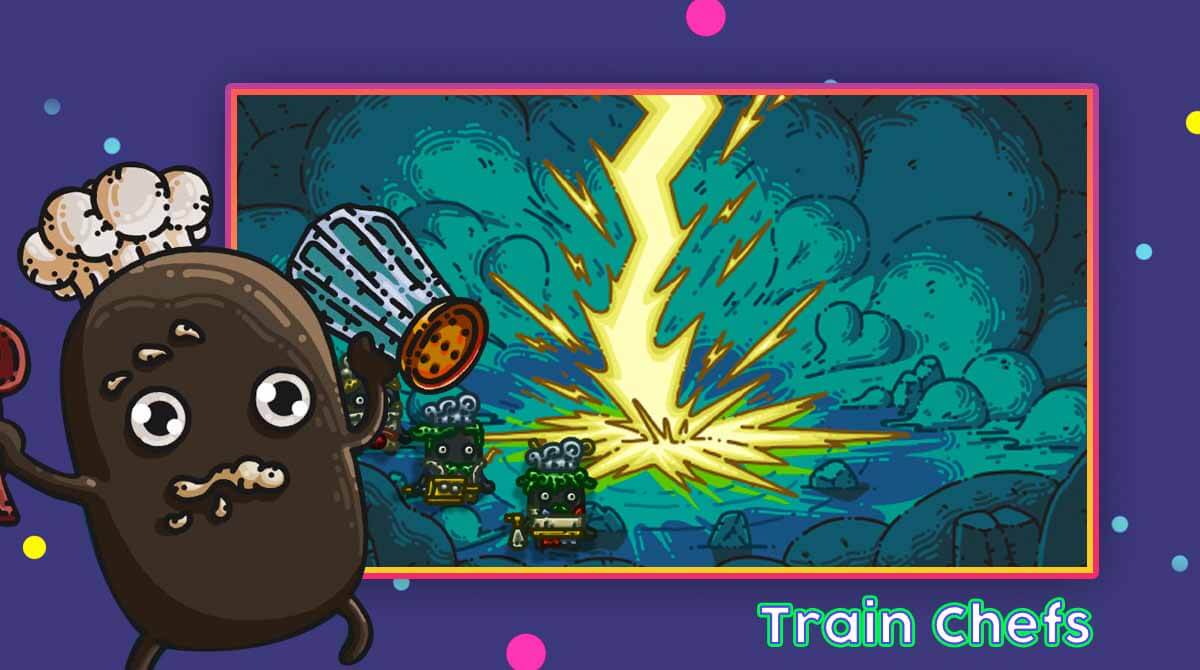Monster Chef - Chase Bizarre Monsters & Cook Delightful Dishes
EmulatorPC is 100% virus-free. If it's blocked by any anti-virus software, please report to support@EmulatorPC.com

Immerse yourself in the Society of Dark Cuisine world and prove your worth as the best Monster Chef. In this bizarre simulation game, you’re tasked with running your own underground restaurant and using monsters to get all ingredients on your dishes.
Published by Coconut Island Games, Monster Chef offers a slick yet unique art-style game. If you’re the type of player who loves bizarre games or looking for something new, then you should not miss the addictive gameplay of this sim game.
Download Monster Chef – Creating Delightful Meals for Surface Dwellers
As the new affiliate of the Society of Dark Cuisine, your job is to show your best promising skills as the Monster Chef. To do that, you must explore the undiscovered to find bizarre monsters to get all their peculiar but tasty ingredients. To satisfy surface dwellers, you’ll be using these ingredients for cooking sumptuous meals. If you think catching the monsters in the Monster Chef is easy, you better think twice.
When exploring the monster’s world in Monster Chef, you must be alert enough to avoid all the traps. Don’t be too overwhelmed with the colorful animations; you might not know that is one of the many traps. Aside from various lures, the monsters move aggressively, making them hard to capture. On the other hand, once a monster detects you first, it can consequently chase you and try to take you down.
Elevate Your Underground Restaurant
Once you download Monster Chef and make some progress, you’ll be able to cook various dishes from bizarre3.4.0 ingredients. While exploring the unexplored world, random treasure chests will drop, and you must loot for them. These chests usually contain loads of coins and various goodies to help you progress in the game. Aside from chests, you can opt for the blue bags that include broken recipes and catalysts.
To speed up your exploration in the Monster Chef online game, you must begin by purchasing some new rides using magic potions. Remember that magic potions are hard to achieve, and it is best if you spend them smartly. You can also use these potions to speed up the cooking process and opening of the bags.
Aside from treasure chests and blue bags, don’t miss the chance to loot the explorer’s bags every time you capture a monster. This bag usually includes rare seasonings that you can use to elevate your dishes and make them more delicious. Take note that opening these bags takes time.
Once your dishes are level-up, you can also upgrade your restaurant and develop new dishes by combining some of your ingredients. You can creatively experiment and come up with new sumptuous dishes.
Unusual Monster Chef Features Worth Checking Out
- Interesting yet fun cooking simulation game
- Slick yet unique art-style game and addictive gameplay
- Capture monsters to get amazing yet peculiar ingredients
- Opt for useful treasure chests, blue bags, and explorer’s bag
- Smartly use magic potions to unlock rides or fasten the process
- Upgrade your restaurant
- Develop new dishes by experimenting with the ingredients
Are you fascinated by the stunning gameplay of Monster Chef? Check out more exhilarating simulation games here in EmulatorPC. For your quick reference, you can opt for free games like Bonbon Cakery and My Secret Bistro on your PC.





EmulatorPC, is developed and powered by a Patented Android Wrapping Technology, built for the PC environment, unlike other emulators in the market.
EmulatorPC encapsulates quality mobile Apps for PC use, providing its users with seamless experience without the hassle of running an emulator beforehand.
To start using this program, simply download any selected Apps Installer. It will then install both the game and the wrapper system into your system, and create a shortcut on your desktop. Controls have been pre-defined in the current version for the time being, control setting varies per game.
EmulatorPC is built for Windows 7 and up. It’s a great tool that brings PC users closer to enjoying quality seamless experience of their favorite Android games on a Desktop environment. Without the hassle of running another program before playing or installing their favorite Apps.
Our system now supported by 32 and 64 bit.
Minimum System Requirements
EmulatorPC may be installed on any computer that satisfies the criteria listed below:
Windows 7 or above
Intel or AMD
At least 2GB
5GB Free Disk Space
OpenGL 2.0+ support
Frequently Asked Questions
All Monster Chef materials are copyrights of Coconut Island Games. Our software is not developed by or affiliated with Coconut Island Games.