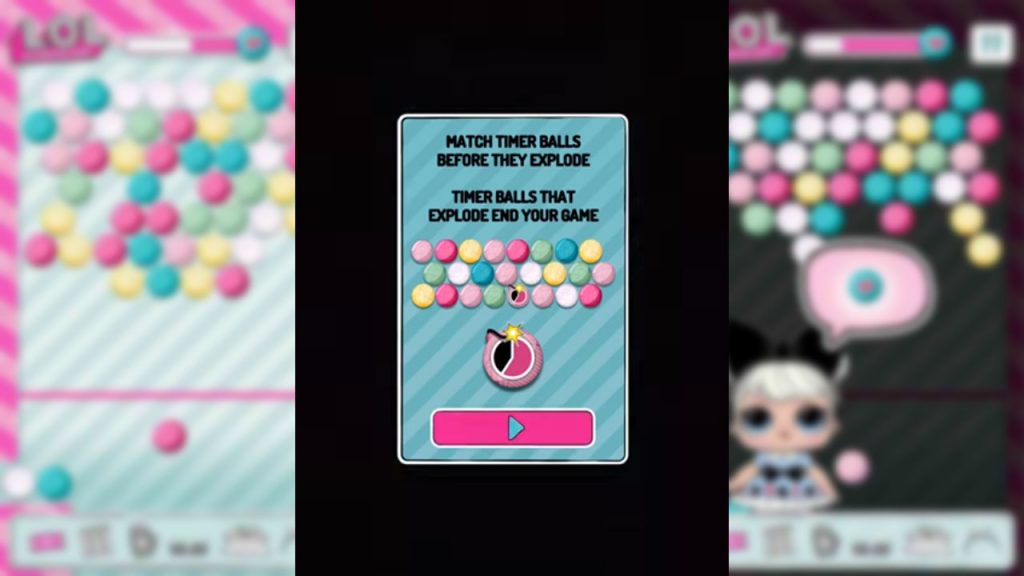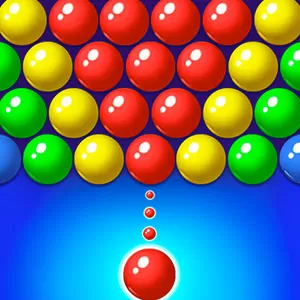L.O.L. Surprise Ball Pop - Enjoy Collecting L.O.L. Surprise Dollies
EmulatorPC is 100% virus-free. If it's blocked by any anti-virus software, please report to support@EmulatorPC.com
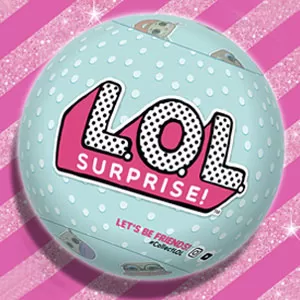
Pop a ball and unbox your newest surprise doll in L.O.L. Surprise Game. It’s an exciting game where you get to collect dolls by matching and popping the balls. Here, you can unbox Surprise Tots Dolls from Series: 1, 2, 3, Glitter, Glam Glitter, Eye Spy Series, Makeover Series #Hairgoals, and Bling series. There are so many surprise balls to unbox and so many cute items to discover. You can also purchase more L.O.L. Surprise Balls to find exclusive pets and little sisters. Complete your collection now, and give all of them the best makeover in the L.O.L. Dolls Photobooth.
Play the L.O.L. Surprise game now. Make sure to download the game now to get the emulator for your PC for free! Experience the makeover series, and collect the best dolls.
Collect the Best L.O.L Surprise Dolls
L.O.L. Surprise Ball Pop is a casual game by MGA Entertainment, where all you need to do is pop the balls to match them and unbox the balls. You will also get fun items and dolls which you can collect. You can also customize the dolls in the doll customizer photobooth. The best part about L.O.L. Surprise is that you have the chance to collect dolls from different past series such as the Eye Spy Series, Makeover Series #Hairgoals, and Bling series. This makes collecting dolls so much fun because you will meet your favorite dolls again.
Enjoy this exciting casual game now by getting the emulator for free. You will have a grand time popping balls in this game, and you will have the best time matching three or more balls with the same color.
How to Play L.O.L. Surprise Ball Pop
First, you need to clear the board and reach the game objective by matching the balls and making them pop. Then, you need to collect the items so the game will reveal your doll. It’s a mystery unboxing game where you find out the mystery by clearing the board. It’s fun, simple, and full of surprises! Once you get your doll, you can customize them in the customizer photobooth.
Collect dolls from past series and customize them all! It’s a fun ball popping game while collecting cute dolls. Buy more L.O.L balls to find new pets and little sisters.
Exciting Features to Explore
- Pop matching surprise L.O.L balls
- Collect items to unbox a new doll
- Collect dolls from past series
- Buy new L.O.L. balls to unbox exclusive pets & little sisters
- Customize your dolls in the Doll Customizer Photobooth
- Match the balls before they explode
- Never let the ball cross the line
If you’re looking for more exciting games like this, be sure to check out My PlayHome Plus and Cooking Dash. These games are all free to download and play on your PC with EmulatorPC.




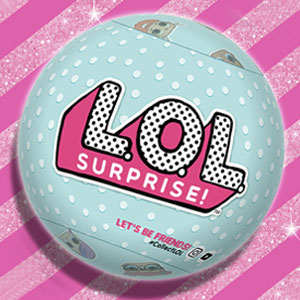
EmulatorPC, is developed and powered by a Patented Android Wrapping Technology, built for the PC environment, unlike other emulators in the market.
EmulatorPC encapsulates quality mobile Apps for PC use, providing its users with seamless experience without the hassle of running an emulator beforehand.
To start using this program, simply download any selected Apps Installer. It will then install both the game and the wrapper system into your system, and create a shortcut on your desktop. Controls have been pre-defined in the current version for the time being, control setting varies per game.
EmulatorPC is built for Windows 7 and up. It’s a great tool that brings PC users closer to enjoying quality seamless experience of their favorite Android games on a Desktop environment. Without the hassle of running another program before playing or installing their favorite Apps.
Our system now supported by 32 and 64 bit.
Minimum System Requirements
EmulatorPC may be installed on any computer that satisfies the criteria listed below:
Windows 7 or above
Intel or AMD
At least 2GB
5GB Free Disk Space
OpenGL 2.0+ support
Frequently Asked Questions
All L.O.L. Surprise Ball Pop materials are copyrights of MGA Entertainment. Our software is not developed by or affiliated with MGA Entertainment.