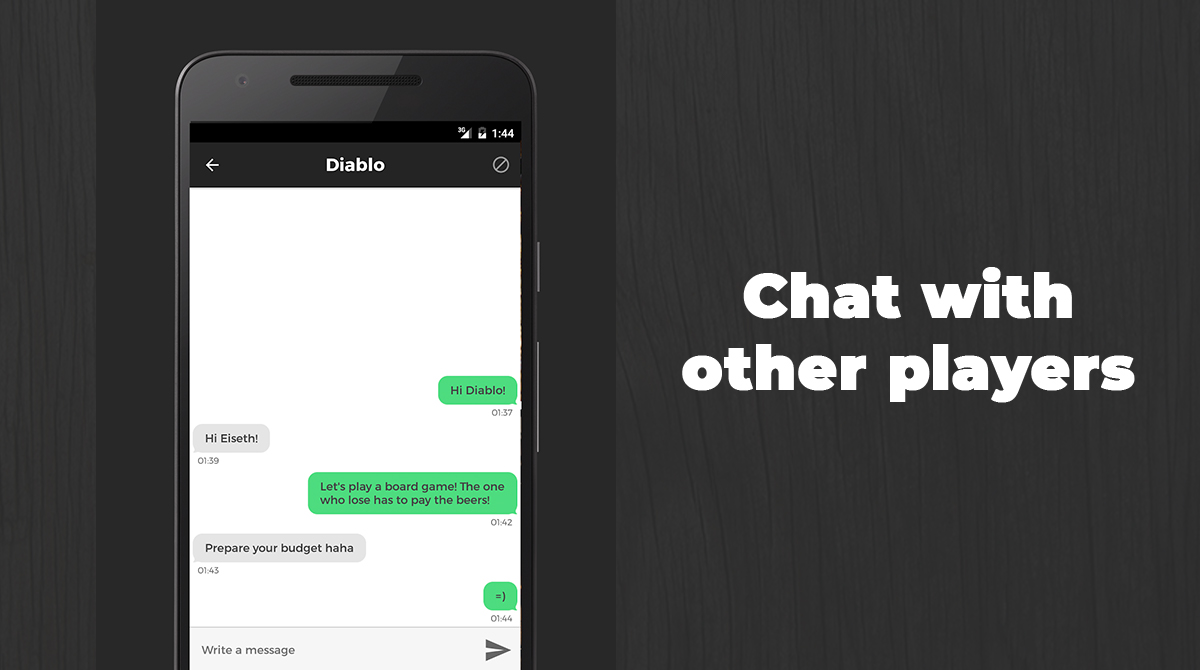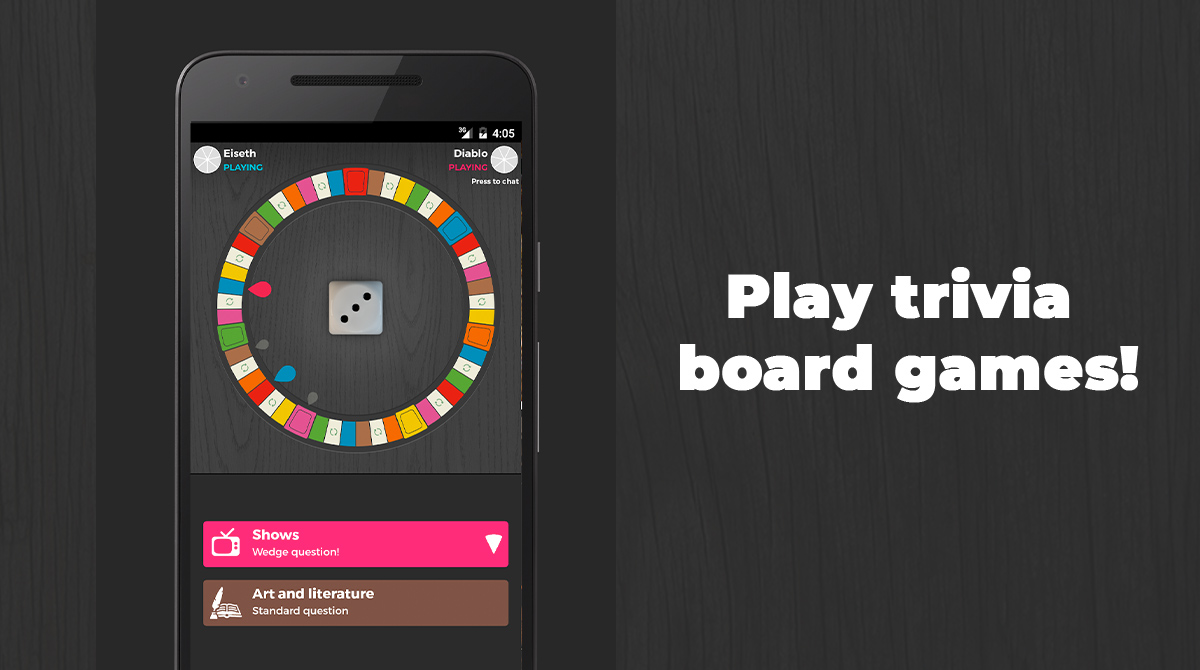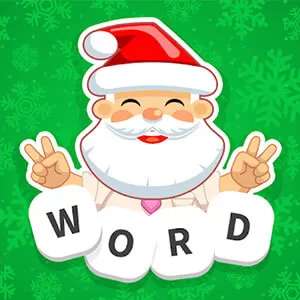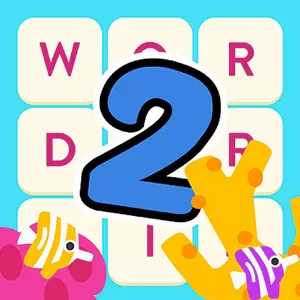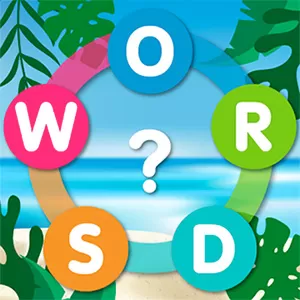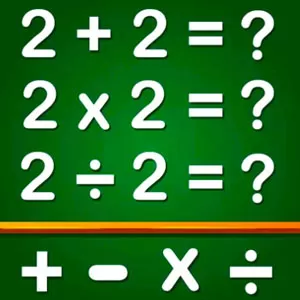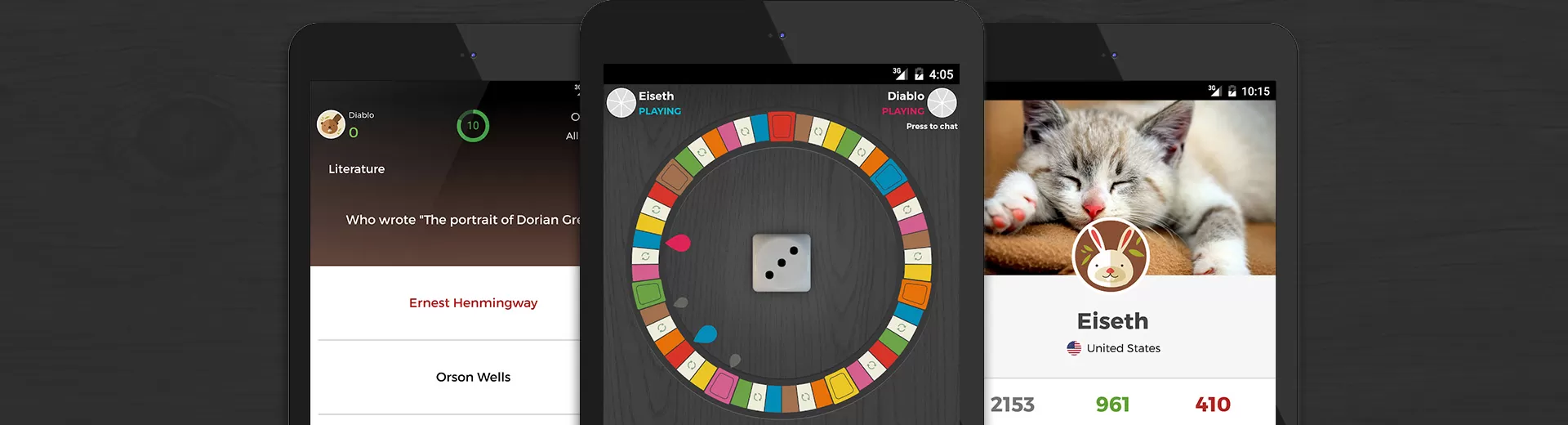
League of Quiz - Trivia Board Game - Solving Various Trivia Challenges
EmulatorPC is 100% virus-free. If it's blocked by any anti-virus software, please report to support@EmulatorPC.com

Do you have what it takes to answer tons of trivia questions? Well, let’s see how far your skills will take you by playing League of Quiz – Trivia Board Game. In this trivia game, you’ll need to release all of your stock knowledge and prove your worth correctly answering trivia questions.
Published by Trivial & Quiz – DiabloApps, League of Quiz – Trivia Board Game will immerse you and your friends in different game modes and tournaments focused on several sets of trivia questions. So, are you ready to show off your knowledge and brain skills? Play this trivia game now!
League of Quiz – Trivia Board Game – Battle of Brains
As mentioned above, you can freely choose from various game modes and tournaments you wish to join in League of Quiz – Trivia Board Game. Apart from that, you can choose to play with your friends and family members or challenge random players worldwide. Currently, there are five game modes and tournaments you can choose from; Board Game, Challenges, ELO League, One Player, and Private Tournaments. Under the board game mode, you and your opponents will play the classic Trivial Pursuit. When we say Trivial Pursuit, it is a mode where the players need to answer trivia questions that tackle general knowledge and famous culture.
You can also show off your skills in answering trivia questions through the “Challenges” game mode. Here, you and your opponent will have a quick duel where the one who gets the more right answers will win the game. On the other hand, you can test your competitiveness by participating in the ELO League. Here, you need to prove your skills against your opponents to board games and challenges. Once the season ends, the best player will achieve a league trophy.
If you are just playing League of Quiz – Trivia Board Game for fun, you can alternatively play the “One Player” and “Private Tournaments.” When playing “One Player,” you can play various categories and get a spot on the ranking in each category. After that, you’ll be rewarded with your achieved rank. While on “Private Tournaments,” you can create your own quiz trivia competitions and invite anyone you want. Like other game modes, winners in this game will also be rewarded with trophies.
The Exciting Attributes of League of Quiz – Trivia Board Game
What’s more amazing about this trivia game is that you can customize your profile according to your liking. You can add some avatars and wallpapers. Additionally, you can share your knowledge by contributing some trivia questions to the community. This trivia game also comes with several available languages making it viable to other players worldwide. So, are you ready to answer more than 100,000 trivia questions? Well, let’s check out your brain-teasing skills and prove your worth to all players across the world.
Game Features to Explore
- Immerse yourself in various game modes and tournaments
- Answer approximately more than 100,000 trivia questions
- Customize your profile with adorable avatars and wallpapers
- Share your knowledge contribution to the community
- Available in various languages
Are you up to the challenge to become the king of this trivia game? Well, if you’re craving more challenges, you can check more trivia puzzle games in EmulatorPC. Alternatively, play Who Wants to Be a Millionaire? Trivia & Quiz Game and Guess the Logo: Ultimate Quiz on your PC.





EmulatorPC, is developed and powered by a Patented Android Wrapping Technology, built for the PC environment, unlike other emulators in the market.
EmulatorPC encapsulates quality mobile Apps for PC use, providing its users with seamless experience without the hassle of running an emulator beforehand.
To start using this program, simply download any selected Apps Installer. It will then install both the game and the wrapper system into your system, and create a shortcut on your desktop. Controls have been pre-defined in the current version for the time being, control setting varies per game.
EmulatorPC is built for Windows 7 and up. It’s a great tool that brings PC users closer to enjoying quality seamless experience of their favorite Android games on a Desktop environment. Without the hassle of running another program before playing or installing their favorite Apps.
Our system now supported by 32 and 64 bit.
Minimum System Requirements
EmulatorPC may be installed on any computer that satisfies the criteria listed below:
Windows 7 or above
Intel or AMD
At least 2GB
5GB Free Disk Space
OpenGL 2.0+ support
Frequently Asked Questions
All League of Quiz – Trivia board game materials are copyrights of Trivial & Quiz - DiabloApps. Our software is not developed by or affiliated with Trivial & Quiz - DiabloApps.