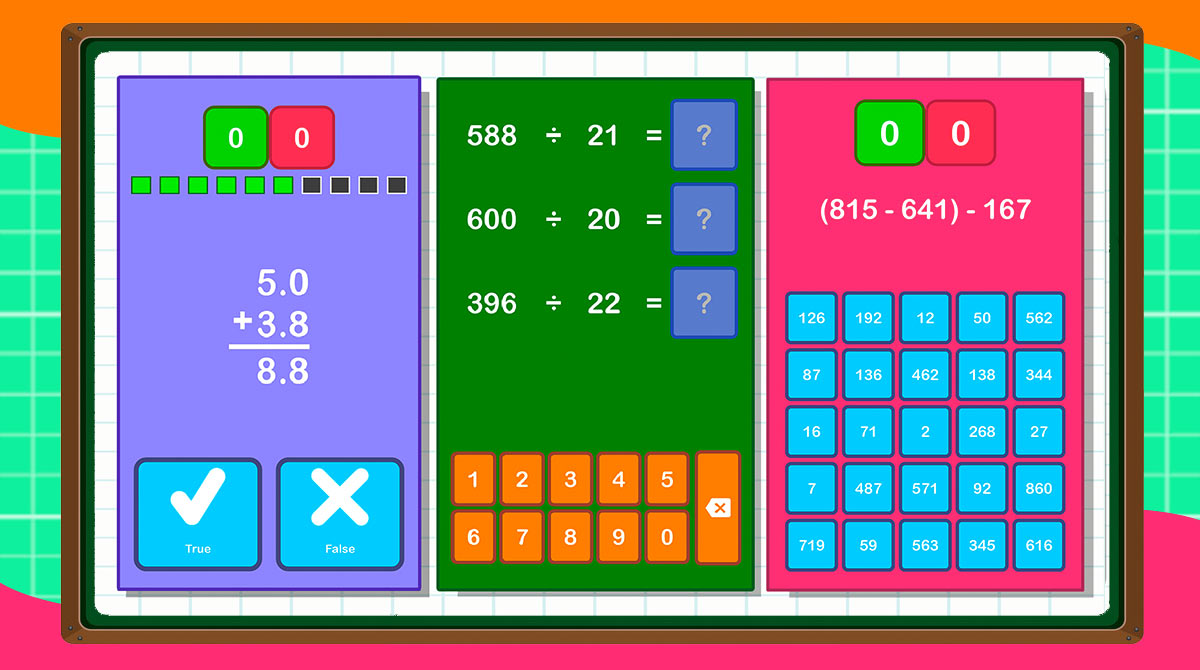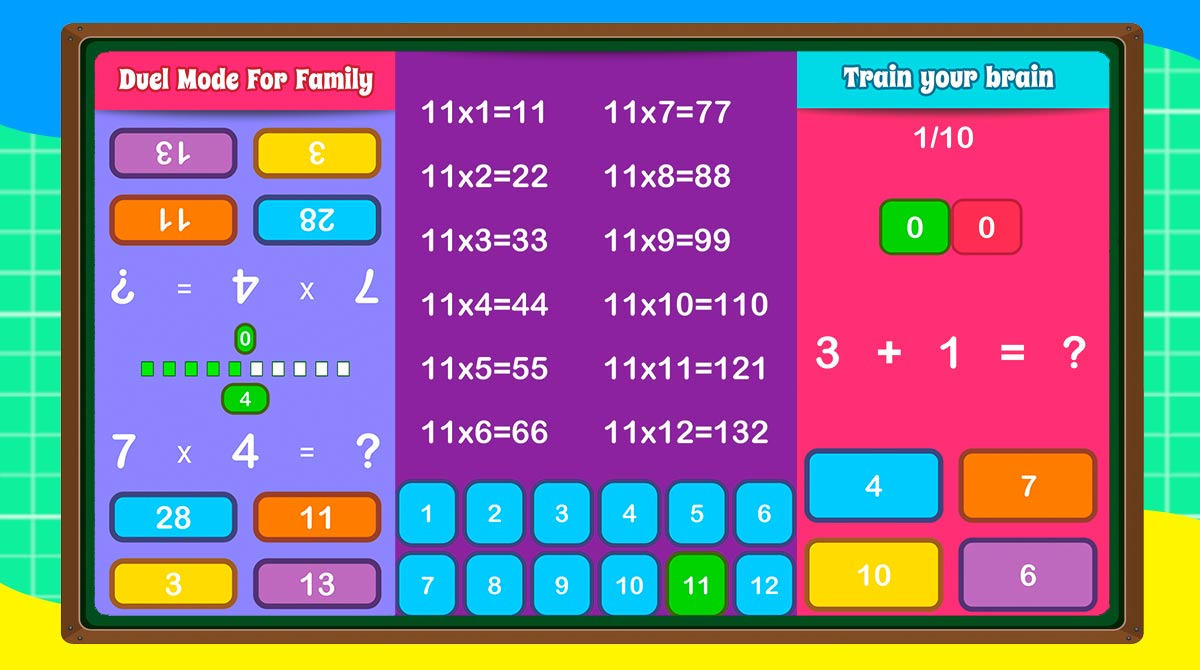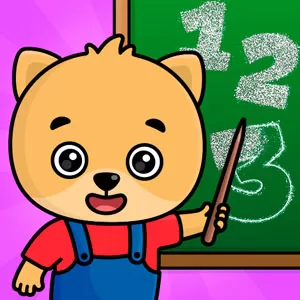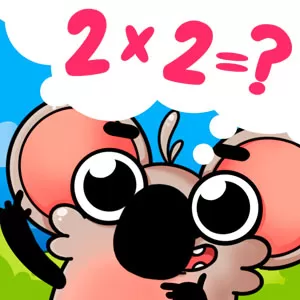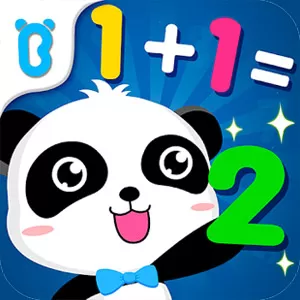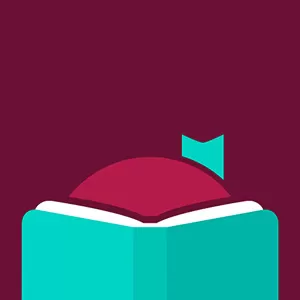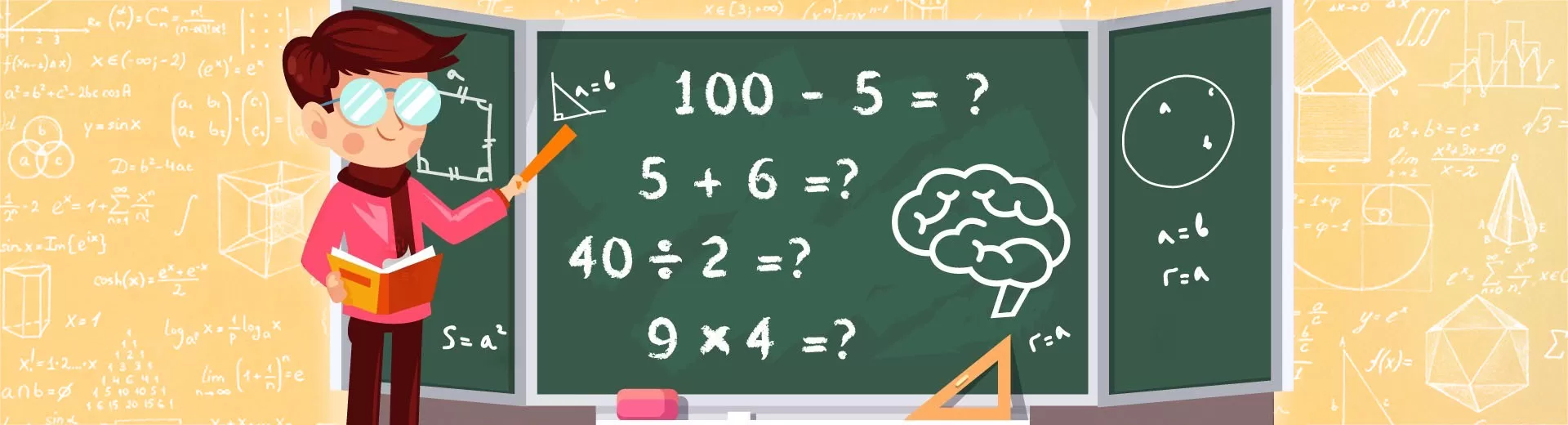
Math Games, Learn Add, Subtract, Multiply & Divide: Free Quiz for PC
EmulatorPC is 100% virus-free. If it's blocked by any anti-virus software, please report to support@EmulatorPC.com
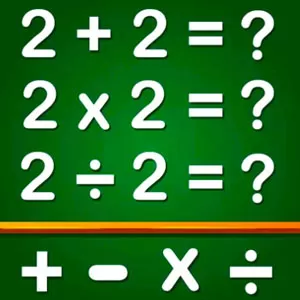
If you are looking for a fun and educational game for your kids, then Math Games, Learn Add, Subtract, Multiply & Divide is the game you are looking for. Treat yourself and your kids to a fun-filled educational game for free on your PC. Introduce them to the world of math and help them stay ahead of other students.
Practice Your Math Skills in Math Games, Learn Add, Subtract, Multiply & Divide
Math Games, Learn Add, Subtract, Multiply & Divide is a freemium educational game developed and published by GunjanApps Studios for mobile in 2017. As indicated in the title, this game employs the use of basic math operations for all ages. Specifically, this educational game integrates addition, subtraction, multiplication, and division to various fun activities for both adults and kids.
Players in this game will have the option to practice, participate in quizzes, engage in duels, take tests, take time challenges, and much more. If your kids are not into solving math problems, do not worry since the game also comes with fun activities like true or false, fill in the blanks, and multiple choices.
With over 50 million installs and thousands of five-star gameplay reviews, the Math Games, Learn Add, Subtract, Multiply & Divide game is worth checking out. Parents, teachers, and kids can’t get enough of the game’s user-friendly design and easy-to-learn controls. With that said, take this opportunity to play this fun game on your PC with EmulatorPC.
Learn to Start Playing Math Games, Learn Add, Subtract, Multiply & Divide for PC
Once the download and installation process is complete, a thumbnail icon for the game will show up on your desktop. You can then open the game by clicking that thumbnail icon. After that, this educational game will take you straight to the main title page that contains the link for each math operation.
To start a game, simply click on the icon of the math operation that you want to explore. Clicking on the math operation icon will take you to another page that contains the various game modes available for your chosen operation. Simply click on the game mode that you want to begin the challenge.
Exciting Features to Watch Out For
- Tons of fun math games to explore
- Compete with other players online
- User-friendly interface
- Kid-friendly design
If you’re searching for other educational games to play, you can also check out Princess Coloring Game and Lingokids – A fun learning adventure. These games are all free to download and play on PC with EmulatorPC.


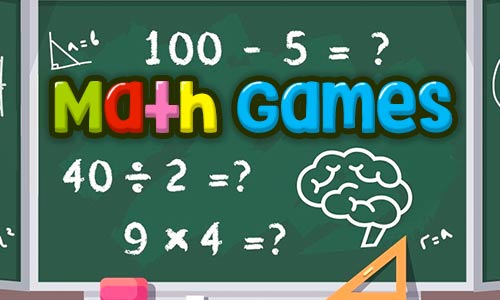

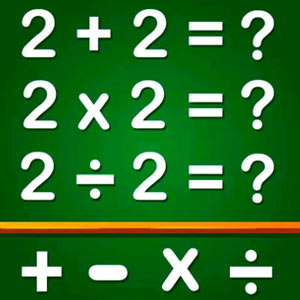
EmulatorPC, is developed and powered by a Patented Android Wrapping Technology, built for the PC environment, unlike other emulators in the market.
EmulatorPC encapsulates quality mobile Apps for PC use, providing its users with seamless experience without the hassle of running an emulator beforehand.
To start using this program, simply download any selected Apps Installer. It will then install both the game and the wrapper system into your system, and create a shortcut on your desktop. Controls have been pre-defined in the current version for the time being, control setting varies per game.
EmulatorPC is built for Windows 7 and up. It’s a great tool that brings PC users closer to enjoying quality seamless experience of their favorite Android games on a Desktop environment. Without the hassle of running another program before playing or installing their favorite Apps.
Our system now supported by 32 and 64 bit.
Minimum System Requirements
EmulatorPC may be installed on any computer that satisfies the criteria listed below:
Windows 7 or above
Intel or AMD
At least 2GB
5GB Free Disk Space
OpenGL 2.0+ support
Frequently Asked Questions
All Math Games, Learn Add, Subtract, Multiply & Divide materials are copyrights of GunjanApps Studios. Our software is not developed by or affiliated with GunjanApps Studios.