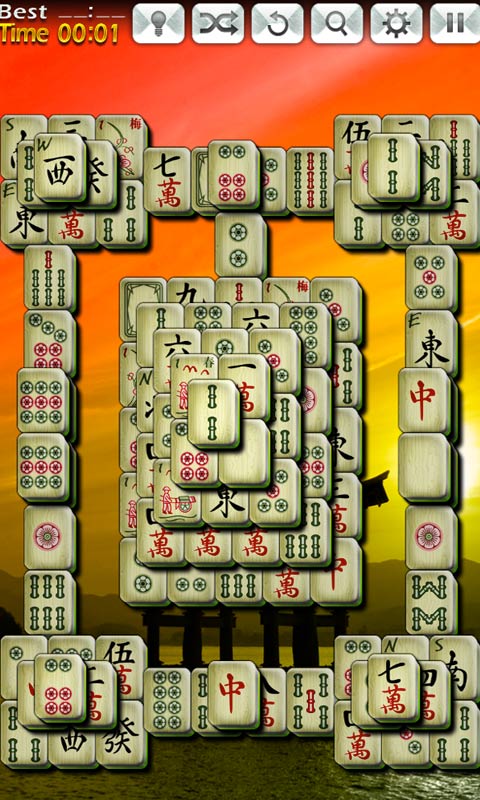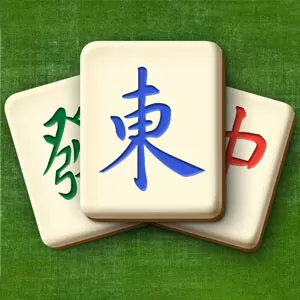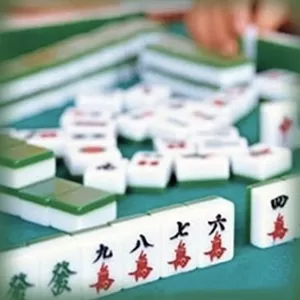Mahjong Solitaire Free Download for PC - An Immersive Board Game
EmulatorPC is 100% virus-free. If it's blocked by any anti-virus software, please report to support@EmulatorPC.com

If you’re a fan of casual solitaire games, then you are going to love Mahjong Solitaire on your PC. Here, you get to indulge yourself in endless hours of board puzzle fun without leaving the comfort of your computer. Furthermore, you can challenge yourself to a plethora of levels in this highly-detailed digital version of the classic board game. Moreover, you have the freedom to choose from a collection of high-definition boards and tiles and enjoy the satisfying unadulterated gameplay of this iconic title. Ultimately, share this mahjong game with your friends and let them enjoy the relaxing and simple gameplay of this popular game.
Take a Break & Play a Relaxing Game of Mahjong Solitaire
Launched in 2012 by indie video game publisher Maze Mine, Mahjong Solitaire is one of the pioneers in the casual board game category. Like most games in 2012, this board game is developed for maximum accessibility and immersion. That means the game features straightforward gameplay that’s accessible with just a tap or a click of a button. Apart from that, the board game comes with realistic tile designs and high-definition backgrounds to make the experience as real as possible. Moreover, making it even better is the inclusion of awesome Background music to set the perfect ambiance in the game. Finally, MSolitaire Free also comes with some minor features shuffle, hint, and a zoom toggle button to help players get out of tight situations.
Mahjong Solitaire’s basic design and user-friendly mechanics were well received by the Android gaming community resulting in a 4.58/5 overall gameplay rating. The game also boasts millions of downloads from players across the globe.
An Incredible Traditional Board Game for All
On the main title page, you can click the “Play” button to start a new game. You can also click the “Help” button to access the manual of the game. Next, the third button is the “Options” where you can toggle the volume of the game’s sound and music. You can also choose various backgrounds and tilesets on the options menu. Once you’re familiar with the basics, the main goal is to remove all tiles from the board. All you need is to pair the tiles with the same design. The best part is you can shuffle the tiles if you don’t see any pairs to help you finish the level.
Enjoy the Following Features
- Straightforward anadulterated gameplay
- A plethora of boards to explore
- Unlimited hint and shuffle
- Auto-zoom in to find the pairs
- Autosave to continue your current game later on
If you love relaxing board games similar to Mahjong Solitaire, then feel free to check out Mahjong Titan and Mahjong Master. All games are optimized and free to download on PC only here at EmulatorPC.


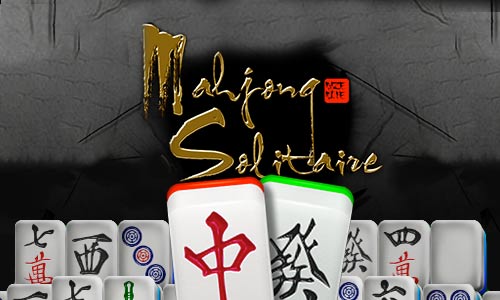


EmulatorPC, is developed and powered by a Patented Android Wrapping Technology, built for the PC environment, unlike other emulators in the market.
EmulatorPC encapsulates quality mobile Apps for PC use, providing its users with seamless experience without the hassle of running an emulator beforehand.
To start using this program, simply download any selected Apps Installer. It will then install both the game and the wrapper system into your system, and create a shortcut on your desktop. Controls have been pre-defined in the current version for the time being, control setting varies per game.
EmulatorPC is built for Windows 7 and up. It’s a great tool that brings PC users closer to enjoying quality seamless experience of their favorite Android games on a Desktop environment. Without the hassle of running another program before playing or installing their favorite Apps.
Our system now supported by 32 and 64 bit.
Minimum System Requirements
EmulatorPC may be installed on any computer that satisfies the criteria listed below:
Windows 7 or above
Intel or AMD
At least 2GB
5GB Free Disk Space
OpenGL 2.0+ support
Frequently Asked Questions
All Mahjong Solitaire Free materials are copyrights of MAZE MINE. Our software is not developed by or affiliated with MAZE MINE.