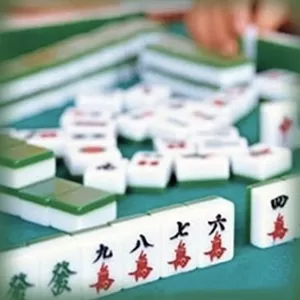Mahjong Master: Experience Fun With a Classic Chinese Game
EmulatorPC is 100% virus-free. If it's blocked by any anti-virus software, please report to support@EmulatorPC.com
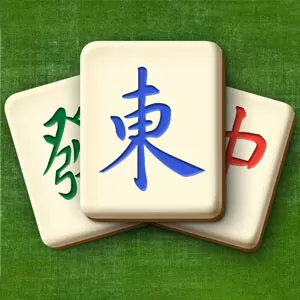
Are you bored and looking for something that can energize you? Well, you might give it a try playing Mahjong Master. This classic game is a famous pastime for various people, especially adults. Luckily, you don’t have to acquire the actual set, as you can play on it right on your PC.
Play Mahjong Master Online
Developed by GB Games, Mahjong Master depicts a fun and simple gameplay. The main goal of this game is to pull out all the tiles in the quickest time and get a high score as well. There are 43 various pictures, and each tile has a single image on it. These tiles must match successfully with other tiles that bear the same picture. They will also vanish whenever you match tiles, and when all tiles disappear, the game ends. In this board game, you can enjoy a total of 1700 game levels, and each level enables you to get stars. As you play under a specific time frame, the faster you complete a level, the more chances of earning more stars.
As you progress, the difficulty level also increases since you will be dealing with more tiles. However, you might end up spending more hours playing Mahjong Master as you aim to be the best player in this board game. To maximize your chances of winning, you need to utilize options to undo and get hints in creating your moves. There are times at some point you will get stuck. Through the help of the hint option, you can see the missed-out tile pairs on your gaming board.
On the other hand, the undo option enables you to take back a move. This option is advantageous, especially when you have some errors in your pairings. Keep in mind that sometimes you need to unleash a strategy for you to unlock particular tiles. Hence, you can activate the shuffle option if you are out of moves, but sometimes this option automatically works.
Game Features
- Enjoy and unlock 1700 game levels
- Experience 12 backgrounds and ten tile arts
- Use the hint, undo and shuffle option
- The game has auto-save and auto zoom-in features.
If you’re not familiar with playing Mahjong Masters, you can still kill your boredom by trying other puzzle games like Master Match and Escape Game 50 Rooms 1. All mentioned games are free to download on your PC through EmulatorPC.





EmulatorPC, is developed and powered by a Patented Android Wrapping Technology, built for the PC environment, unlike other emulators in the market.
EmulatorPC encapsulates quality mobile Apps for PC use, providing its users with seamless experience without the hassle of running an emulator beforehand.
To start using this program, simply download any selected Apps Installer. It will then install both the game and the wrapper system into your system, and create a shortcut on your desktop. Controls have been pre-defined in the current version for the time being, control setting varies per game.
EmulatorPC is built for Windows 7 and up. It’s a great tool that brings PC users closer to enjoying quality seamless experience of their favorite Android games on a Desktop environment. Without the hassle of running another program before playing or installing their favorite Apps.
Our system now supported by 32 and 64 bit.
Minimum System Requirements
EmulatorPC may be installed on any computer that satisfies the criteria listed below:
Windows 7 or above
Intel or AMD
At least 2GB
5GB Free Disk Space
OpenGL 2.0+ support
Frequently Asked Questions
All Mahjong Master materials are copyrights of GB Games. Our software is not developed by or affiliated with GB Games.