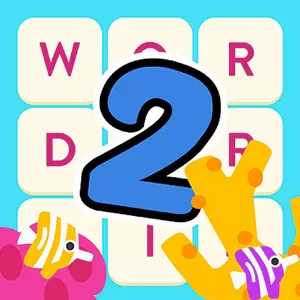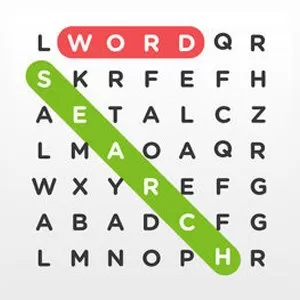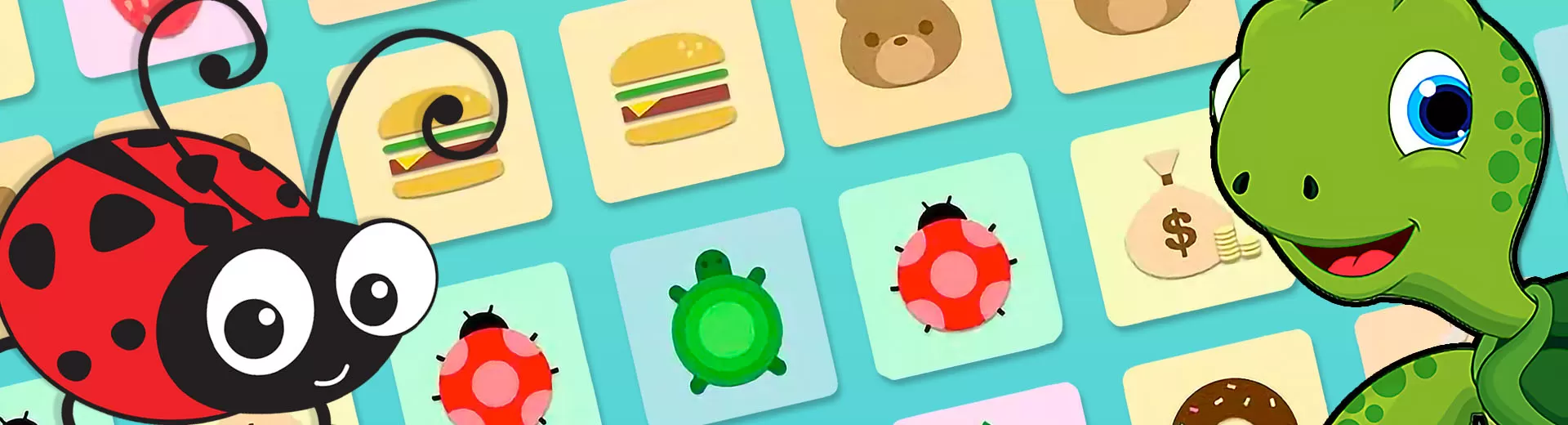
Matching King – Challenging Pair Matching Memory Puzzle Game
EmulatorPC is 100% virus-free. If it's blocked by any anti-virus software, please report to support@EmulatorPC.com

If you are looking for a fun and exciting memory puzzle game, then say hello to Matching King. Enhance the power of your memory by engaging in various brain exercises offline. Challenge your friends, family, and other puzzle enthusiasts across the globe in seamless battles online. Dominate your peers and become the ultimate Matching King today!
Fight for the Matching King Throne
Matching King combines the simple mechanics of casual and competitive components of an online game. The best part is that all puzzles in the game are brilliantly designed to boost memory and brain power. Players will have a chance to choose from multiple game modes each with a special set of challenges. Solo players will have a chance to explore a diverse collection of puzzles in Stage Mode.
Beginners can hone their memory skills in timed challenges featured in the Arcade Mode. Competitive players on the other hand will have the chance to challenge random players across the globe in the Multiplayer Mode. Or, you can just chill with a friend in the two-player mode. Now is your chance to experience this highly acclaimed memory-boosting game on your PC.
Play Matching King Today
Similar to most casual games, Matching King will immediately take the player straight to the main title page upon opening. The page is where you will find the various game modes Matching King has to offer. If you want a single-player experience complete with in-game progression, then you can choose Stage Mode. If you are a seasoned player or a newbie who wants to get good at the game, then Arcade is the mode for you.
Feeling competitive? If so, then choose multiplayer and get the chance to dominate other players across the globe. Other than that, you can always choose the two-player mode and play with a friend. Simply click on a card and locate its pair in the board, easy right? So what are you waiting for? Download and play this fun game today!
Explore These Matching King Features:
- Straightforward gameplay structure
- Multiple game modes to explore
- A diverse collection of challenges
- User-friendly controls and mechanics
- Play offline and online
If you are looking for other brain-stimulating puzzle games, then you should check out Classic Sudoku Puzzle and Brain Training Game. For other video game genres, simply click on the categories tab at the top of this page.





EmulatorPC, is developed and powered by a Patented Android Wrapping Technology, built for the PC environment, unlike other emulators in the market.
EmulatorPC encapsulates quality mobile Apps for PC use, providing its users with seamless experience without the hassle of running an emulator beforehand.
To start using this program, simply download any selected Apps Installer. It will then install both the game and the wrapper system into your system, and create a shortcut on your desktop. Controls have been pre-defined in the current version for the time being, control setting varies per game.
EmulatorPC is built for Windows 7 and up. It’s a great tool that brings PC users closer to enjoying quality seamless experience of their favorite Android games on a Desktop environment. Without the hassle of running another program before playing or installing their favorite Apps.
Our system now supported by 32 and 64 bit.
Minimum System Requirements
EmulatorPC may be installed on any computer that satisfies the criteria listed below:
Windows 7 or above
Intel or AMD
At least 2GB
5GB Free Disk Space
OpenGL 2.0+ support
Frequently Asked Questions
All Matching King materials are copyrights of Mobirix. Our software is not developed by or affiliated with Mobirix.