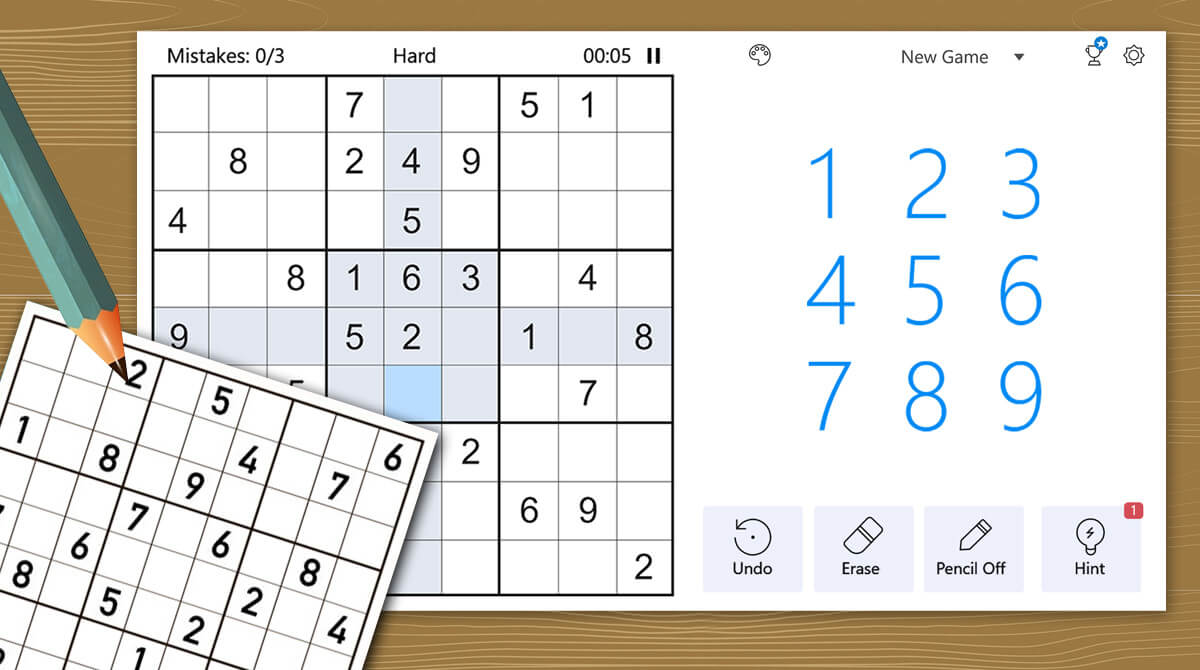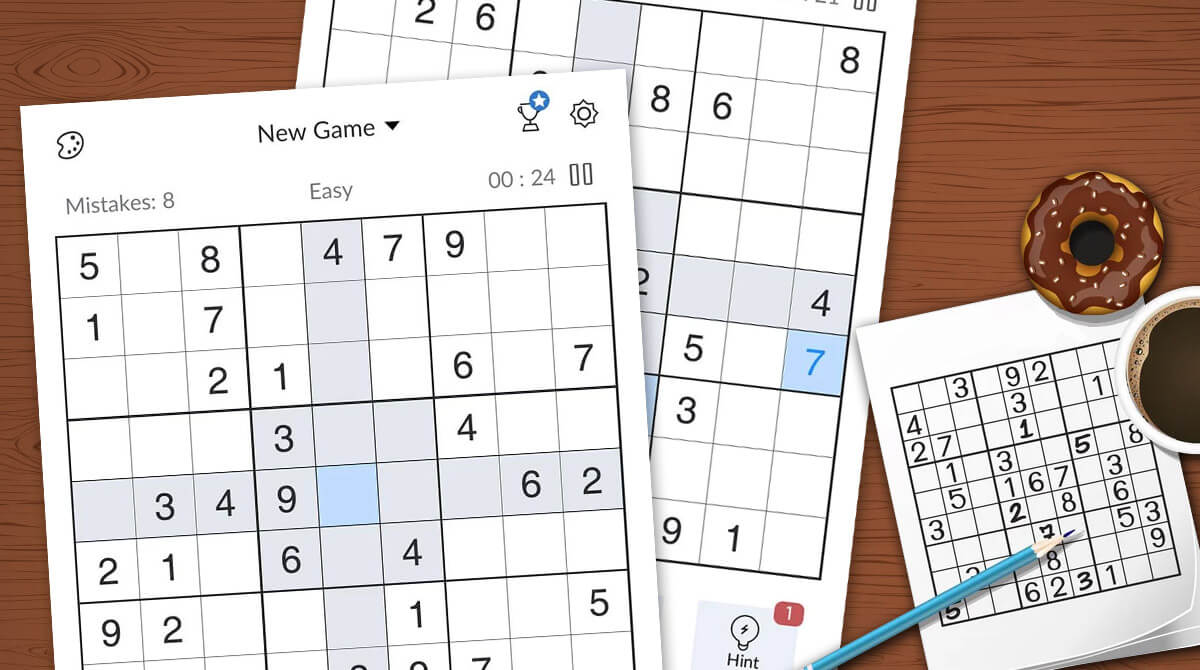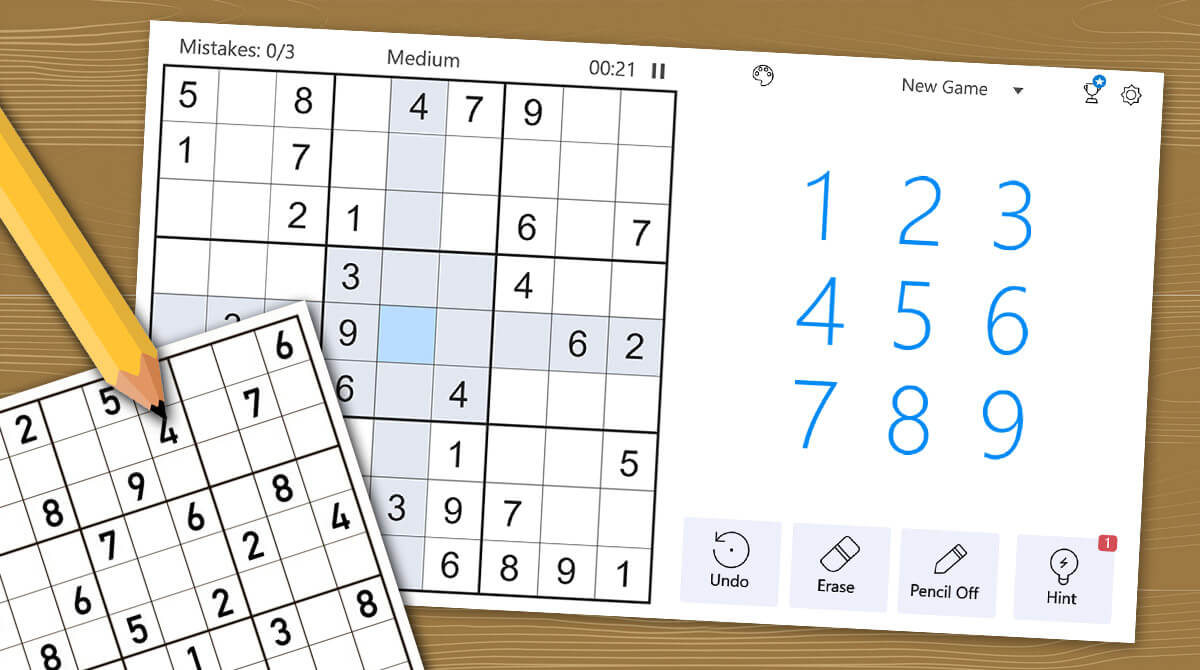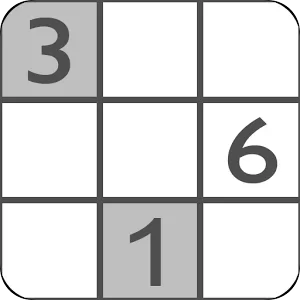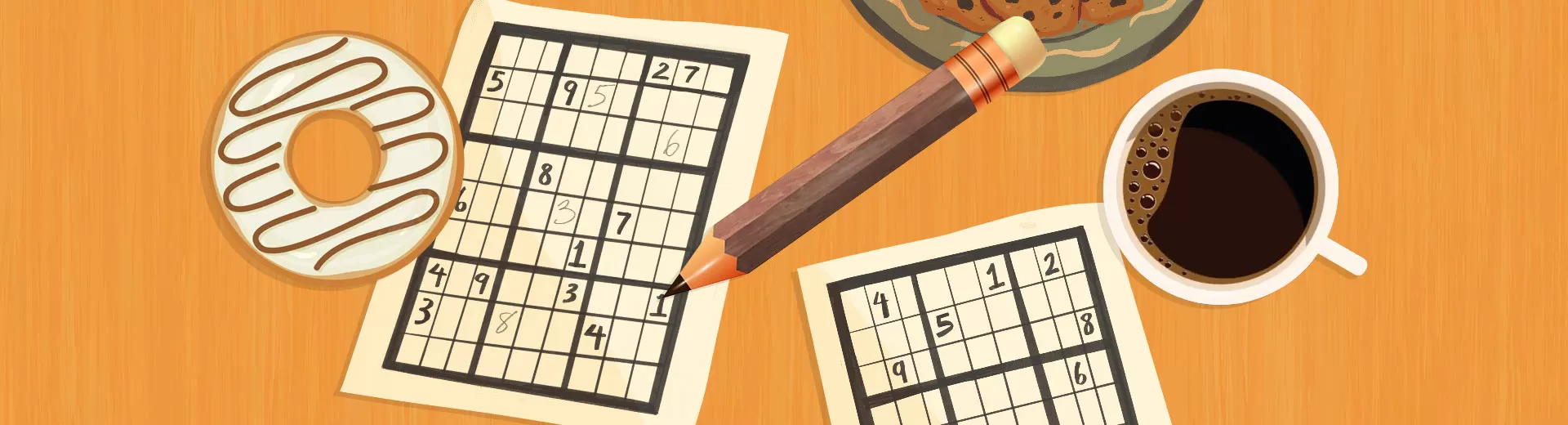
Classic Sudoku Puzzle - Hone Your Logic In This Fantastic Game
EmulatorPC is 100% virus-free. If it's blocked by any anti-virus software, please report to support@EmulatorPC.com
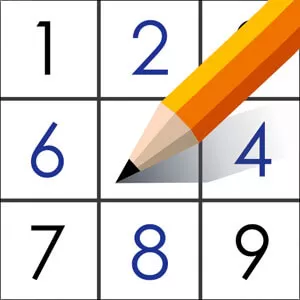
Puzzles are all about finding the missing pieces. If you are the one who loves to play puzzles, you have already heard of this game. This game is called Classic Sudoku Puzzle. This game is known to many as an online version of the mainstream game of Sudoku. If you like to play its online version, stay tuned to know more about this puzzle game.
Classic Sudoku Puzzle Gameplay
One of the common misconceptions of Sudoku that intimidates non-players is that it is all about calculations. This is not true. This puzzle game is all about logic. Well, that is what puzzles are all about. But here in this game, you are not dealing with solutions which you have no clue about.
There are clues you are already familiar with as indicated through values. The values used to identify the missing pieces are shown in numbers 1 to 9. Your task is to place the missing numbers in cells where those numbers are nonexistent.
To elaborate it more, the cells in this game are in a 9X9 grid. You can play the game by putting exactly the missing numbers in cells. You can put it either in blocks, in horizontal and in vertical arrangement. Just make sure that you put the correct missing number for the cell.
Mastering the Grid
Though this game is not that difficult if you are enthusiastic about puzzles, there are things you should remember. First, in this game, you need to be tactful in identifying the cells. This is because as you level up, there will be few numbers that will serve as clues.
Second, avoid repeating the numbers in a row. This will only slow your progress in the game. Third and lastly, for better gameplay, there are themes that you can choose for your convenience. This will make you more focused on filling the cells.
Interesting Game Features You Should Know
- A 9×9 grid that you need to fill with missing numbers
- Daily challenges that enable you to collect trophies
- Levels of difficulty through easy, medium, hard, and expert sudoku games
- Enjoy some intelligent hints that will guide you through the game
- Relaxing themes to choose from
Are you ready to take on the challenge of more puzzle games? Try Number Wood Jigsaw and Blockudoku: Block Puzzle Game. You can download these games freely here on EmulatorPC.


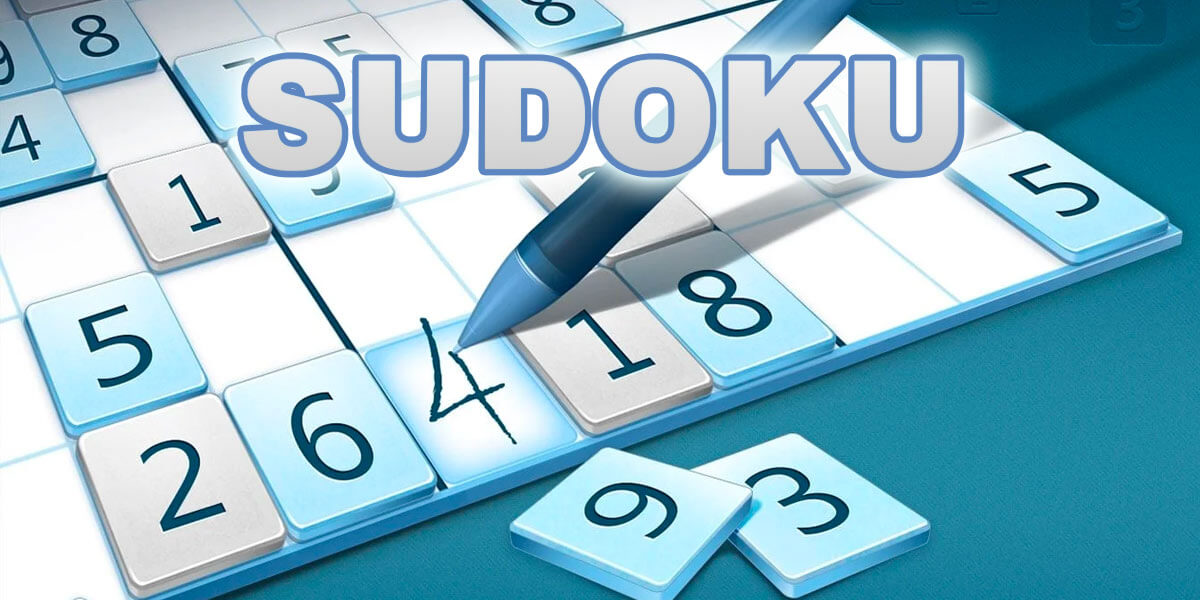

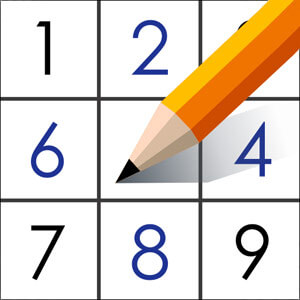
EmulatorPC, is developed and powered by a Patented Android Wrapping Technology, built for the PC environment, unlike other emulators in the market.
EmulatorPC encapsulates quality mobile Apps for PC use, providing its users with seamless experience without the hassle of running an emulator beforehand.
To start using this program, simply download any selected Apps Installer. It will then install both the game and the wrapper system into your system, and create a shortcut on your desktop. Controls have been pre-defined in the current version for the time being, control setting varies per game.
EmulatorPC is built for Windows 7 and up. It’s a great tool that brings PC users closer to enjoying quality seamless experience of their favorite Android games on a Desktop environment. Without the hassle of running another program before playing or installing their favorite Apps.
Our system now supported by 32 and 64 bit.
Minimum System Requirements
EmulatorPC may be installed on any computer that satisfies the criteria listed below:
Windows 7 or above
Intel or AMD
At least 2GB
5GB Free Disk Space
OpenGL 2.0+ support
Frequently Asked Questions
All Sudoku – Classic Sudoku Puzzle materials are copyrights of Beetles Studio. Our software is not developed by or affiliated with Beetles Studio.