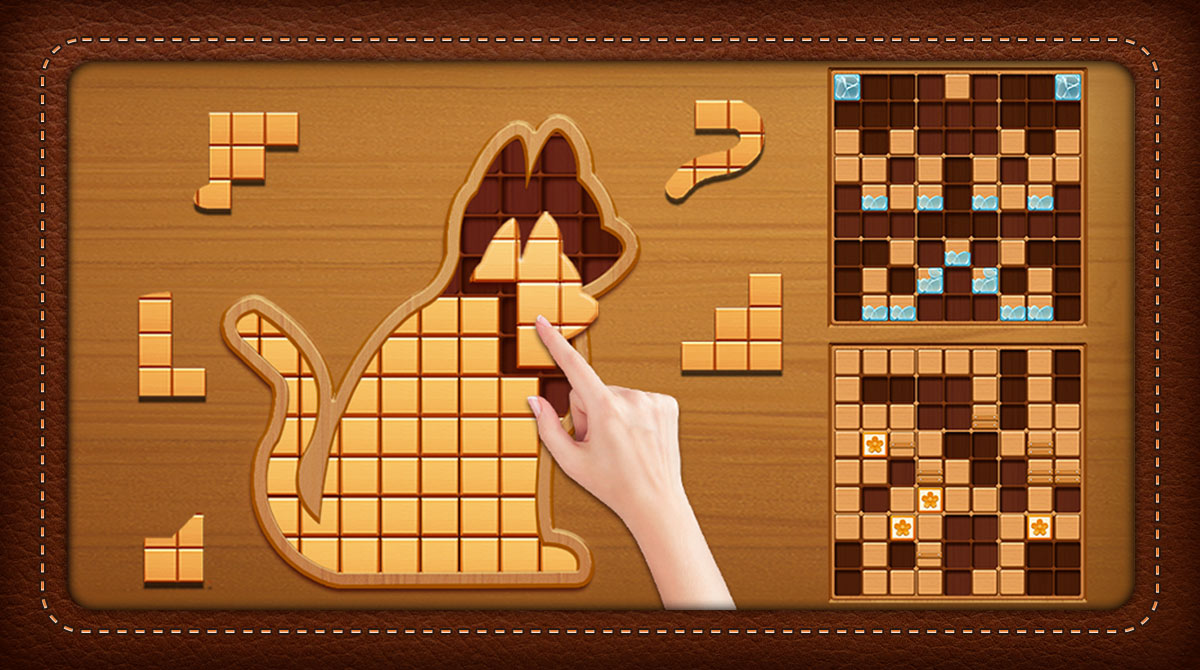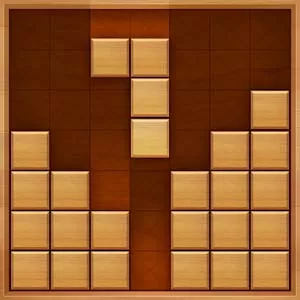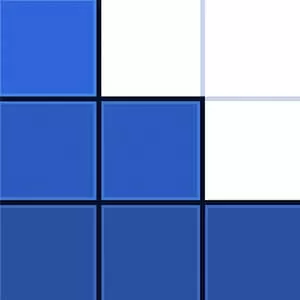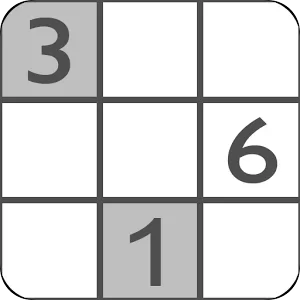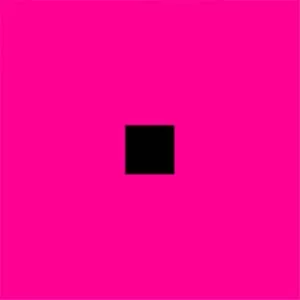Block Sudoku-Woody Puzzle Game - Play the Fun & Challenging Brain Game
EmulatorPC is 100% virus-free. If it's blocked by any anti-virus software, please report to support@EmulatorPC.com

Are you looking for a game that will challenge your mettle? Then, you better prepare your brain skills and play Block Sudoku-Woody Puzzle Game. In this puzzle game, you’ll get a chance to experience playing the traditional block puzzles and sudoku in one.
Published by Beetles Studion, this fantastic block puzzle depicts a simple yet challenging game premise that will surely keep you on your toes. Here, you need to clear various blocks not only in lines but in a 3×3 square. So are you ready to unleash your best brain skills and smash more blocks? Play now!
Block Sudoku-Woody Puzzle Game – Test of Brains
As mentioned above, Block Sudoku-Woody Puzzle Game allows you to experience a gameplay combination of classic block puzzles and sudoku. In this puzzle game, your main mission is to eliminate as many tiles as you can on a 9×9 wooden board. In each puzzle, you’ll be set in various blocks, and you can place them vertically or horizontally on the board to clear the blocks.
What’s more impressive about this block puzzle game is that you’ll be set in a special box. Here, you can store blocks that don’t fit in the puzzles and get a new set of blocks in more unique shapes. If you’re following the traditional block puzzle game, the game is over once the remaining blocks don’t fit the board. Thankfully, this puzzle game offers a special rule giving more chances to clear the board with new blocks.
An Entertaining Block Puzzle Game
Another remarkable feature of the Block Sudoku-Woody Puzzle is that there is no such thing as a time limit. You can freely play a single puzzle in unlimited time and opt for various ways to earn a high score. You can also find ways to make a combo score and earn a streak score for simultaneously earning great points.
In playing Block Sudoku-Woody Puzzle, you need to unleash your best logical thinking skills and strategy in putting the blocks on the board. Apart from that, this game is perfect for all types of players. So you can challenge your friends, families, or even random players and see who will get the highest score in the game.
Exhilarating Puzzle Game Features Worth Exploring
- A fun yet stimulating puzzle game
- A combination of classic block puzzles and sudoku
- Simple yet challenging mechanics
- Don’t miss the special rule
- Opt for the highest combo and streak score
- Play with your friends and families
Are you looking for more energizing puzzle games that will test your mettle? Train your brainpower by downloading various puzzle titles here in EmulatorPC. Alternatively, you can play Wood Block Puzzle and Sokoban Original & Extra: Free on your PC free of charge.





EmulatorPC, is developed and powered by a Patented Android Wrapping Technology, built for the PC environment, unlike other emulators in the market.
EmulatorPC encapsulates quality mobile Apps for PC use, providing its users with seamless experience without the hassle of running an emulator beforehand.
To start using this program, simply download any selected Apps Installer. It will then install both the game and the wrapper system into your system, and create a shortcut on your desktop. Controls have been pre-defined in the current version for the time being, control setting varies per game.
EmulatorPC is built for Windows 7 and up. It’s a great tool that brings PC users closer to enjoying quality seamless experience of their favorite Android games on a Desktop environment. Without the hassle of running another program before playing or installing their favorite Apps.
Our system now supported by 32 and 64 bit.
Minimum System Requirements
EmulatorPC may be installed on any computer that satisfies the criteria listed below:
Windows 7 or above
Intel or AMD
At least 2GB
5GB Free Disk Space
OpenGL 2.0+ support
Frequently Asked Questions
All Block Sudoku-Woody Puzzle Game materials are copyrights of Beetles Studio. Our software is not developed by or affiliated with Beetles Studio.