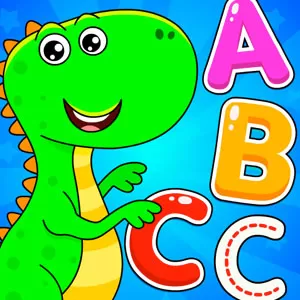Mother Simulator Family Life – Experience Being A Mother
EmulatorPC is 100% virus-free. If it's blocked by any anti-virus software, please report to support@EmulatorPC.com

Do you think being a mother is hard? Why don’t you find out and play Mother Simulator Family Life? It’s a casual simulation game where you will play as the mother of a household. Your objective is to keep the family happy and the house in order. This includes caring for the baby, the other children, and the husband. Learn more about this game when we discuss the gameplay of the Mother Simulator game. We’ll also look at the features the game has to offer.
Complete Household Chores & Take Care of the Family
The main objectives in Mother Simulator Family Life are to keep the family happy and the house in order. And to do that, you’ll be completing various activities. This includes cleaning, cooking, feeding the kids, etc. There’s also care for the family’s needs, especially the baby. You will need to feed the baby, play with it, put it to sleep, and so on.
You will see the kind of multitasking activities moms are expected to do. And you will see that being a mother is not that easy. Of course, it’s also important that you don’t forget about yourself. Though taking care of the family’s needs is important, there are also things that a mother needs. Ensure motherhood is not forcing you to abandon yourself and do basic things like eating, going to the bathroom, etc. The game will feature icons for you to know what needs attention in Mother Simulator Family Life.
Showcase Mom Skills in Mother Simulator Family Life
Mother Simulator Family Life is not like any other game out there. It can be confusing to play at first because of the many things that need your attention. As mentioned earlier, icons will show the things that require the mom’s attention. And most of the time, plenty of them will be at once. It will test your multitasking ability and allow you to appreciate a mom’s skills.
The controls for the game are straightforward to learn. You won’t have trouble playing the game and doing different tasks. There is a gauge that fills as you complete activities. And it’s up to you what you want to prioritize in Mother Simulator Family Life. Just ensure you keep the family happy and the house in order. The game also features customization options. You can customize the baby’s appearance and the mother’s arms (you only see the arm of the mother).
Game Features of Mother Simulator Family Life
- Complete various activities and showcase your mom’s skills
- Do household chores to keep the house in order
- Take care of the baby to keep it happy
- Clean, cook and provide what your virtual family needs
- A simple but challenging and informative game
If you enjoy playing this simulation game, a similar game you can try is Babysitter Daycare Mania. It’s a game where you care for kids and babies, but this time as a babysitter. You can also check out Baby Hazel Sibling Care, where you play as a sibling and care for the baby.





EmulatorPC, is developed and powered by a Patented Android Wrapping Technology, built for the PC environment, unlike other emulators in the market.
EmulatorPC encapsulates quality mobile Apps for PC use, providing its users with seamless experience without the hassle of running an emulator beforehand.
To start using this program, simply download any selected Apps Installer. It will then install both the game and the wrapper system into your system, and create a shortcut on your desktop. Controls have been pre-defined in the current version for the time being, control setting varies per game.
EmulatorPC is built for Windows 7 and up. It’s a great tool that brings PC users closer to enjoying quality seamless experience of their favorite Android games on a Desktop environment. Without the hassle of running another program before playing or installing their favorite Apps.
Our system now supported by 32 and 64 bit.
Minimum System Requirements
EmulatorPC may be installed on any computer that satisfies the criteria listed below:
Windows 7 or above
Intel or AMD
At least 2GB
5GB Free Disk Space
OpenGL 2.0+ support
Frequently Asked Questions
All Mother Simulator: Family life materials are copyrights of Skytech Games, Inc.. Our software is not developed by or affiliated with Skytech Games, Inc..