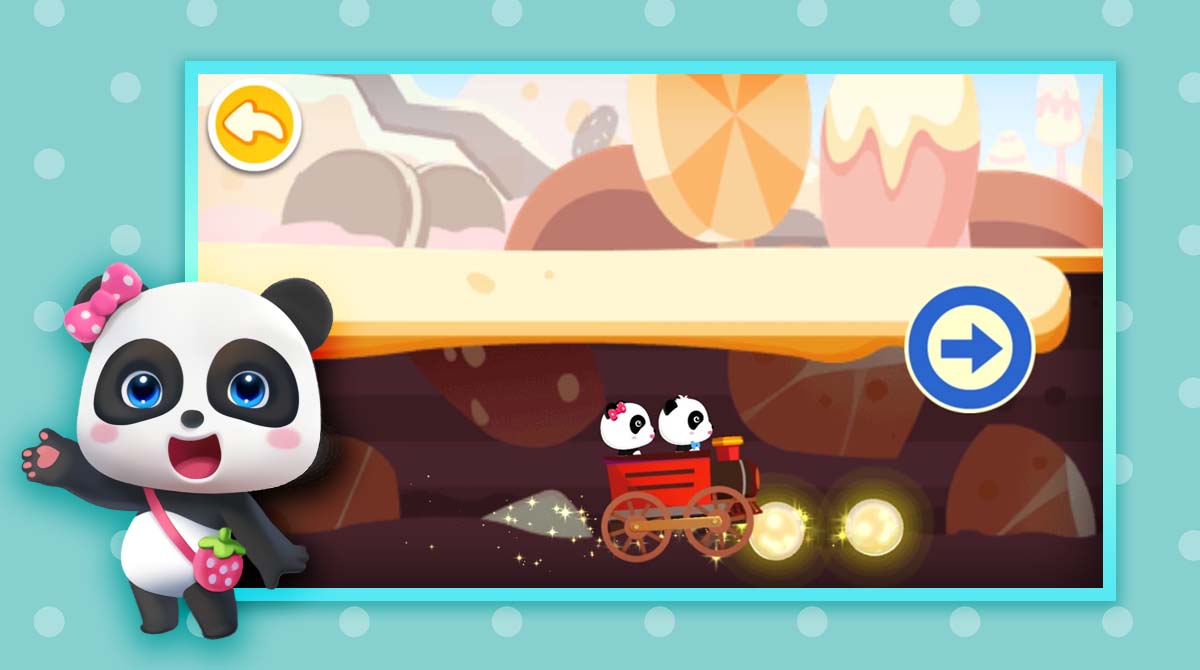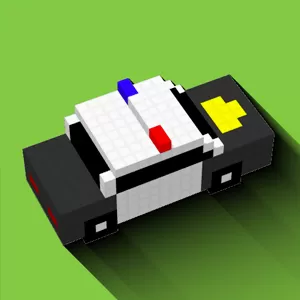Baby Panda Car Racing - Embark on Racing Adventures with Baby Panda
EmulatorPC is 100% virus-free. If it's blocked by any anti-virus software, please report to support@EmulatorPC.com

Most racing games are played from the perspective of adults. But with Baby Panda Car Racing, you can now introduce racing to your kids. This racing game brings you an adorable driving simulator that is suitable for your kids. Try out this cute racing game by downloading it for free here. If you’re just new to this game and want to learn it first, feel free to continue reading.
Take Baby Panda to Car Adventures
Baby Panda Car Racing is a casual racing game published by BabyBus. This casual game takes you to a kids’ game that centers on car adventure. It is not just your kids’ game that let your kids do some passive work. Instead, your kids will immerse themselves in the driving experience that they will surely enjoy.
The objective of the game is simple. Your kid will just drive the car in a 2D game environment with obstacles. Just teach your kid about the navigation controls that you will encounter as the game starts. You can also play the game even if you are not a kid. Chances are you already played this type of game in your childhood. But even if you don’t play it as a kid, you can still enjoy the game as the rules are easy to follow.
Enjoy the 2D Road Trip in Baby Panda Car Racing
Baby Panda Car Racing offers a simple kids’ gameplay experience. As mentioned, the game lets your kid drive a car in a 2D environment. This is what your kid will experience when the game starts. You need to assist your kids first so they will enjoy the game as it progresses. At the beginning of the game, you should choose the car that you use on the trip. There are few cars to choose from as the game starts, but they already have the functionality you enjoy. Choose the car that suits your preference and enjoy the trip.
There are many places to visit as you progress through the game. Explore the sceneries of Dessert Land, Frozen Land, Magical Forest, and Country Village. Drive up your car as you traverse each of these places and overcome the obstacles. Your kid will learn it easily as there are easy-to-follow navigation controls to use. This is where your kid will learn how to strategize on how to overcome obstacles. Just always assist your kid in overcoming these obstacles so your kid will gain familiarity.
Exciting Casual Game Features
- An exciting kids’ racing gameplay experience
- Adorable and playful cars to choose from
- An educational game that allows your kid to strategize
- A 2D game environment with varieties of obstacles
- Easy-to-learn navigation controls
Play Baby Panda Car Racing on your PC. If you are seeking more casual games to play for free, find them here on EmulatorPC. You may also check out games like Toy Truck Rally 3D and PAKO 2.





EmulatorPC, is developed and powered by a Patented Android Wrapping Technology, built for the PC environment, unlike other emulators in the market.
EmulatorPC encapsulates quality mobile Apps for PC use, providing its users with seamless experience without the hassle of running an emulator beforehand.
To start using this program, simply download any selected Apps Installer. It will then install both the game and the wrapper system into your system, and create a shortcut on your desktop. Controls have been pre-defined in the current version for the time being, control setting varies per game.
EmulatorPC is built for Windows 7 and up. It’s a great tool that brings PC users closer to enjoying quality seamless experience of their favorite Android games on a Desktop environment. Without the hassle of running another program before playing or installing their favorite Apps.
Our system now supported by 32 and 64 bit.
Minimum System Requirements
EmulatorPC may be installed on any computer that satisfies the criteria listed below:
Windows 7 or above
Intel or AMD
At least 2GB
5GB Free Disk Space
OpenGL 2.0+ support
Frequently Asked Questions
All Baby Panda Car Racing materials are copyrights of BabyBus. Our software is not developed by or affiliated with BabyBus.