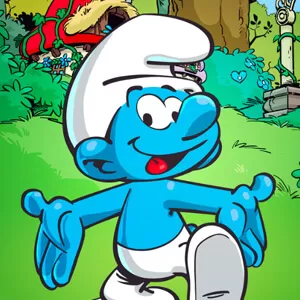Baby Panda’s Playhouse - Complete Different Exciting Activities
EmulatorPC is 100% virus-free. If it's blocked by any anti-virus software, please report to support@EmulatorPC.com

Most kid games allow your kids to learn the academic side of growing up. A few let them immerse in the interactive side of it. Try Baby Panda’s Playhouse if you are looking for a kid’s game that makes them interact with the virtual world. This simulation game lets them embark on an adventure with different adorable characters. Give this game a try, and let your kid experience some interactive tasks
Enter Into an Exciting Fantasy Adventure
Baby Panda’s Playhouse is a kids’ simulation game published by BabyBus. This game takes you into the virtual world of a baby panda that loves to share adventures. In his world, you will embark on different tasks that are under Life Experiences. This is the gift you will receive as the game starts. You will then experience a series of tasks and should complete them. From there, you can encounter different adorable characters to play with.
There are many roles to play in the game, and you will enjoy each. Play the game as a farmer, a babysitter, or a chef. Each of them has exciting challenges to embark on. You can also be creative and make some modifications that suit your preference. There are many tasks to do in the playhouse.
Play Over 20 Different Roles
Baby Panda’s Playhouse immerses you in exciting kids’ simulation gameplay on your PC. It is developed to provide kids with various possibilities to explore and discover. The game offers various activities, including role-playing, creative design, and fantasy adventure. The game specifically allows your kid to take on over 20 different roles.
Each of these roles offers its unique challenges and experiences. They can become farmers and grow sweet fruits and vegetables. They can also take the babysitter’s role and care for a cute baby. The game offers a wide range of creative design activities for kids who love to express their creativity. Your kids can run their barbershop and design funky or quirky hairstyles for their customers.
They can even repair toy cars and give them cool bodies independently. Other activities include throwing a holiday party with lights and a stage designed by them. These creative design activities aim to foster creativity and imagination in kids. It also helps in developing their fine motor skills and attention to detail. Just assist your kids in letting them learn well.
Baby Panda’s Playhouse Game Key Features
- An easy-to-learn game for kids
- Let your kids interact with different characters
- Enter into the immersive Playhouse
- Do several activities based on a specific role
- Take on over 20 different roles
- Let your kids do creative design activities
Download and play Baby Panda’s Playhouse to start your Life Experiences. You can also try Mother Simulator: Family Games and Hello Kitty Lunchbox for similar simulation games to download.





EmulatorPC, is developed and powered by a Patented Android Wrapping Technology, built for the PC environment, unlike other emulators in the market.
EmulatorPC encapsulates quality mobile Apps for PC use, providing its users with seamless experience without the hassle of running an emulator beforehand.
To start using this program, simply download any selected Apps Installer. It will then install both the game and the wrapper system into your system, and create a shortcut on your desktop. Controls have been pre-defined in the current version for the time being, control setting varies per game.
EmulatorPC is built for Windows 7 and up. It’s a great tool that brings PC users closer to enjoying quality seamless experience of their favorite Android games on a Desktop environment. Without the hassle of running another program before playing or installing their favorite Apps.
Our system now supported by 32 and 64 bit.
Minimum System Requirements
EmulatorPC may be installed on any computer that satisfies the criteria listed below:
Windows 7 or above
Intel or AMD
At least 2GB
5GB Free Disk Space
OpenGL 2.0+ support
Frequently Asked Questions
All Baby Panda’s Playhouse materials are copyrights of BabyBus. Our software is not developed by or affiliated with BabyBus.