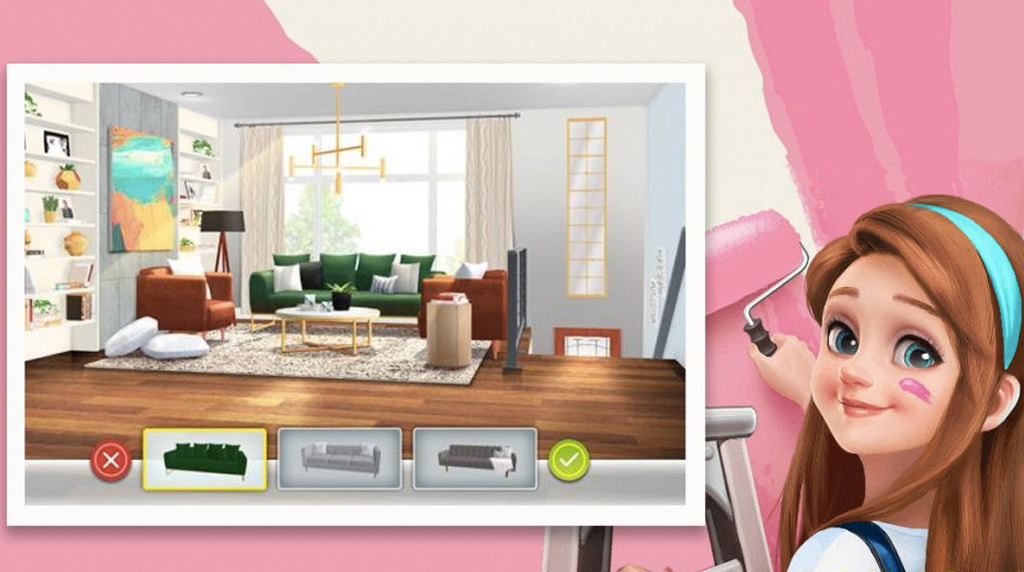Enjoy Designing Interiors In My Home – Design Dreams
EmulatorPC is 100% virus-free. If it's blocked by any anti-virus software, please report to support@EmulatorPC.com

Have you always dreamed of becoming an interior designer, decorating homes, and making them very attractive? Then you should try playing the fun My Home – Design Dreams. It’s a casual puzzle game that’s published by ZenLife Games. Here, you get to design and decorate various rooms, making them appealing and beautiful. It’s a great game that will test your creative mind and see how good you are at interior design.
But aside from decorating rooms, you also get to play match-three puzzle games. It’s a fun and entertaining game that’s definitely worth your time playing. Let’s discuss in the next section how to play this casual home decorating game so you can see how great it is.
Creating Beautiful Virtual Home Designs
When you first play, you will be tasked to decorate the Pet Room since you’ll be adopting a cute dog. The room is bare, so you will have the freedom of how you want it to look. There will be a blueprint for you to follow, but you can also choose not to put in your designs. You can design what floor it will be, the walls, the furniture, other fixtures, and even the decoration.
Like with any home decorating game, the decorations and designs will cost resources. S The puzzle game will allow you to earn resources that you will use for decorating and designing. Now the puzzle is a typical match-3puzzle game where you match at least three pieces together.
You can match them either in a row or in a column to eliminate them. match more than three and it will result in a power boost. There are boosts that eliminate a row or a column and one that eliminates an area. But like with most match 3 puzzles, your moves are limited. So make sure your moves are geared towards your objective so you won’t waste them. This app is a fun home game that you won’t regret downloading and playing.
The Main Features of This Home Decorating Game
- Many different rooms to design and decorate.
- Play a fun match 3 puzzle game.
- Amazing stories and awesome characters.
- Optimized for PC Gameplay.
Fire up your creativity in designing homes and worlds by using our EmulatorPC. Play cool games like PlanetCraft or get inspiration from Amazing Build Ideas for Minecraft. Experience the best out of gaming by playing them all straight from your PC!





EmulatorPC, is developed and powered by a Patented Android Wrapping Technology, built for the PC environment, unlike other emulators in the market.
EmulatorPC encapsulates quality mobile Apps for PC use, providing its users with seamless experience without the hassle of running an emulator beforehand.
To start using this program, simply download any selected Apps Installer. It will then install both the game and the wrapper system into your system, and create a shortcut on your desktop. Controls have been pre-defined in the current version for the time being, control setting varies per game.
EmulatorPC is built for Windows 7 and up. It’s a great tool that brings PC users closer to enjoying quality seamless experience of their favorite Android games on a Desktop environment. Without the hassle of running another program before playing or installing their favorite Apps.
Our system now supported by 32 and 64 bit.
Minimum System Requirements
EmulatorPC may be installed on any computer that satisfies the criteria listed below:
Windows 7 or above
Intel or AMD
At least 2GB
5GB Free Disk Space
OpenGL 2.0+ support
Frequently Asked Questions
All My Home – Design Dreams materials are copyrights of ZenLife Games. Our software is not developed by or affiliated with ZenLife Games.