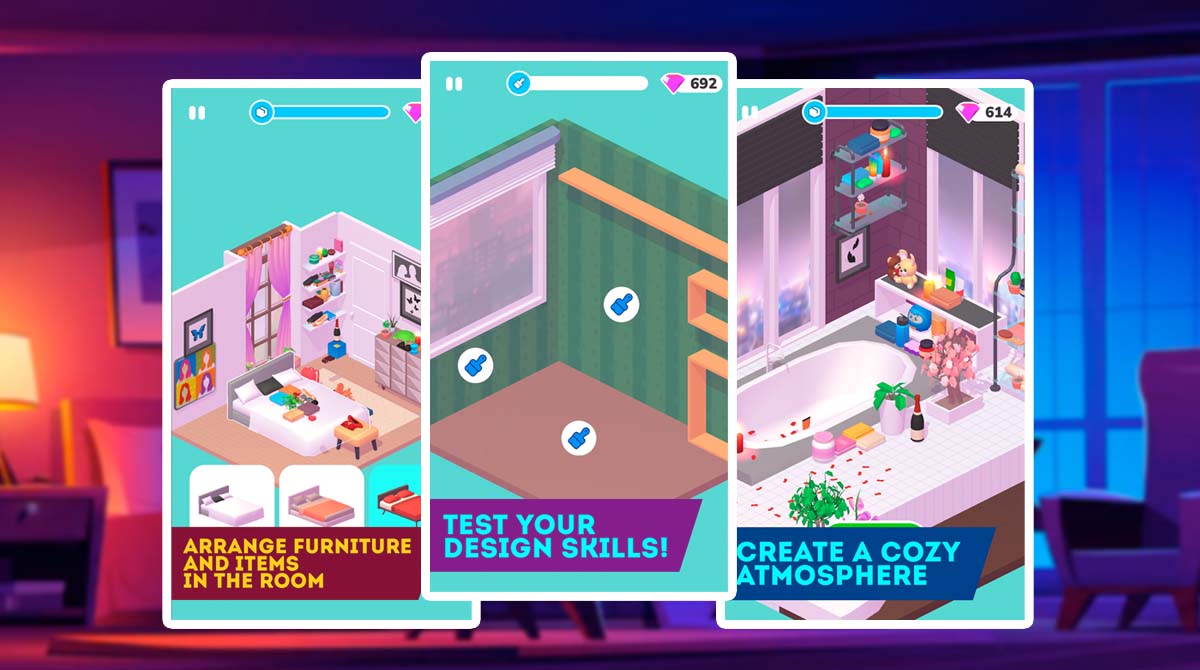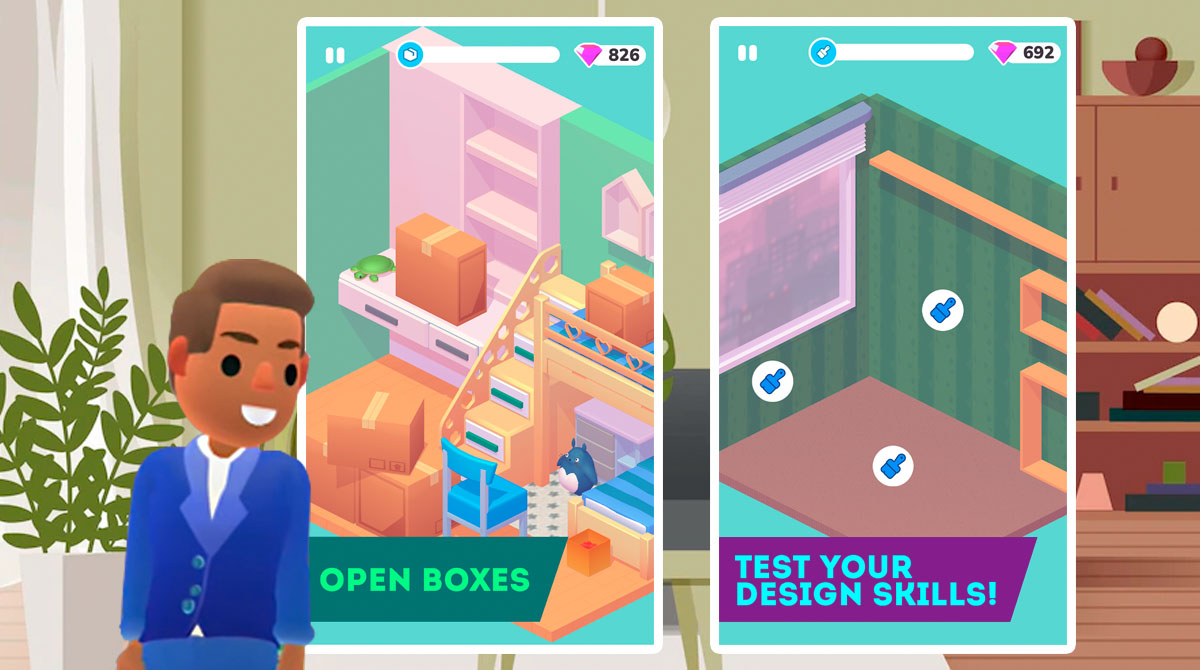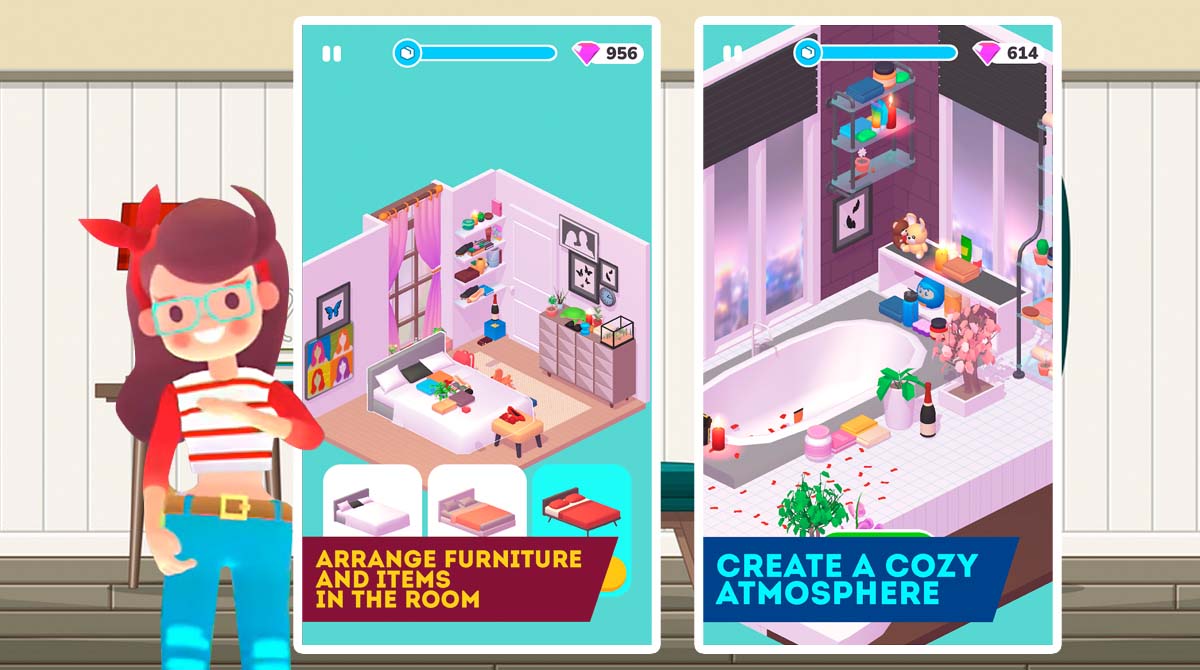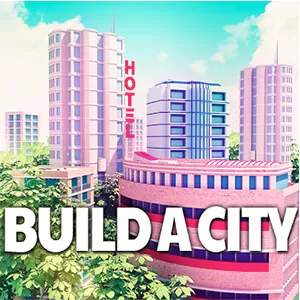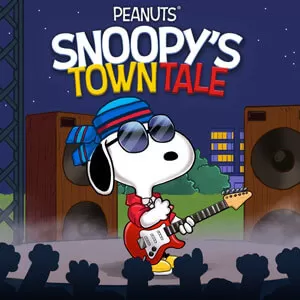Decor Life Game - Enjoy Expressing Your Creativity in Home Design Game
EmulatorPC is 100% virus-free. If it's blocked by any anti-virus software, please report to support@EmulatorPC.com

Many people dream of becoming interior designers. Sadly, only a few can pursue it as a career path. Well, with Decor Life Home Design Game, you now have a chance to live out that dream! Express your creativity in interior design while enjoying this game. You get to use your creativity in designing houses, rooms, and many more with new furniture, paint, and decorations. It’s a fun design game where you can express and hone your interior design skills. Let’s discuss in more detail the gameplay of this awesome home design game.
Express Your Creativity in this Fun Design Game
The game is titled Decor Life Home Design Game, a casual design game simulation published by SayGames Ltd. In this game, you just moved into town, where you’re in the process of getting your interior design career to take off. What’s great about this Decor Life is that it gives you a canvass where you can express your creativity when it comes to interior designing. You’re usually going to be given a room that needs a lot of renovations and redecorations, and it’s up to you to beautify it. You begin by tearing down old decors, designs, and furniture, then replacing them with new ones.
You don’t get to decorate a room or house in deep detail. There are certain elements in the room or house that you’ll need to replace. You are given several options as replacements for the furniture or decoration you need to put in the room or house. The great thing about it is that the options available will allow you to create a theme for the room you’re decorating. Let’s discuss in the next section how you’re going to play this design game.
Play Fun Decor Life on PC
Figuring out how you’re going to play this Decor Life won’t be a problem because there will be a tutorial in the beginning. But even without a tutorial, you still won’t have issues figuring out how this game is played because it’s very simple. When designing a room, you’ll begin by removing old furniture and packing old items. Just click on the item and move them towards the box. To remove furniture, click them as well and move them out.
Once all furniture and items are gone, you can proceed to renovate and redecorate the room. It will be easy to see the elements in the room that you can change or decorate since there’s an icon over it. Just tap on it to see the different options available for redecoration/renovation. There is free stuff, but there are also decorations that require you to watch ads to acquire them—the premium decors. Once you’re okay just click select on the chosen design. You can change this any time you want.
After finishing the decoration, you put back new items and furniture. You just click the box and an item will be put out. You just have to drag it to a spot, where you want to place it. Once you’re done with all the decorations and renovations, just click complete. See, it’s simple and easy, which is why it’s a fun game to play.
Fun Design Game Features to Enjoy
- Experience the renovation process from start to finish
- Express your interior design creativity freely using the tools provided
- A game where there’s no right or wrong design, as it will all depend on you
- Many different homes and rooms for you to renovate and redecorate
- It has basic gameplay and easy controllers
You can see how fun this Decor Life simulation game is to play. If you’re looking for other fun simulation games to play, then try playing Hotel Story Resort Simulation or Alchademy. Both are awesome and entertaining games that are worth checking out only here on EmulatorPC!





EmulatorPC, is developed and powered by a Patented Android Wrapping Technology, built for the PC environment, unlike other emulators in the market.
EmulatorPC encapsulates quality mobile Apps for PC use, providing its users with seamless experience without the hassle of running an emulator beforehand.
To start using this program, simply download any selected Apps Installer. It will then install both the game and the wrapper system into your system, and create a shortcut on your desktop. Controls have been pre-defined in the current version for the time being, control setting varies per game.
EmulatorPC is built for Windows 7 and up. It’s a great tool that brings PC users closer to enjoying quality seamless experience of their favorite Android games on a Desktop environment. Without the hassle of running another program before playing or installing their favorite Apps.
Our system now supported by 32 and 64 bit.
Minimum System Requirements
EmulatorPC may be installed on any computer that satisfies the criteria listed below:
Windows 7 or above
Intel or AMD
At least 2GB
5GB Free Disk Space
OpenGL 2.0+ support
Frequently Asked Questions
All Decor Life – Home Design Game materials are copyrights of SayGames Ltd. Our software is not developed by or affiliated with SayGames Ltd.