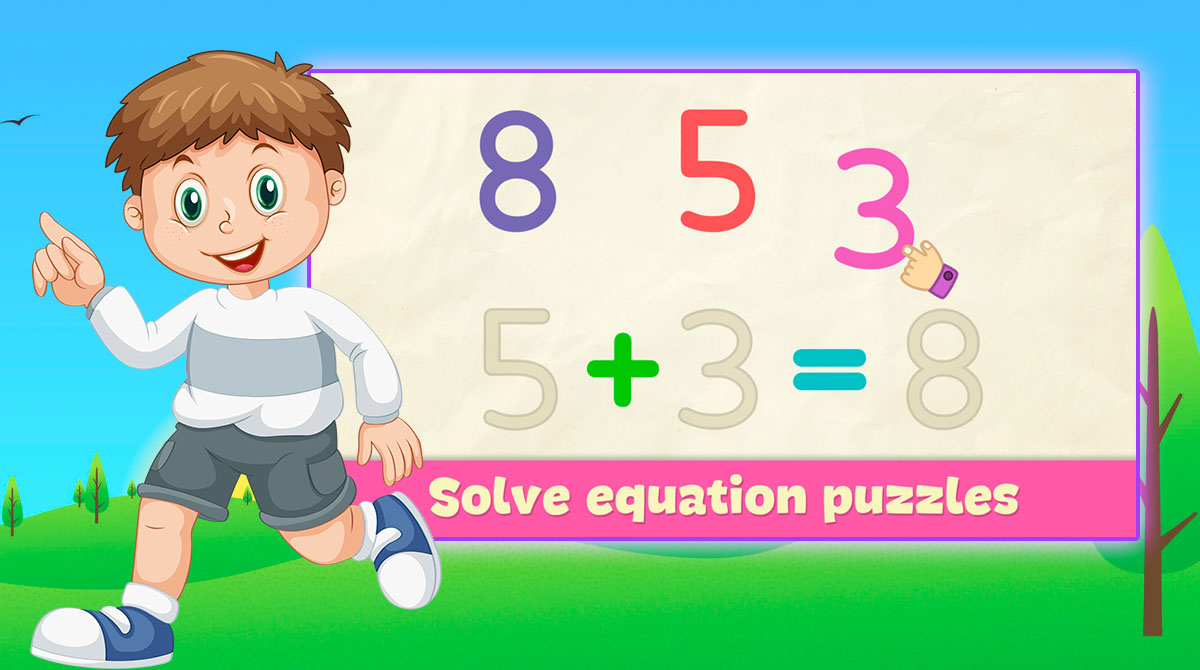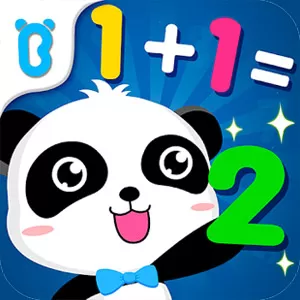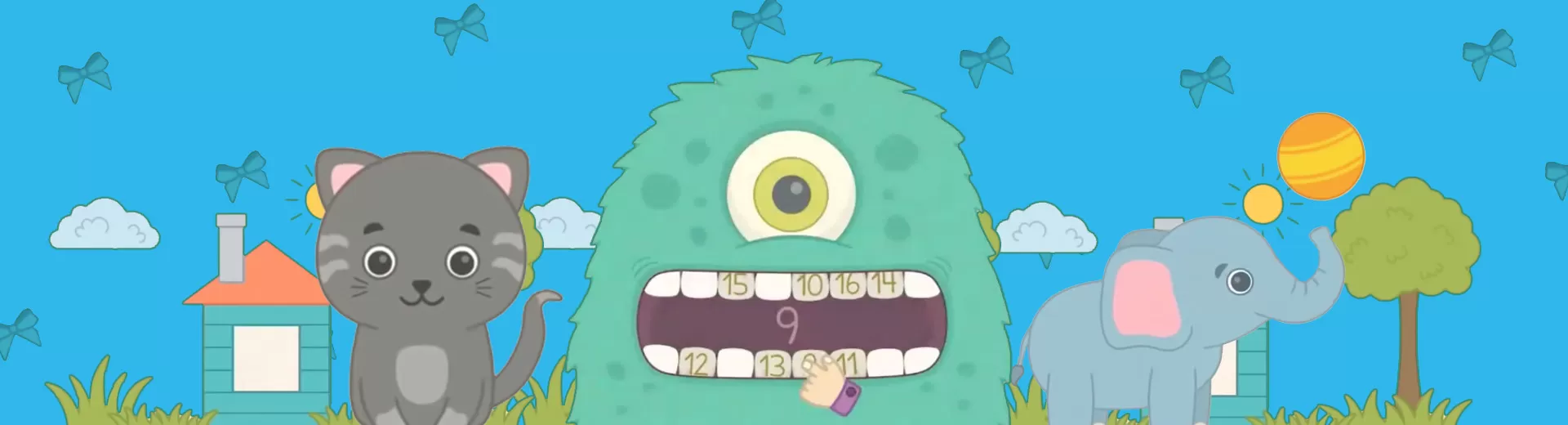
Numbers 123 Games for Kids - An Immersive Casual Educational Game
EmulatorPC is 100% virus-free. If it's blocked by any anti-virus software, please report to support@EmulatorPC.com
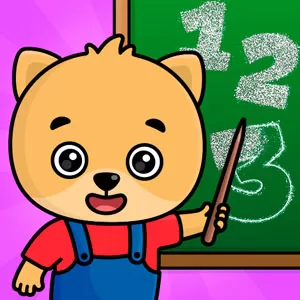
Let’s admit it. Counting numbers is one of the dullest and most repetitive learning activities. Counting and learning numbers can even put our kiddos to sleep. But thanks to Numbers123 Games for Kids, learning numbers will never be dreary and dry as dust again. This educational game incorporates numbers into their mini-games that your toddlers will enjoy, even if they hate numbers. With its interactive gameplay, your little munchkins learning experiences will definitely become more meaningful. Download Numbers 123 Games in the comfort of your PC!
Make Number Counting More Engaging & Meaningful
Bimi Boo Kids Learning Games for Toddlers FZ-LLC published Numbers 123 Games to lets toddlers learn numbers and ready them for school. This educational game is designed for preschool kids ages 2 to 6, both boys and girls. Its main objective is to teach them to get familiarized with numbers while enjoying their mini-games. Additionally, your kids will never get bored as it contains more than 100 educational mathematics mini-games. What’s even more enjoyable in the game is each number features its own interactive story.
The gameplay is not repetitive as it has diverse and exciting mechanics to enjoy. Aside from that, the game allows your child to learn numbers in a wide variety of languages, including English, Chinese, Danish, Dutch, French, Greek, German, Italian, Japanese, Korean, Russian, Spanish, Portuguese, and more.
Engage Your Kiddos with Fun Learning Activities
This educational game does not only teach your kids to recognize numbers from 1 to 10, count them, and trace or pronounce them correctly. It also offers hundreds of mini-games featuring interactive learning activities such as number tracing, counting, and solving simple math problems that improve your kid’s basic learning skills. Aside from developing arithmetic skills, the mini-games help them improve their creativity, coordination, memory retention, and motor skills and deepen their imagination.
Your kid will not feel any pressure and boredom in learning numbers. Thanks to the learning process, which is easy and more entertaining. This math game will surely convince your kids to love numbers, not only because it features fun-filled mini-games but because of its cute graphics and animal characters.
Educational Game Features to Look Forward
- Over 100 interactive learning activities
- Designed for preschool kids ages 2 to 6, both boys and girls
- Easy gameplay suited for pre-schoolers
- With entertaining mini-games and cute animals
- Diverse and exciting game mechanics to enjoy
- Available in a wide variety of languages: English, Chinese, Danish, Dutch, French, Greek, German, Italian, Japanese, Korean, Russian, Spanish, Portuguese, and more
Learn numbers while having fun with Numbers 123 Games for Kids here. Enjoy more educational games like Baby Panda World and Lingokids – A fun learning adventure. Browse EmulatorPC for more exciting games available on PC!




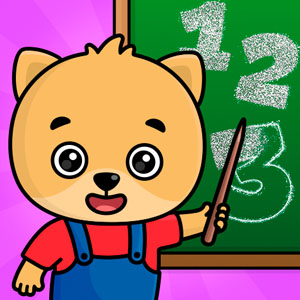
EmulatorPC, is developed and powered by a Patented Android Wrapping Technology, built for the PC environment, unlike other emulators in the market.
EmulatorPC encapsulates quality mobile Apps for PC use, providing its users with seamless experience without the hassle of running an emulator beforehand.
To start using this program, simply download any selected Apps Installer. It will then install both the game and the wrapper system into your system, and create a shortcut on your desktop. Controls have been pre-defined in the current version for the time being, control setting varies per game.
EmulatorPC is built for Windows 7 and up. It’s a great tool that brings PC users closer to enjoying quality seamless experience of their favorite Android games on a Desktop environment. Without the hassle of running another program before playing or installing their favorite Apps.
Our system now supported by 32 and 64 bit.
Minimum System Requirements
EmulatorPC may be installed on any computer that satisfies the criteria listed below:
Windows 7 or above
Intel or AMD
At least 2GB
5GB Free Disk Space
OpenGL 2.0+ support
Frequently Asked Questions
All Numbers – 123 games for kids materials are copyrights of Bimi Boo Kids Learning Games for Toddlers FZ-LLC. Our software is not developed by or affiliated with Bimi Boo Kids Learning Games for Toddlers FZ-LLC.