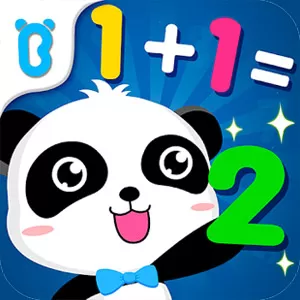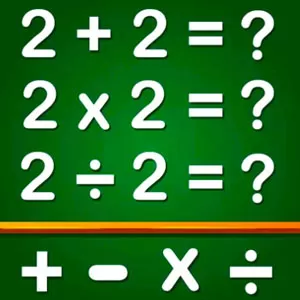Khan Academy Kids PC - Your Kid's Fun & Delightful Learning Journey
EmulatorPC is 100% virus-free. If it's blocked by any anti-virus software, please report to support@EmulatorPC.com

Hello Mommies and Daddies! Is your little one about to enter preschool or kindergarten? Do you wish to introduce the basics of schooling in the most fun way? Well, let them play the Khan Academy Kids on PC. This award-winning app is designed by experts to give your toddlers or first-time schoolers a fun approach to learning.
Published by Khan Academy, Khan Academy Kids offers an enjoyable learning journey for kids in various essential skills like Phonics, Reading, Math, Writing, Social-Emotional Development, and more. This educational game lets your kids experience endless learning activities as it covers thousands of lessons, books, games, books, and more suitable for your little one.
Khan Academy Kids – A Perfect Learning Platform for Kids
Whether your little one is a first-time schooler or an incoming first grader, Khan Academy Kids is definitely a great learning platform they can engage in. Furthermore, it allows parents to modify the app according to their child’s level. From there, you can access the suitable standards, activities, and games perfect for your child.
Aside from parents, teachers can also utilize this game for more interactive learning at school. It enables teachers to access various level-based lessons and assignments. At the same time, they can track their students’ progress. Moreover, take note that this educational game is free, and there’s no need to settle for in-app subscriptions to utilize all the lessons and activities in it.
Limitless Learning With Khan Academy Kids
Upon accessing this educational platform, you’ll get a chance to access massive educational content suitable for kids from preschoolers to 2nd Grade. Usually, the lessons cover basic learning keys such as ABCs, Math, Reading, etc. Therefore, your child can hone their skills in mastering phonics, spelling, letters, and comprehension. Also, it teaches kids basic Math learning areas such as basic operations, counting, and more. Khan Academy Kids opt for children to learn some executive functions and logic that focus more on memory, problem-solving, and focus.
With the lessons and activities in Khan Academy Kids, there’s no way that your little one will be bored as it utilizes five funny characters to motivate kids to think and focus on the activity. There are also vital areas that can help your child with emotional and physical development. It teaches them how to deal with self-control, empathy, and social-emotional relationships. Furthermore, the game established some creative activities such as coloring, drawing, and storytelling to hone these skills.
Educational Game Features Worth Exploring
- An All-in-One educational game
- Access thousands of activities, lessons, and games
- Covers basic learning essential skills such as Math, Phonics, Reading, and more
- Lessons modified from preschool to 2nd grade
- Track your little one’s progress through the “Teacher Mode” option
- Let them enjoy learning with the 5 playful characters
Let your child enjoy and learn by playing educational games like Khan Academy Kids. If you’re checking out more of these games, feel free to load your PC with exciting learning educational games from EmulatorPC. For your options, you can download games like World of Peppa Pig – Kids Learning Games & Videos and TutoPLAY – Best Kids Games in 1 App on your PC.





EmulatorPC, is developed and powered by a Patented Android Wrapping Technology, built for the PC environment, unlike other emulators in the market.
EmulatorPC encapsulates quality mobile Apps for PC use, providing its users with seamless experience without the hassle of running an emulator beforehand.
To start using this program, simply download any selected Apps Installer. It will then install both the game and the wrapper system into your system, and create a shortcut on your desktop. Controls have been pre-defined in the current version for the time being, control setting varies per game.
EmulatorPC is built for Windows 7 and up. It’s a great tool that brings PC users closer to enjoying quality seamless experience of their favorite Android games on a Desktop environment. Without the hassle of running another program before playing or installing their favorite Apps.
Our system now supported by 32 and 64 bit.
Minimum System Requirements
EmulatorPC may be installed on any computer that satisfies the criteria listed below:
Windows 7 or above
Intel or AMD
At least 2GB
5GB Free Disk Space
OpenGL 2.0+ support
Frequently Asked Questions
All Khan Academy Kids materials are copyrights of Khan Academy. Our software is not developed by or affiliated with Khan Academy.