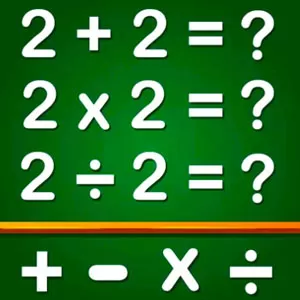ABC Kids - Tracing & Phonics - A Fun Educational Game for Your Kids
EmulatorPC is 100% virus-free. If it's blocked by any anti-virus software, please report to support@EmulatorPC.com

Have you introduced your child to the alphabet, or not yet? Whatever the answer is, no need to worry, Mommy and Daddy, because ABC Kids – Tracing & Phonics is here to help you. In this fun educational game, your toddler or future schooler will get to know the primary phonics and alphabets. It’ll teach them how to write letters through tracing.
Published by RV AppStudios, ABC Kids – Tracing & Phonics will help your kids learn the basics of schooling, primarily writing, and the alphabet. This educational game is suitable for toddlers who have a hard time recognizing phonics and writing letters. Furthermore, it’s a valuable tool to teach your child about the basics in the most fun and exciting way.
Let Your Child Play ABC Kids – Tracing & Phonics
Is your child going to be a preschooler or kindergartner? Well, prepare their minds by learning while playing ABC Kids – Tracing & Phonics Game. In this educational game, your little ones will experience loads of tracing games, helping them recognize the phonic sounds and shapes. At the same time, they can master the alphabet through fun matching activities.
Your little one can start playing while learning the English alphabet by simply clicking on the game. If you’re familiar with how tracing letters work, where your kids need to follow the arrows in order to create a letter, then your child will love this fun and engaging game. Even more so, it captures the kids’ attention by letting them collect stickers and even learning toys as they accomplish each tracing game.
Play ABC Kids – Tracing & Phonics Game With Mom & Dad
Though this educational game is renowned as kid-friendly, the little one still needs guidance and participation from the parents. And even if the game offers an engaging interface, your guidance still needs to be ahead, especially when accessing the tucking menu, reading, writing, and guiding them when tracing letters. The game offers a “Teacher Mode” where you can access your child’s performance and see their works.
What’s more impressive about ABC Kids – Tracing & Phonics is that there are no in-app purchases and ads to deal with. What your kids see is all accessible and playable for free. With these features, you can ensure that your kid’s learning will be continuous, and there is no way that their attention will be interrupted.
Educational Game Features Worth Checking
- A fun and engaging, colorful educational game
- Help your kids know phonics pairing, letter matching, and ABC tracing
- Let your kids recognize the uppercase and lowercase letters
- It offers an intelligent interface suitable for your kids to focus on and to parents as well
- Access your child’s development through “Teacher Mode”
- No need to deal with in-app purchases and ads
Are you thinking about engaging your little one in various educational games? Well, there’s no need to look further, as EmulatorPC got the best learning games for your little ones. For your additional references, you can download Vlad & Niki. Educational Games and Lingokids – A Fun Learning Adventure on your PC.




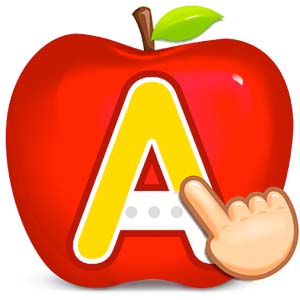
EmulatorPC, is developed and powered by a Patented Android Wrapping Technology, built for the PC environment, unlike other emulators in the market.
EmulatorPC encapsulates quality mobile Apps for PC use, providing its users with seamless experience without the hassle of running an emulator beforehand.
To start using this program, simply download any selected Apps Installer. It will then install both the game and the wrapper system into your system, and create a shortcut on your desktop. Controls have been pre-defined in the current version for the time being, control setting varies per game.
EmulatorPC is built for Windows 7 and up. It’s a great tool that brings PC users closer to enjoying quality seamless experience of their favorite Android games on a Desktop environment. Without the hassle of running another program before playing or installing their favorite Apps.
Our system now supported by 32 and 64 bit.
Minimum System Requirements
EmulatorPC may be installed on any computer that satisfies the criteria listed below:
Windows 7 or above
Intel or AMD
At least 2GB
5GB Free Disk Space
OpenGL 2.0+ support
Frequently Asked Questions
All ABC Kids – Tracing & Phonics materials are copyrights of RV AppStudios. Our software is not developed by or affiliated with RV AppStudios.