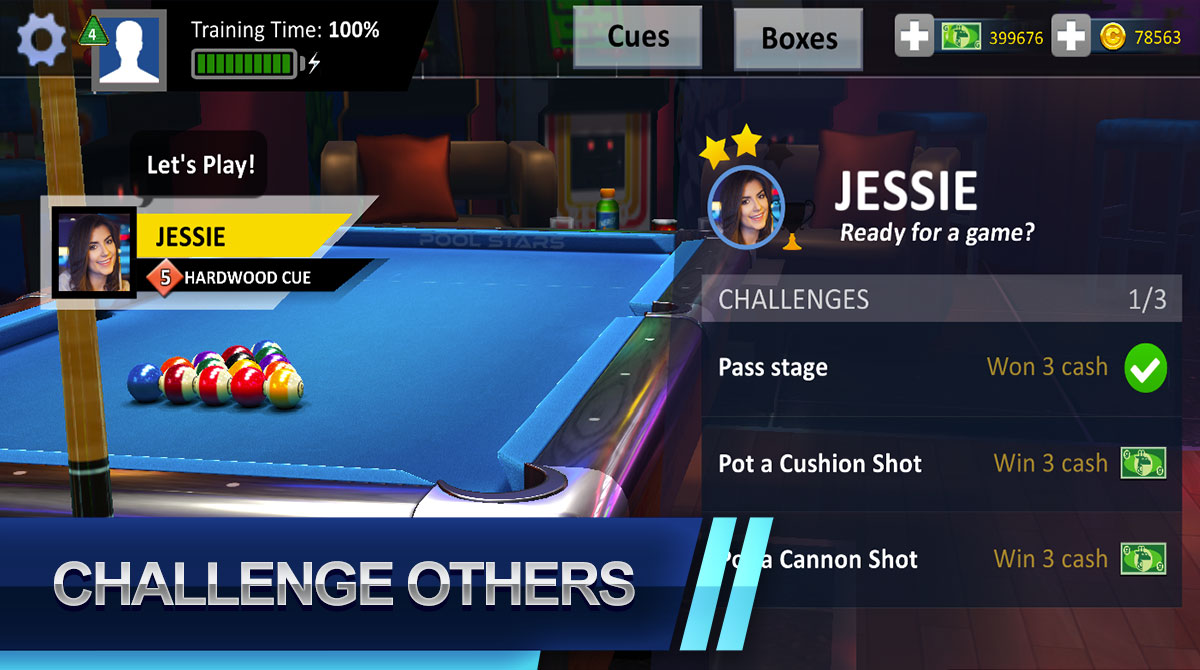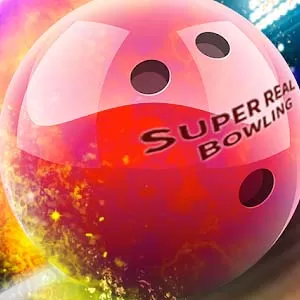Pool Stars 3D Online Multiplayer Game - Test Your Billiards Skills
EmulatorPC is 100% virus-free. If it's blocked by any anti-virus software, please report to support@EmulatorPC.com

Experience a realistic rendition of cue sports with Pool Stars 3D. Challenge your billiards skills by competing with friends, random players, or the game’s AI. Furthermore, hone your abilities and improve your A-game in 3D or 2D mode. Finally, climb the top of the leaderboard by proving that you have the skills to become not only a pool star but a pool superstar.
Your Opponents Are Waiting!
Pool Stars 3D is a freemium sports title that aims to provide a realistic cue sports experience to its audience. Published in 2018 by Giraffe Games Limited, Pool Stars 3D offers multiple game modes that the players can explore. For instance, players have the option to experience the game in a realistic 3D perspective or birds-eye-view with an overhead camera angle. The 3D perspective is perfect for those who want to improve their billiard skills in real-life. Additionally, players can adjust the angle, spin, and force of their shot in real-time through a realistic first-person view.
On top of the two perspectives are the single-player and multiplayer gameplay modes. Single-player will allow the player to play snooker, 8-ball, or 9-ball with the game’s AI. Multiplayer, on the other hand, features real-time competitive online matches complete with a global leaderboard, multiple venues, and tables to explore. Pool Stars 3D boasts an incredibly high rating from thousands of players across the globe. On top of that are millions of installs on the Android platform alone. So now is your chance to play this realistic game on your PC!
Become a Pool Superstar on PC
Pool Stars 3D comes with a modest design similar to a casual game. Therefore, you can immediately jump into any of the modes in the game the moment you open the application from your desktop. The game’s main menu will showcase all the available challenges and their corresponding prizes. In addition to the single-player and multiplayer is a various trick shot challenges that will help improve your angling, spin adjustment, and exertion of force.
Pool Stars 3D is all about winning matches, beating challenges, and climbing the leaderboards. Aside from skills, your cues play a significant role in winning matches. You need to have a decent cue if you want to become a star. With that said, you can purchase advanced cues at the in-game store using your winnings from matches and completing challenges.
Pool Stars 3D Sports Game Features
- A realistic 3D rendition of cue sports
- Multiple game modes to explore
- Play solo or multiplayer
- Various cues to collect
- A plethora of challenges to complete
If you’re looking for other sports games that you can play on your PC, then check out Mini Golf King from RisingWings and PBA Bowling Challenge by Concrete Software Inc. You can download both games for free only here in EmulatorPC.





EmulatorPC, is developed and powered by a Patented Android Wrapping Technology, built for the PC environment, unlike other emulators in the market.
EmulatorPC encapsulates quality mobile Apps for PC use, providing its users with seamless experience without the hassle of running an emulator beforehand.
To start using this program, simply download any selected Apps Installer. It will then install both the game and the wrapper system into your system, and create a shortcut on your desktop. Controls have been pre-defined in the current version for the time being, control setting varies per game.
EmulatorPC is built for Windows 7 and up. It’s a great tool that brings PC users closer to enjoying quality seamless experience of their favorite Android games on a Desktop environment. Without the hassle of running another program before playing or installing their favorite Apps.
Our system now supported by 32 and 64 bit.
Minimum System Requirements
EmulatorPC may be installed on any computer that satisfies the criteria listed below:
Windows 7 or above
Intel or AMD
At least 2GB
5GB Free Disk Space
OpenGL 2.0+ support
Frequently Asked Questions
All Pool Stars – 3D Online Multiplayer Game materials are copyrights of Giraffe Games Limited. Our software is not developed by or affiliated with Giraffe Games Limited.