
Sliding Seas Game - Your Fun Journey Creating Your Tropical World
EmulatorPC is 100% virus-free. If it's blocked by any anti-virus software, please report to support@EmulatorPC.com

Unleash your most creative and brain-teasing skills to solve various puzzles in Sliding Seas. In this puzzle game, you’ll witness a fun smashing blend of smashing types of the iconic match-three games such as Candy Crush and Bejeweled. Also, it adds some merge elements, making the entire gameplay more exciting and satisfying.
Published by Mugshot Games, Sliding Seas offers fun gameplay that’s easy to understand but challenging to master. However, if you’re looking for an engaging puzzle game you can play during your free time, you better not miss trying the Sliding Seas game on PC.
Rescue Survivors in Sliding Seas
As mentioned above, playing Sliding Seas on PC is simple. Here, you’ll encounter various straightforward levels where you need to rescue the shipwrecked survivors and bring them to your island. As you progress in Sliding Seas and accomplish different levels, you’ll unlock adorable designs of endearing castaways. Additionally, you’ll receive new buildings and decorating items that you can add to your tropical island. Moreover, take note that the more survivors you take into your island, the more chances of unlocking features and making your island bigger.
To set your goal to place the survivors on land, you need to match tiles to place them near the shore. You can usually see the survivors located on the different shades of blue tiles. If the tile has a lighter shade, that means the survivor is near the shore. From there, you need to place it on the sand tile, followed by the grass tile. Aside from getting the survivors off the sea, you also need to provide the survivor with a shelter to consider them as rescued. Like the usual puzzle games, playing Sliding Seas requires you some strategies to surpass various levels. There are times that you’ll experience some easy and challenging levels. But, what matters most is you meet the goal and enjoy the game at the same time.
Test Your Puzzle Skills in Different Game Modes
There are four game modes in Sliding Seas you can choose from; Whirlpools, Pirates, Ocean Rescue, and Treasure. There are stages where you are asked to collect treasure. However, some game modes will task you to rescue survivors while a tornado comes and more. And like a typical match-3 game, you’ll also experience achieving power-ups and diamonds. You can utilize the earned power-ups to complete complex levels and make things easier. Most of the time, power-ups are achievable by doing spontaneous combos.
On the other hand, diamonds are achieved whenever you complete a level, watch ads, and more. Another way to obtain diamonds is through spending real cash through a microtransaction. If you’re opting for more power-ups, you can use your collated diamonds to refill them.
Exciting Puzzle Game Features
- Straightforward gameplay but hard to master
- Immerse yourself in four game modes – pirates, whirlpools, treasure, and ocean rescue
- Surpass various missions to unlock more features
- Decorate your tropical island with your preference
- Opt for more power-ups and diamonds
Are you looking forward to playing puzzle games during your free time? Well, ready to extend your game’s list as EmulatorPC is here to add more exciting games! Alternately, play Merge Mansion and Hamster Town on your PC for free.


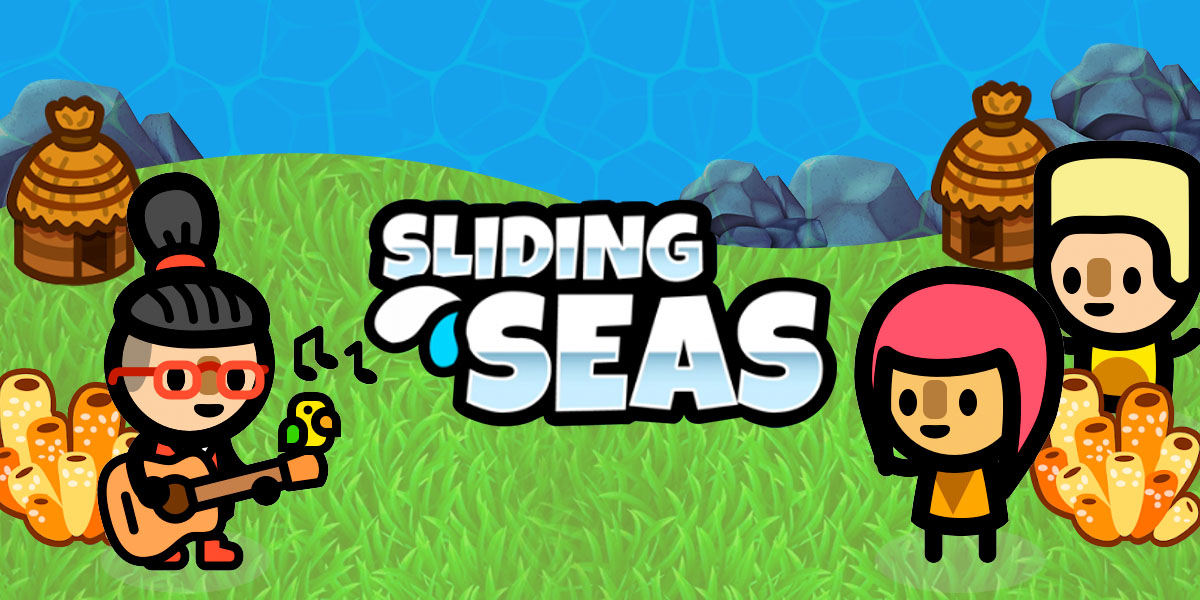


EmulatorPC, is developed and powered by a Patented Android Wrapping Technology, built for the PC environment, unlike other emulators in the market.
EmulatorPC encapsulates quality mobile Apps for PC use, providing its users with seamless experience without the hassle of running an emulator beforehand.
To start using this program, simply download any selected Apps Installer. It will then install both the game and the wrapper system into your system, and create a shortcut on your desktop. Controls have been pre-defined in the current version for the time being, control setting varies per game.
EmulatorPC is built for Windows 7 and up. It’s a great tool that brings PC users closer to enjoying quality seamless experience of their favorite Android games on a Desktop environment. Without the hassle of running another program before playing or installing their favorite Apps.
Our system now supported by 32 and 64 bit.
Minimum System Requirements
EmulatorPC may be installed on any computer that satisfies the criteria listed below:
Windows 7 or above
Intel or AMD
At least 2GB
5GB Free Disk Space
OpenGL 2.0+ support
Frequently Asked Questions
All Sliding Seas materials are copyrights of Mugshot Games Pty Ltd. Our software is not developed by or affiliated with Mugshot Games Pty Ltd.















