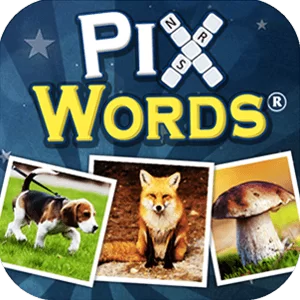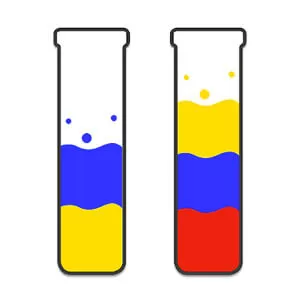Match 3D Matching Puzzle Game - Can You Find All Pairs In Time?
EmulatorPC is 100% virus-free. If it's blocked by any anti-virus software, please report to support@EmulatorPC.com

Are you ready for a new mind-boggling and original matching puzzle game that will definitely tickle your brain cells? Clear levels and unravel new symbols to match. Simply match the same 3D objects and watch them pop to clear the board and proceed to the next round. Sounds easy, right? Well, if you are up for some challenge, play Match 3D – Matching Puzzle Game on your PC.
Find an Interesting Puzzle Game in Match 3D Online
If you are in search of a free puzzle PC game that you can play online, Lion Studios’ Match 3D puzzler is sure to thrill you. The game is different from popular titles like Candy Crush Saga or Homescapes match-3 games.
In this game, you will be shown various 3D objects that have been shuffled together on a table. Your goal is to find each object’s pair and place them in the bin found in the middle portion at the bottom of the screen. Find all pairs to clear the board and move on to the next. As you advance from level to level, a new pair of 3D items will be added to the board.
Relax & Play Match 3D
Have we mentioned that Match 3D by Lion Studios is a free matching puzzle game that you can play comfortably on your computer? Now that we have said that, we also want to add that this puzzle game is a wonderful way to pass time while relaxing. Not only does it relieve tension but it also helps exercise your mind as you try to solve each round.
Each level will have a preset time limit so you need to be quick. Find hidden items and their respective pairs in 3D format. You should not dilly-dally because each round is timed depending on the number of pairs you need to match. Finish each round before the timer runs out to earn a perfect score and bonus coins. You will fail the round if you do not find all the objects within the time limit.
3D Matching Puzzle Game Features
- Pause each round and finish it whenever you feel like it
- Auto-save feature lets you continue where you left off
- Realistic 3D objects rendered in high-quality graphics
- Levels get harder as you progress in the game
- Well-thought-out puzzles that will give your brain a workout
Put your brain cells to work with a wide selection of puzzle games available here at EmulatorPC! Play a different kind of puzzle with WordBrain 2 – word puzzle game and Spotlight: Room Escape in your free time, too.





EmulatorPC, is developed and powered by a Patented Android Wrapping Technology, built for the PC environment, unlike other emulators in the market.
EmulatorPC encapsulates quality mobile Apps for PC use, providing its users with seamless experience without the hassle of running an emulator beforehand.
To start using this program, simply download any selected Apps Installer. It will then install both the game and the wrapper system into your system, and create a shortcut on your desktop. Controls have been pre-defined in the current version for the time being, control setting varies per game.
EmulatorPC is built for Windows 7 and up. It’s a great tool that brings PC users closer to enjoying quality seamless experience of their favorite Android games on a Desktop environment. Without the hassle of running another program before playing or installing their favorite Apps.
Our system now supported by 32 and 64 bit.
Minimum System Requirements
EmulatorPC may be installed on any computer that satisfies the criteria listed below:
Windows 7 or above
Intel or AMD
At least 2GB
5GB Free Disk Space
OpenGL 2.0+ support
Frequently Asked Questions
All Match 3D – Matching Puzzle Game materials are copyrights of Lion Studios. Our software is not developed by or affiliated with Lion Studios.