
Stickman Downhill – Free Bike Racing Game For PC
EmulatorPC is 100% virus-free. If it's blocked by any anti-virus software, please report to support@EmulatorPC.com

If you are a fan of extreme sports or X-Games, then you are in luck as the popular Stickman Downhill heads for PC. Now is your chance to play your favorite sport without the fear of injuries. Immerse yourself in an ultra-realistic rendition of extreme downhill racing at the comfort of your computer. Unlock realistic bicycles and race your way to victory.
Racing With The Stickman Downhill Game
Stickman Downhill is a freemium arcade-style racing game developed and published by Djinnworks GMBH for mobile in 2013. The game is part of Djinnworks iconic stickman sports game series that features stick figures as characters. Despite having a cartoonish cast of characters, it doesn’t fail to provide an authentic downhill racing experience to the player. This is because the game comes with over 17 highly detailed bikes in ultra-realistic design. The game also comes with a diverse collection of tracks set in various landscapes. On top of those features is a physics engine that renders each downhill run, jump, or crash realistically. Not to mention that the game also comes with high-definition graphics complete with realistic ambiance.
The game’s user-friendly mechanics and highly immersive presentation served as the main contributors to its success. With that said, if you are looking for a decent extreme sports game, then, look no further than Stickman Downhill.
How To Play Stickman Downhill on PC
To enjoy Stickman Downhill, you need to have the PC-optimized version installed on your PC. You can do this by simply following the instructions provided on this page. Once the download is complete, you will be able to see the thumbnail icon of the game on your desktop. Open the game and access the main title page that houses the links for Play, Options, and Scores. To start a new game, simply click on the “Play” link. Clicking the link will take you to the select stage page that also contains the Garage link.
You can click on the Garage link to view some of the bikes available for you to access. Clicking on a stage will take you to the first level. Do take note that the game does not feature a tutorial, instead, the main controls for the game appear at the start of the level. The game employs the use of a star-based rating system per level completion. You can use the stars to unlock other types of bicycles in the game. So what are you waiting for? Download and play Stickman Downhill free on your PC today!
Stickman Downhill PC Game Features
- Realistic Downhill Racing Gameplay
- Over 90 Original Tracks to Explore
- Over 17 Bikes to Unlock
- Tons of Achievements
- Realistic Physics
Enjoy more adrenaline-infused racing games by downloading our EmulatorPC. Get access to awesome titles like Racing Moto or Police Car Ramp Stunts 3D. Get our EmulatorPC app now and experience the best in PC gaming.


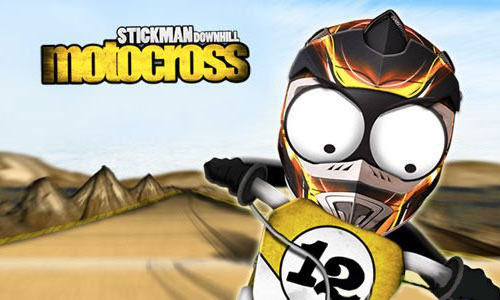


EmulatorPC, is developed and powered by a Patented Android Wrapping Technology, built for the PC environment, unlike other emulators in the market.
EmulatorPC encapsulates quality mobile Apps for PC use, providing its users with seamless experience without the hassle of running an emulator beforehand.
To start using this program, simply download any selected Apps Installer. It will then install both the game and the wrapper system into your system, and create a shortcut on your desktop. Controls have been pre-defined in the current version for the time being, control setting varies per game.
EmulatorPC is built for Windows 7 and up. It’s a great tool that brings PC users closer to enjoying quality seamless experience of their favorite Android games on a Desktop environment. Without the hassle of running another program before playing or installing their favorite Apps.
Our system now supported by 32 and 64 bit.
Minimum System Requirements
EmulatorPC may be installed on any computer that satisfies the criteria listed below:
Windows 7 or above
Intel or AMD
At least 2GB
5GB Free Disk Space
OpenGL 2.0+ support
Frequently Asked Questions
All Stickman Downhill materials are copyrights of Djinnworks GMBH. Our software is not developed by or affiliated with Djinnworks GMBH.















