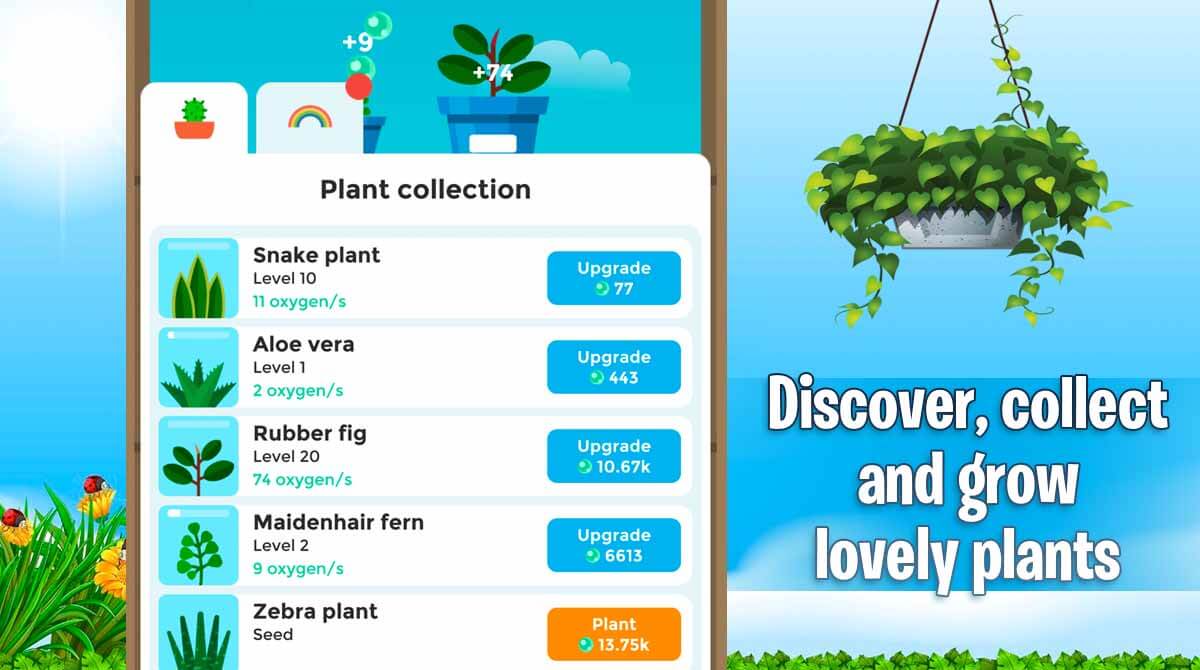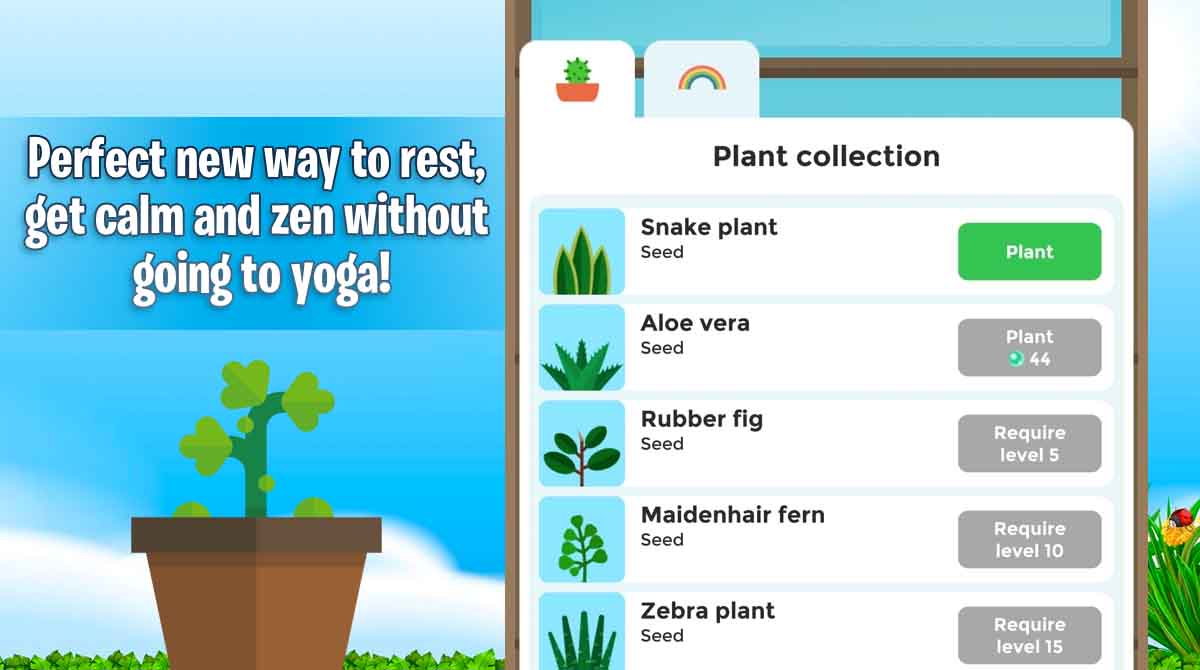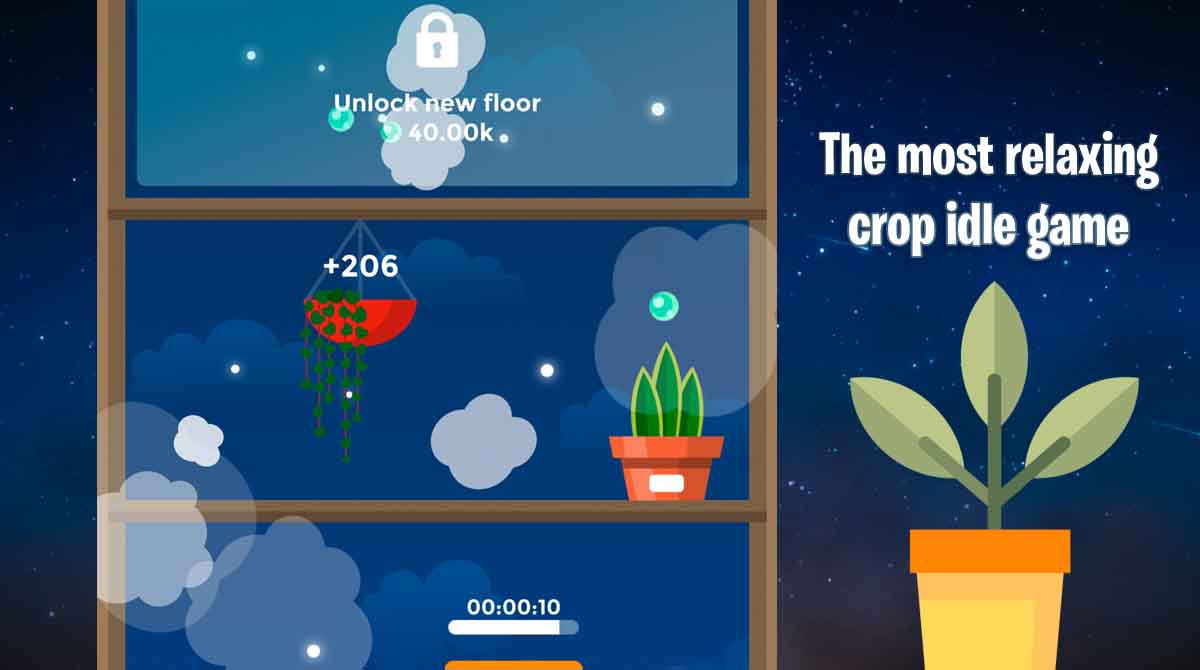Terrarium Garden Idle - Raise Plants in Your Virtual Terrarium
EmulatorPC is 100% virus-free. If it's blocked by any anti-virus software, please report to support@EmulatorPC.com

Growing virtual plants is now a trend. You can even own any of them with just your PC. If you want to try one game that enables you to simulate it, try Terrarium: Garden Idle. This simulation game allows you to experience the fun of virtual gardening. Try out this game on your PC and start growing your first plant.
Relax As You Grow Virtual Plants
Terrarium Garden Idle is a plant simulation game published by Green Panda Games. This game features the way of growing plants inside a sealable glass container. As the game title suggests, you will do gardening inside a terrarium to grow your plants there. If you are an experienced gardener who wants to try this game, you will enjoy it.
But this is not just for those who love to experiment with plants. You can play the game during your spare time as you will not compete with other players. Enjoy the process of growing your virtual plants inside the terrarium and earn rewards. Tend the plants just like you own them virtually and progress in the game.
Collect More Plants As You Progress
Terrarium Garden Idle immerses you in a relaxing virtual gardening experience. The game takes you to a friendly virtual environment where growing plants is fascinating. These are the plants you usually see in your garden and use in some circumstances.
As the game starts, your first task is to grow a single plant that needs your attention. Tending with your first plant will enable you to collect the currency used in the game. You will also earn more of this currency as your plant grows. Always upgrade your first plant using the designated button and enjoy raising it.
Your first plant is just the beginning of a long series of gardening adventures. After you grow it successfully, you can grow other plants to add to your terrarium. Collect other plants like Aloe Vera, Rubber fig, Jade Plant, and Zebra Plant. You can collect them later if you already meet the requirements of having them.
Always take care of these plants to earn more currency to purchase essential items. Give them the basic needs provided by the instructions so you can proceed to the next level.
Terrarium Garden Idle Game Key Features
- A virtual gardening gameplay experience
- Relaxing gameplay showing a terrarium
- Collect more plants as you progress
- Earn currency you can use to improve the terrarium
- Upgrade the plants and earn more currency
Play Terrarium Garden Idle on your PC today. If you are into similar simulation games, try Blocky Farm and Pocket Plants: grow plant game.





EmulatorPC, is developed and powered by a Patented Android Wrapping Technology, built for the PC environment, unlike other emulators in the market.
EmulatorPC encapsulates quality mobile Apps for PC use, providing its users with seamless experience without the hassle of running an emulator beforehand.
To start using this program, simply download any selected Apps Installer. It will then install both the game and the wrapper system into your system, and create a shortcut on your desktop. Controls have been pre-defined in the current version for the time being, control setting varies per game.
EmulatorPC is built for Windows 7 and up. It’s a great tool that brings PC users closer to enjoying quality seamless experience of their favorite Android games on a Desktop environment. Without the hassle of running another program before playing or installing their favorite Apps.
Our system now supported by 32 and 64 bit.
Minimum System Requirements
EmulatorPC may be installed on any computer that satisfies the criteria listed below:
Windows 7 or above
Intel or AMD
At least 2GB
5GB Free Disk Space
OpenGL 2.0+ support
Frequently Asked Questions
All Terrarium: Garden Idle materials are copyrights of Green Panda Games. Our software is not developed by or affiliated with Green Panda Games.