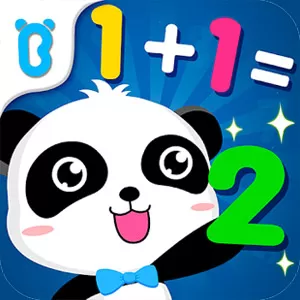Free Toddler Games for 2+ Year Olds - Toddler’s Casual Learning Guide
EmulatorPC is 100% virus-free. If it's blocked by any anti-virus software, please report to support@EmulatorPC.com

Do you want to teach your toddler the basics of ABCs and 123s? Do you want them to have fun while learning different shapes and colors? Well, there is a game app that lets your toddler learn just by playing it. Toddler games for 2+ year olds is a fun kids simulation game created by Bimi Boo for toddlers aged 2 and above, as the name suggests.
If you are a parent or a babysitter, this game is a great help for you and your kids. This game is fit for kids who are in the early stages of human development. It consists of several games designed to satisfy a child’s natural curiosity and need for new things to try. It is also a useful pre-school learning app that educates your kids in their early years. Though this is not the overall answer for toddler learning, it sets the basics for your kid before attending formal school.
Your Toddler’s Best Choice of Simulation Game
As mentioned earlier, Toddler games for 2+ year olds also incorporate simulation games within. Each game comprises fun and easy-to-learn materials and puzzles. There are size games, counting games, puzzle games, shape games, color games, and many more games within the application. For example, size games let your toddler arrange objects according to their size. They will also be taught the basics of counting by playing the 123 game.
As for the puzzle games, it will allow your toddler to identify all the exact pieces and put them into place. Moreover, there are also games that will develop your toddler’s logic, eye coordination, and visual perception. All these fun games are available to play within the application.
Prepare Your Toddler for Kindergarten
Toddlers 2 to 5 years old are most likely ready for pre-kindergarten or already at the beginning of their kindergarten years. Given that, toddlers need help to learn the basic academics in school one step at a time. Kids at age 2, with proper guidance from parents, can learn things fast. So, letting them learn from this Toddler simulation game is one great way they can use it later in their early school years.
Game Features You Should Know
- Recommended application for kids ages 2 to 5 years old
- Enjoy several educational games that your toddler will love
- Enjoy an ad-free experience that eliminates distractions
- Playful graphics that will harness your toddler’s attention
- Fun-looking shapes and animal characters that will amuse your little one
Undoubtedly, toddlers love games that offer playful graphics. With that said, here are similar games like ABC Kids – Tracing & Phonics and Baby Games for 1+ Toddlers that also boast playful graphics. You can download these casual simulation games here in EmulatorPC for free on PC!





EmulatorPC, is developed and powered by a Patented Android Wrapping Technology, built for the PC environment, unlike other emulators in the market.
EmulatorPC encapsulates quality mobile Apps for PC use, providing its users with seamless experience without the hassle of running an emulator beforehand.
To start using this program, simply download any selected Apps Installer. It will then install both the game and the wrapper system into your system, and create a shortcut on your desktop. Controls have been pre-defined in the current version for the time being, control setting varies per game.
EmulatorPC is built for Windows 7 and up. It’s a great tool that brings PC users closer to enjoying quality seamless experience of their favorite Android games on a Desktop environment. Without the hassle of running another program before playing or installing their favorite Apps.
Our system now supported by 32 and 64 bit.
Minimum System Requirements
EmulatorPC may be installed on any computer that satisfies the criteria listed below:
Windows 7 or above
Intel or AMD
At least 2GB
5GB Free Disk Space
OpenGL 2.0+ support
Frequently Asked Questions
All Toddler games for 2+ year olds materials are copyrights of Bimi Boo Kids Learning Games for Toddlers FZ-LLC. Our software is not developed by or affiliated with Bimi Boo Kids Learning Games for Toddlers FZ-LLC.