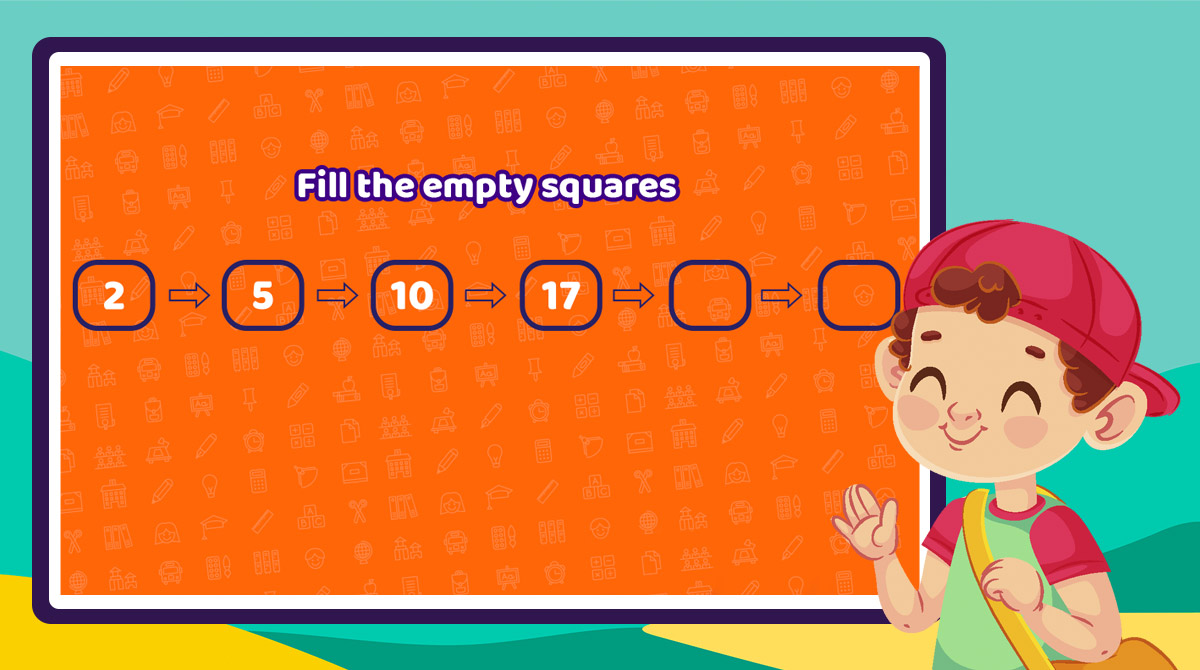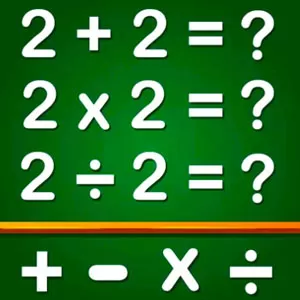MentalUP - Making Every Learning Experience More Fun & Interactive
EmulatorPC is 100% virus-free. If it's blocked by any anti-virus software, please report to support@EmulatorPC.com

If you are looking for the perfect educational game that will surely catch the attention of your little one, then you must opt for MentalUP. Who said learning couldn’t be fun? Yes! With the help of educational learning games in MentalUP, your kid can play and, at the same time, learn various things.
Published by MentalUP – Learning Games for Kids, MentalUP is well-known as one of teachers’ highly recommended educational games platforms. With its interactive and brain teaser games, your child’s intelligence and cognitive skills will efficiently and effectively develop.
MentalUP – For Future & Present Primary Schoolers
Primary schooling, or what we usually know kindergarten and preschool stages, is quite challenging for us parents. However, you need to invest more patience and motivation for your child as they start to mold their intelligence and other core skills of your child. So to assist you with your first-time schooler, let them experience the power of MentalUP and make learning an exciting and fun experience. This game offers more than 120 brain exercises perfect for your child. With these exercises, you can boost your child’s core skills and brainpower.
Let Your Kids Enjoy While Learning
What’s more amazing about MentalUP is that it can strengthen your little one’s attention, boost focus and concentration, enhance learning ability and memory, and expand their linguistic and visual skills. Additionally, by regularly solving riddles and brain teasers in MentalUP, you can improve your child’s arithmetic and logic skills. Furthermore, they will be oriented on how to do practical problem-solving. With MentalUP’s brain training exercises, logic problems, thinking games, memory, and math games, you can help your child learn and be ready enough to enter school.
Don’t worry if your child is too young or old for MentalUP. The games are designed according to your child’s grade level up to the sixth grade. However, even you and other parents can try MentalUP games, and you’ll surely enjoy every game in it.
Engaging MentalUP Game Features
- A fun and interactive educational game
- Perfect for first-time schoolers, toddlers, and even adults
- Play more than 120 brain exercises
- Get excellent benefits primarily to the core learning skills of your child
- Games are classified to your kid’s grade level
Are you looking for educational games that will suit your little one? Well, try more of our educational games like Math Games, Learn Add, Subtract, Multiply & Divide and Coloring & Learn right on your PC. To get more of these games, feel free to download them here at EmulatorPC.


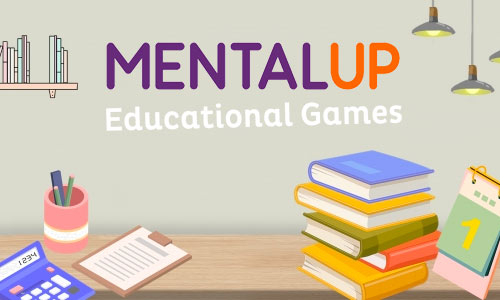


EmulatorPC, is developed and powered by a Patented Android Wrapping Technology, built for the PC environment, unlike other emulators in the market.
EmulatorPC encapsulates quality mobile Apps for PC use, providing its users with seamless experience without the hassle of running an emulator beforehand.
To start using this program, simply download any selected Apps Installer. It will then install both the game and the wrapper system into your system, and create a shortcut on your desktop. Controls have been pre-defined in the current version for the time being, control setting varies per game.
EmulatorPC is built for Windows 7 and up. It’s a great tool that brings PC users closer to enjoying quality seamless experience of their favorite Android games on a Desktop environment. Without the hassle of running another program before playing or installing their favorite Apps.
Our system now supported by 32 and 64 bit.
Minimum System Requirements
EmulatorPC may be installed on any computer that satisfies the criteria listed below:
Windows 7 or above
Intel or AMD
At least 2GB
5GB Free Disk Space
OpenGL 2.0+ support
Frequently Asked Questions
All MentalUP – Learning Games & Brain Games materials are copyrights of MentalUP - Learning Games for Kids. Our software is not developed by or affiliated with MentalUP - Learning Games for Kids.