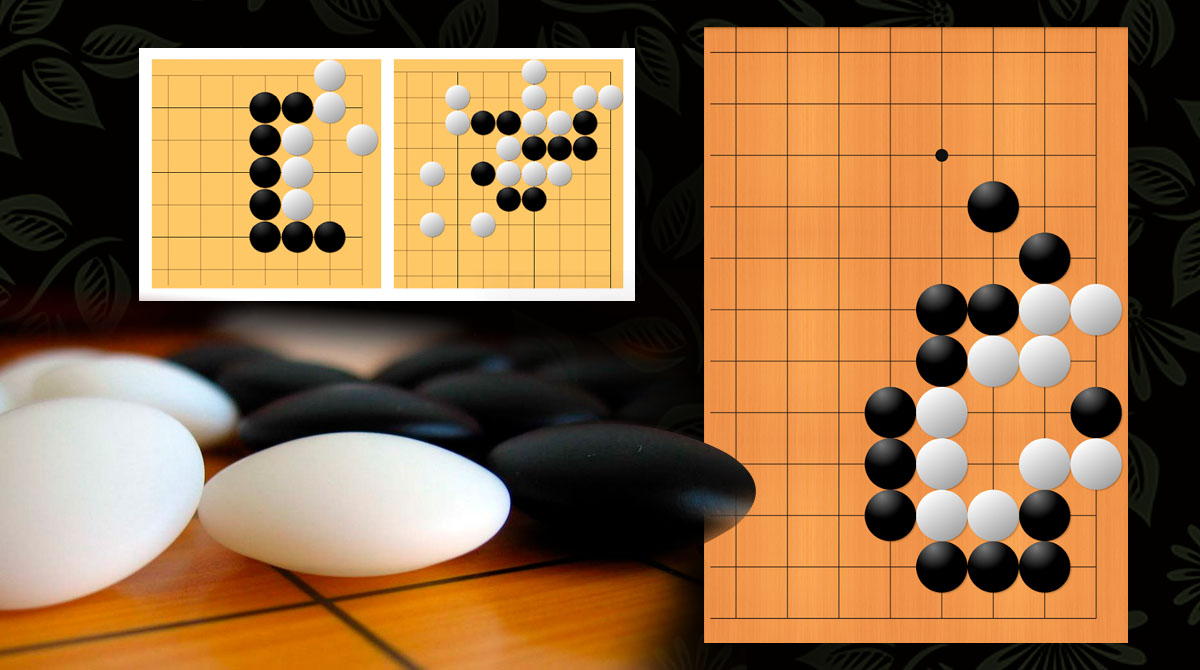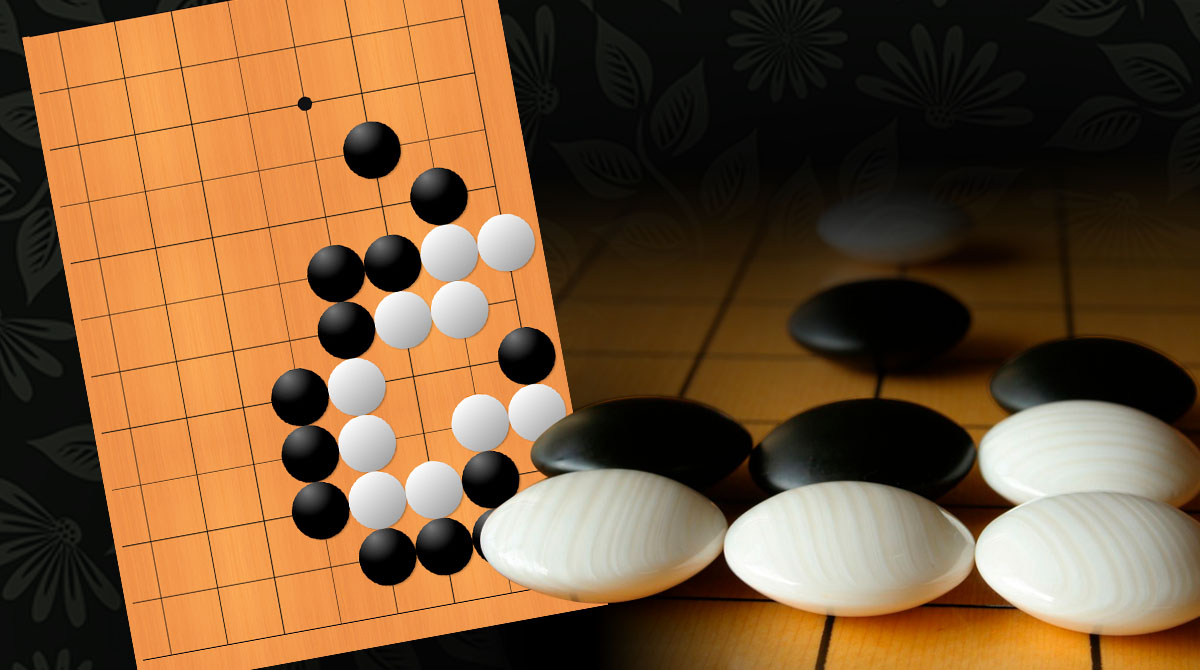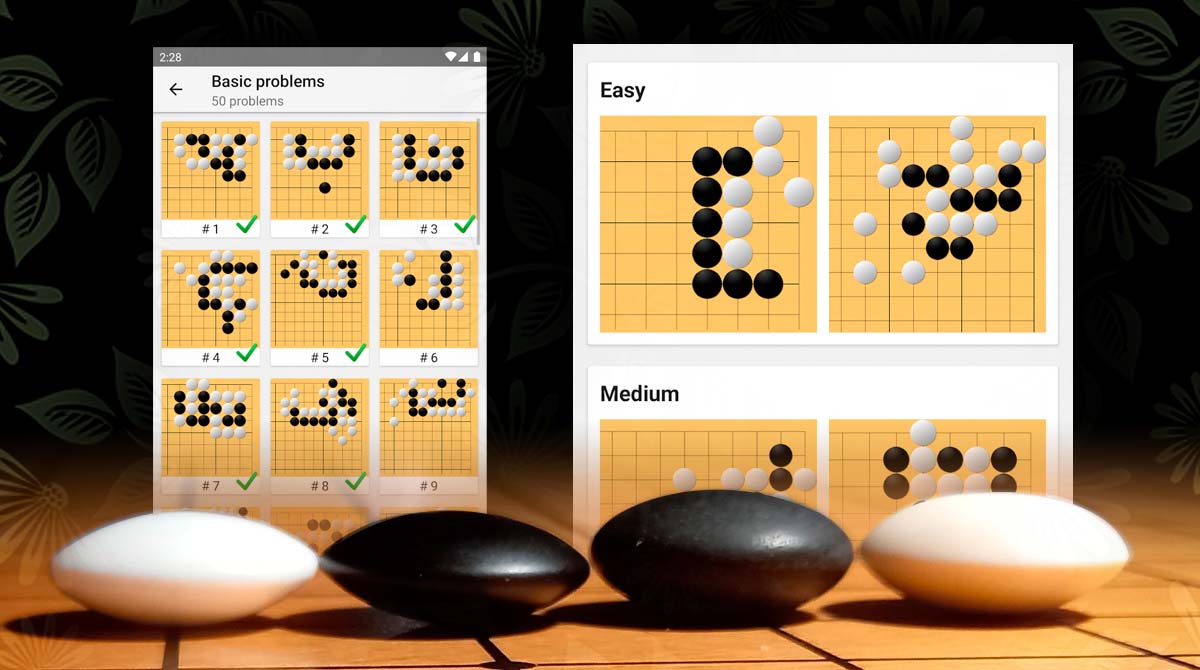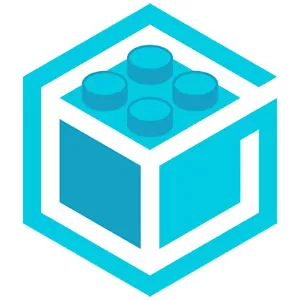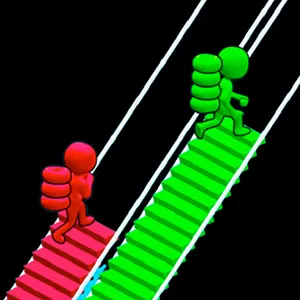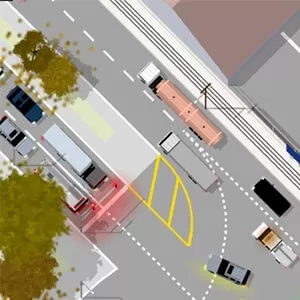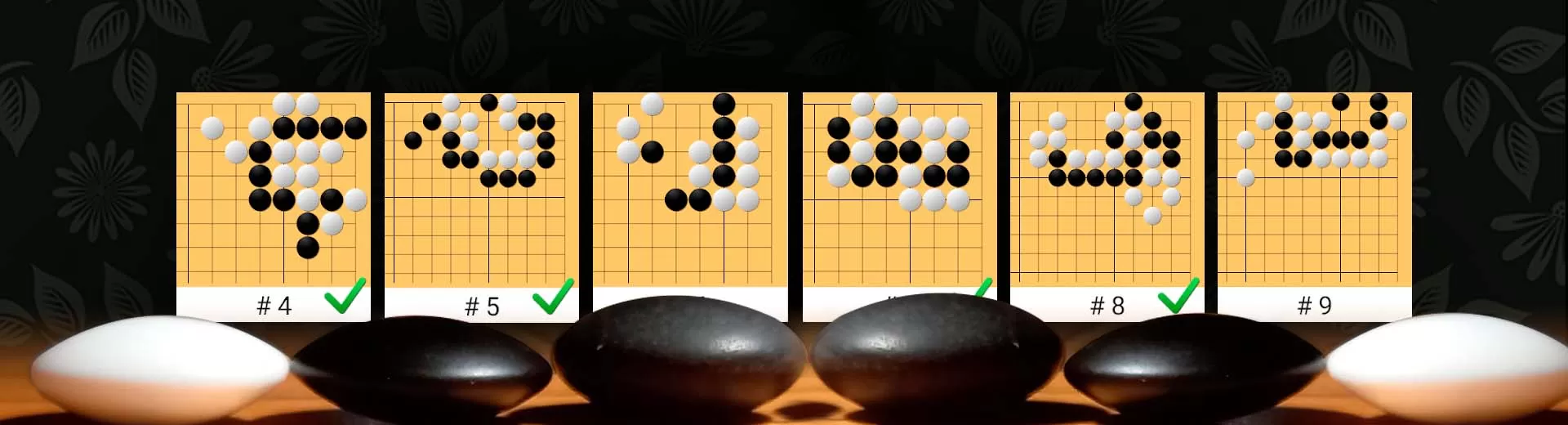
Tsumego Pro PC - Enhance Your Go Game By Solving More Go Problems
EmulatorPC is 100% virus-free. If it's blocked by any anti-virus software, please report to support@EmulatorPC.com

If you’re familiar with Go problems and love solving them, then you must opt to play Tsumego Pro. In this casual game, you’ll surely utilize your brain functions as you’ll face challenging Go problems. So if you’re looking for a game that will hone your skills in solving Go problems, this game is definitely perfect for you.
Published by LR Studios, Tsumego Pro on PC will test your thinking skills in solving Go problems. Every day, the devs will give you problems that will keep you on your toes not only for hours but for the entire day. So, are you ready to become a Tsumego Master? Play this casual game on your PC now!
Test Your Go Skills By Playing Tsumego Pro on PC
Before we jump into the main gameplay of this casual game, let us first know what a Go game is. Go problems are known as one of the oldest board games of all time and depict straightforward rules everyone can understand quickly. Though the rules are easy to learn, it doesn’t mean that you can quickly master them. Therefore, it would be best if you dealt with different compelling patterns and smart maneuvers in this game.
In Tsumego Pro, your mission is to put the stones in a safe place and prevent them from being captured by your opponent. Furthermore, you need to devise a tactical plan not only to protect your stones but also to get an advantage over your enemy. But once you hit a wrong move, the game will help you recognize your mistakes. From there, you need to learn from them.
An Engaging Casual Game to Play
In Tsumego Pro, you need to unleash your best skills in solving Go problems as you’ll be set with six problems on a daily basis. Take note that these problems are derived from three several levels. So if you’re confident enough with your skills, you can immerse yourself in the Progress Mode, where you’ll be set on more competitive or more accessible problems. However, these will depend on your skill level.
To practice your skills in solving Go problems, you can play in Offline Mode, where you will witness various packs that include easy and complex Go problems. If you wish to change the color of your stones, you can freely try black, white, or other colors you want. Also, you can modify the book theme with black and white colors. Furthermore, if it happens that you don’t know how to solve a problem, you can opt for a useful hint from the game itself.
Stimulating Tsumego Pro Features Worth Checking Out
- An exciting yet compelling casual game
- Derived from the old board game
- Unleash your strategies to protect and take advantage of the opponent
- Complete six daily challenges
- Immerse in Progress and Offline Modes
- Modify the color of your stones and book theme
- Opt for valuable hints when stuck in a particular problem.
Are you opting for more casual games that will test your mettle? Then, find the games that match your preference here in EmulatorPC. For your reference, you can check out games like Intersection Controller and Match Masters on your PC for free.


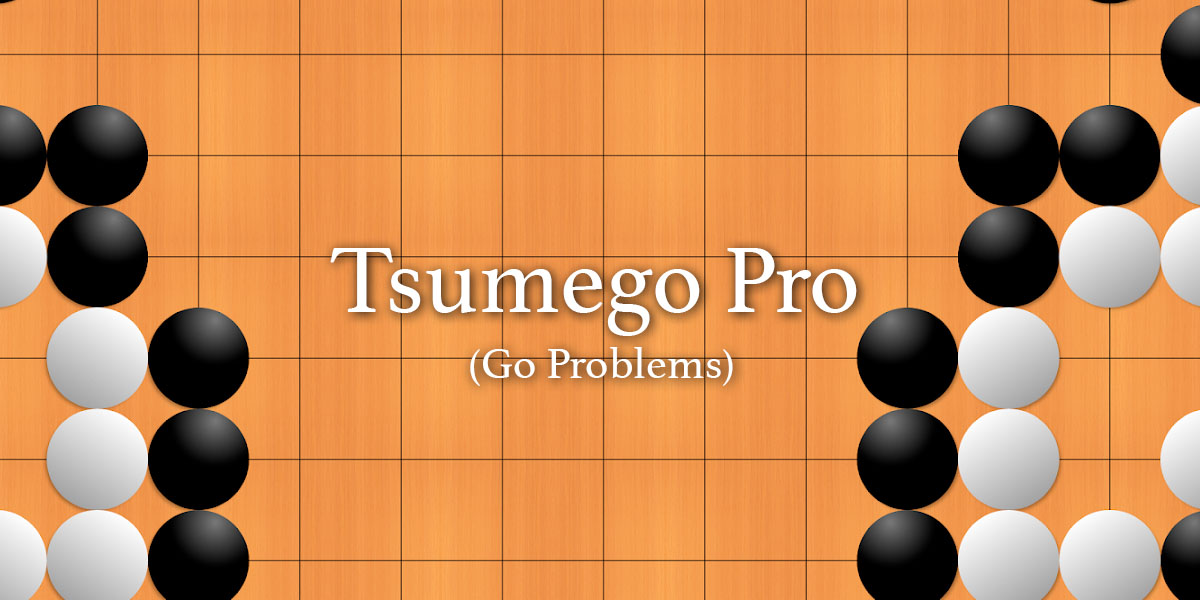


EmulatorPC, is developed and powered by a Patented Android Wrapping Technology, built for the PC environment, unlike other emulators in the market.
EmulatorPC encapsulates quality mobile Apps for PC use, providing its users with seamless experience without the hassle of running an emulator beforehand.
To start using this program, simply download any selected Apps Installer. It will then install both the game and the wrapper system into your system, and create a shortcut on your desktop. Controls have been pre-defined in the current version for the time being, control setting varies per game.
EmulatorPC is built for Windows 7 and up. It’s a great tool that brings PC users closer to enjoying quality seamless experience of their favorite Android games on a Desktop environment. Without the hassle of running another program before playing or installing their favorite Apps.
Our system now supported by 32 and 64 bit.
Minimum System Requirements
EmulatorPC may be installed on any computer that satisfies the criteria listed below:
Windows 7 or above
Intel or AMD
At least 2GB
5GB Free Disk Space
OpenGL 2.0+ support
Frequently Asked Questions
All Tsumego Pro (Go Problems) materials are copyrights of LR Studios. Our software is not developed by or affiliated with LR Studios.