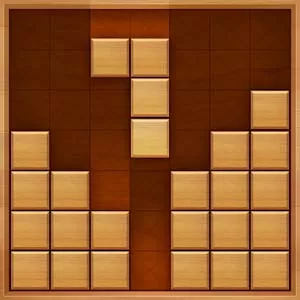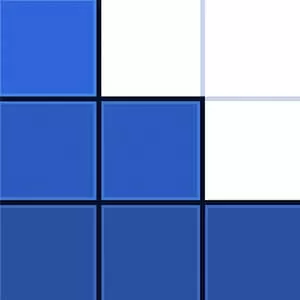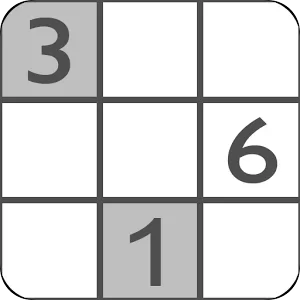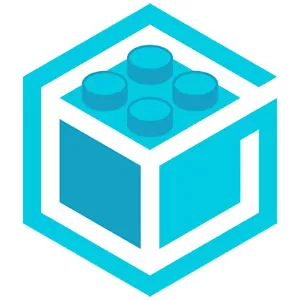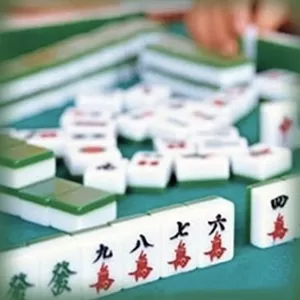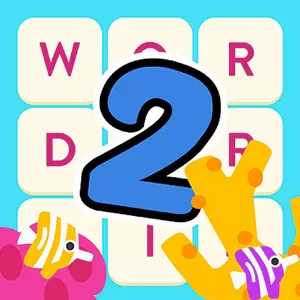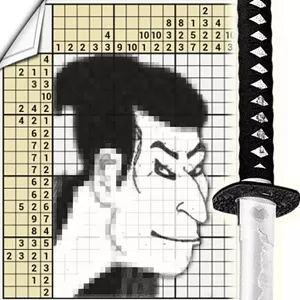Play Woodoku - Achieve More Combinations and Obtain High Scores
EmulatorPC is 100% virus-free. If it's blocked by any anti-virus software, please report to support@EmulatorPC.com

Are you fond of playing puzzle games like Sudoku? Then, you must check what Woodoku got for you. It is a board puzzle game that involves placing and clearing wooden blocks. It is a combination of simpler Sudoku and match-stuff puzzles that is exciting and fun. Published by Tripledot Studios Limited, Woodoku is challenging, and you need to unleash your strategies to get high scores.
This game will surely test your gray matter and is one of the best activities to do during your free time. The gameplay of Woodoku is straightforward. However, you will undergo a tutorial to understand the game better, especially its rules upon entering the game. Suppose you are already oriented about this game. In that case, you can skip the tutorial process and get into the game right away.
Play Woodoku on Your PC
In Woodoku, the game’s primary goal is to locate the wooden figure on the board to add combinations and achieve points. Once you add a combination, the wooden cubes used will automatically disappear and free cells. There are three available combinations; nine horizontal lines, nine vertical lines, and nine squares (3×3). In the board puzzle, 81 cells add 3×3 size in 9 squares. Beneath the playing board are the pieces that the player needs to locate on the board. There are a total of 17 figures in this game, and some have mirror images. In a figure, you need to at least use one and a maximum of 5.
Randomly, the figures will be in the board puzzle, three squares each. In the main game, your goal is to get as many points as possible for you to outrank the previous score. In each combination you make, you will earn points in exchange. If you come up with various combinations at once, you will be awarded double points. Additionally, you will get extra points if you achieve a series of combinations and remove cubes from the board puzzle. Woodoku is a perfect game for those people who wish to kill boredom and looking for an activity to have fun. It is indeed a relaxing game because there is no time limit and no pressure at all. Also, it is playable offline, so you can have this board puzzle game wherever you go.
Main Game Features of Woodoku
- Excellent graphics and sound effects
- Easy gameplay with a real-life wood-style design puzzle board
- No pressure and time limit involved
- Light and small size game that will not take too much space to your memory
- It can be played offline
If you love playing board puzzle games, you can test your strategies and skills more by playing Physics Drop and Farm Heroes Saga. All mentioned games are free to download right on your PC.





EmulatorPC, is developed and powered by a Patented Android Wrapping Technology, built for the PC environment, unlike other emulators in the market.
EmulatorPC encapsulates quality mobile Apps for PC use, providing its users with seamless experience without the hassle of running an emulator beforehand.
To start using this program, simply download any selected Apps Installer. It will then install both the game and the wrapper system into your system, and create a shortcut on your desktop. Controls have been pre-defined in the current version for the time being, control setting varies per game.
EmulatorPC is built for Windows 7 and up. It’s a great tool that brings PC users closer to enjoying quality seamless experience of their favorite Android games on a Desktop environment. Without the hassle of running another program before playing or installing their favorite Apps.
Our system now supported by 32 and 64 bit.
Minimum System Requirements
EmulatorPC may be installed on any computer that satisfies the criteria listed below:
Windows 7 or above
Intel or AMD
At least 2GB
5GB Free Disk Space
OpenGL 2.0+ support
Frequently Asked Questions
All Woodoku materials are copyrights of Triple Studios Limited. Our software is not developed by or affiliated with Triple Studios Limited.