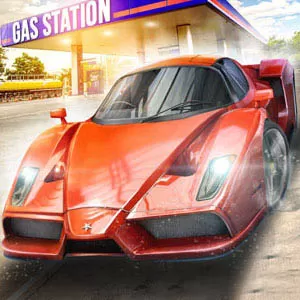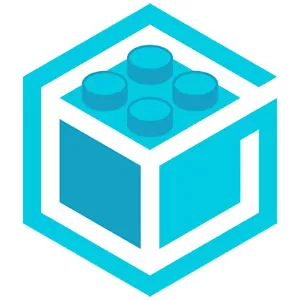Parking Line - Do You Have What It Takes to Park Cars Safely?
EmulatorPC is 100% virus-free. If it's blocked by any anti-virus software, please report to support@EmulatorPC.com

Do you think you are a good driver on the road? Can you park cars as easily as movies make it seem? Do you have an affinity for casual puzzle games? What if we tell you that there is a game that mixes both parking prowess and strategy? Believe us and check out this new game called Parking Line.
Valet Parking with a Plus
Parking Line is a newly released casual game from Phoengod in 2022. Indicative of the title itself, this game revolves around the perplexities occurring when parking cars. The game’s core gameplay is to draw a line that guides cars to the correct parking slot without crashing into things and bumping into other vehicles.
The thrill of puzzle games combined with the realistic difficulty of parking a vehicle helped reel in players to this game. And mind you, this is not just a casual game where you just safely park the car and that is it. What made the game stand out to players across the world are the mind-boggling puzzles that get harder every time.
Download & Play Parking Line on Your Computer
Another thing notable about Parking Line is it is free to download and play on PC. Compared to other “pay to win” casual games, you do not need premium items requiring real money to complete each level. All you need is a sound mind and puzzle-solving skills, and you are good to try finishing all the puzzle problems. Additionally, the game features straightforward gameplay and graphics that are easy on the eyes. Packed with a user-friendly menu and controls, puzzle lovers will surely be hooked.
You will start the game at level 1, which is also the easiest to solve. All you need to do is park the vehicle in the area marked with a “P” for parking. And as you go farther into the game, the puzzles get harder!
Casual Game Features
- Modern casual game with high-quality graphics
- Simple gameplay and user-friendly interface and controls
- Graphics feature vibrant colors that are appealing to the eyes
- Freemium with no requisite for real-world currency to get rare items
- Realistic car sound when parking or moving the vehicle to a location
- Drawing lines using your finger to safely park cars is a challenge
- Puzzle difficulty increases as you move from one level to the next
If you are up for solving challenging problems with cars and parking involved, we are sure that you will enjoy playing Parking Line for PC. Not only that, here in EmulatorPC, we offer dozens of casual games you can download to play. Check out PunBall and Woodoku for starters!





EmulatorPC, is developed and powered by a Patented Android Wrapping Technology, built for the PC environment, unlike other emulators in the market.
EmulatorPC encapsulates quality mobile Apps for PC use, providing its users with seamless experience without the hassle of running an emulator beforehand.
To start using this program, simply download any selected Apps Installer. It will then install both the game and the wrapper system into your system, and create a shortcut on your desktop. Controls have been pre-defined in the current version for the time being, control setting varies per game.
EmulatorPC is built for Windows 7 and up. It’s a great tool that brings PC users closer to enjoying quality seamless experience of their favorite Android games on a Desktop environment. Without the hassle of running another program before playing or installing their favorite Apps.
Our system now supported by 32 and 64 bit.
Minimum System Requirements
EmulatorPC may be installed on any computer that satisfies the criteria listed below:
Windows 7 or above
Intel or AMD
At least 2GB
5GB Free Disk Space
OpenGL 2.0+ support
Frequently Asked Questions
All Parking Line materials are copyrights of Phoengod. Our software is not developed by or affiliated with Phoengod.