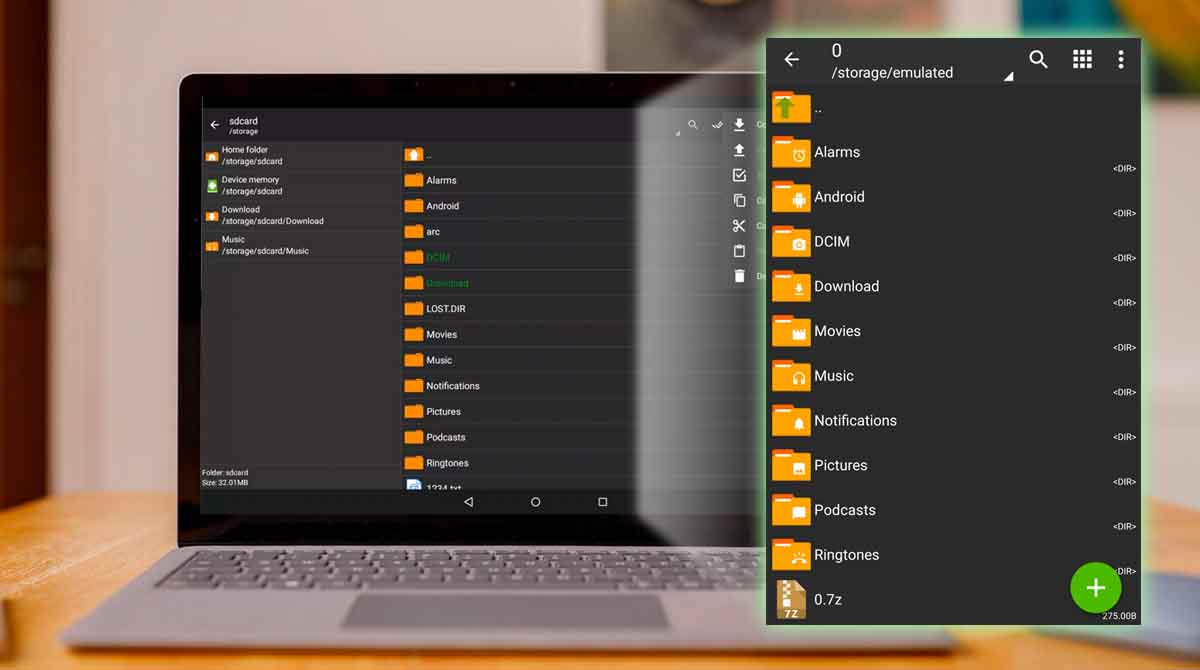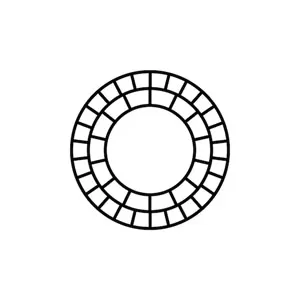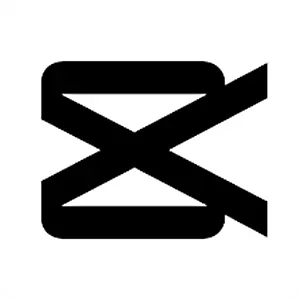ZArchiver – A Simple & Easy Way To Manage Your Archives
EmulatorPC is 100% virus-free. If it's blocked by any anti-virus software, please report to support@EmulatorPC.com

It’s not uncommon for businesses and professionals to archive many of their older files. This frees up room in their system for new and more recent files to occupy. Archived files are usually ignored unless there’s a need for the business or professional to find information on them. If you happen to have a lot of archived files, this can be a problem to deal with.
It won’t be easy to find the particular file you need, even if you labeled it. But with the help of ZArchiver, this won’t be an issue anymore. It’s an archive management app published by ZDevs. With this app, you’ll have an easier time compressing and decompressing files, as well as viewing the contents you have.
This helps you save more space, as well as access the files you need. Let’s discuss this ZArchiver in more detail, so you’ll know what you’re getting with the app.
Save More Space & View Archives Easily with ZArchiver
As an archive management app, ZArchiver makes it easy for you to manage all of your archived files on your computer. You can compress them, to help save more space on your computer. You can also easily decompress them, allowing you to get the files you’ll need. The beauty of the decompression feature is that you can do partial decompression.
This means you don’t have to decompress the entire archive files, just the ones you need. The app also supports various compressed file types like 7z, zip, bzip2, zst, and many more. ZArchiver even has more support when it comes to compressed files that you can decompress, which includes rar, arj, cab, etc.
You’re provided with more flexibility when it comes to the files that you can compress and decompress, including the more well-known ones to the more obscure file types. ZArchiver also makes it easy for you to view files, edit your archives, and even extract split archive types.
It’s a great archive management tool that’s also simple to use. Let’s discuss in more detail how to use ZArchive, so you’ll know what to do when you download the app.
Getting Started with ZArchiver
Using the ZArchiver archive management app is not that hard to do. When you open the app, the first thing you need to do is to provide it permission. It will need permission to access the files on your computer. Once you do that, you’ll start seeing all of the files you have. From here you can start managing them based on your needs and preference.
There are many ways to compress files in ZArchiver. One is through the green button with the “+” sign, and the other by tapping the folder you want to compress. To extract a file, just search for the compressed file. You can extract the entire content of the folder or select only one file. It’s that simple. Everything in the app is straightforward, so you won’t have trouble using it.
The Features of the Archive Management App
- Supports many different file types
- Free to use
- Simple and easy to operate and navigate around
- Allows for partial decompress or extracting of split archives
If you’re looking for other tools you can use on your computer, you might want to try YouCut or VivaCut for PRO. It’s a video player & editor app that allows you to edit and create great videos.





EmulatorPC, is developed and powered by a Patented Android Wrapping Technology, built for the PC environment, unlike other emulators in the market.
EmulatorPC encapsulates quality mobile Apps for PC use, providing its users with seamless experience without the hassle of running an emulator beforehand.
To start using this program, simply download any selected Apps Installer. It will then install both the game and the wrapper system into your system, and create a shortcut on your desktop. Controls have been pre-defined in the current version for the time being, control setting varies per game.
EmulatorPC is built for Windows 7 and up. It’s a great tool that brings PC users closer to enjoying quality seamless experience of their favorite Android games on a Desktop environment. Without the hassle of running another program before playing or installing their favorite Apps.
Our system now supported by 32 and 64 bit.
Minimum System Requirements
EmulatorPC may be installed on any computer that satisfies the criteria listed below:
Windows 7 or above
Intel or AMD
At least 2GB
5GB Free Disk Space
OpenGL 2.0+ support
Frequently Asked Questions
All ZArchiver materials are copyrights of ZDevs. Our software is not developed by or affiliated with ZDevs.