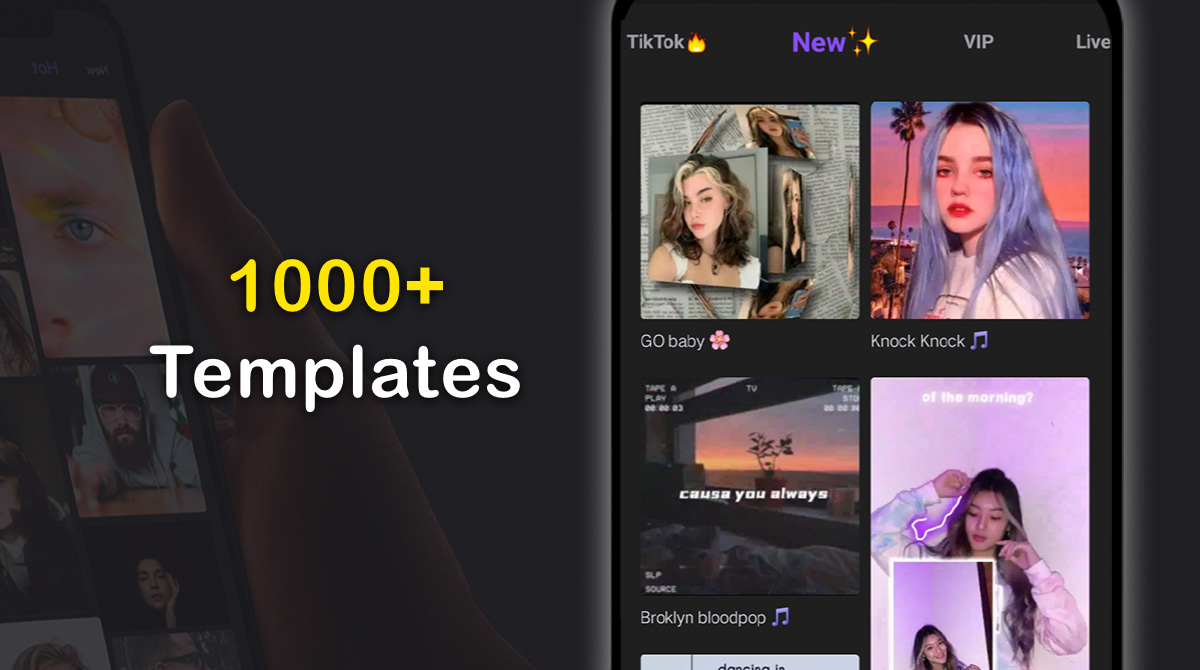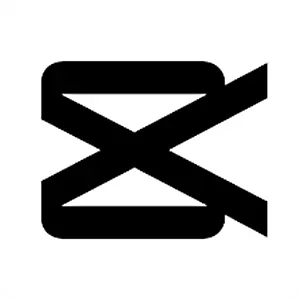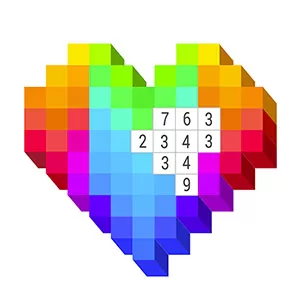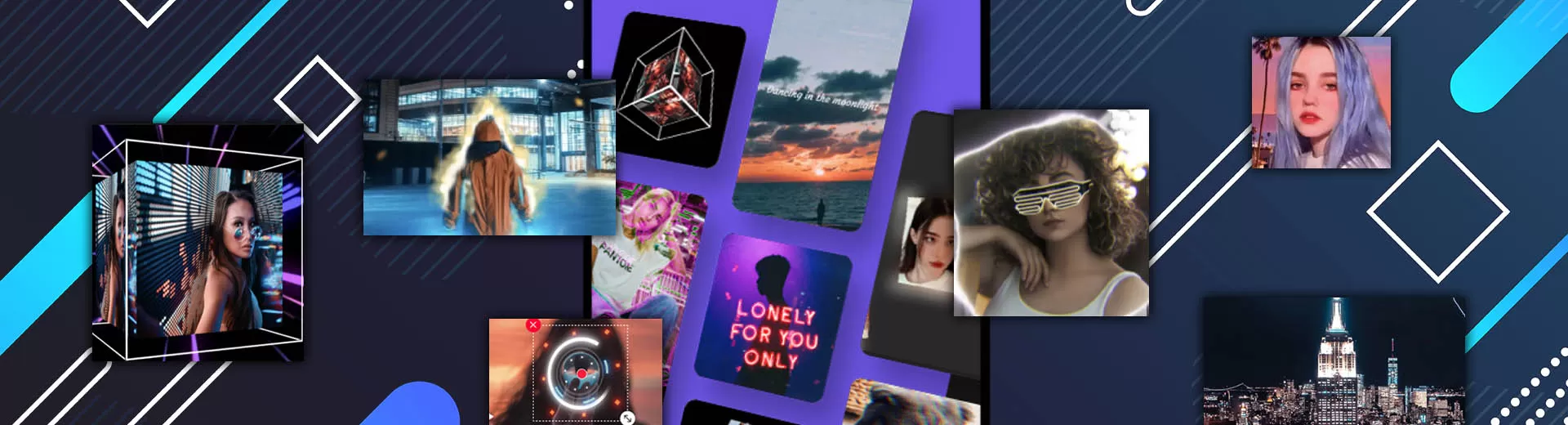
VivaCut - Edit Like a Pro With the Best Video Editing Tool
EmulatorPC is 100% virus-free. If it's blocked by any anti-virus software, please report to support@EmulatorPC.com

Are you looking for a reliable video editing tool to turn your typical videos into aesthetically pleasing ones? Then, you better start editing using VivaCut. If you’re looking for an all-in-one video editing tool, you better not miss adding this tool to your toolkit. Here, you can make your videos more cinematic and share them right away on your social media sites.
Published by VivaCut professional video editor, VivaCut online is renowned as a full-screen video-creating tool. Here, you can access all the features you’ve usually seen on top and complex video editing tools nowadays.
VivaCut Download for PC – Be a Professional Video Editor
By using VivaCut, you can professionally edit videos and turn them into something cinematic or Hollywood-level. This editing tool allows you to utilize professional video editing features like a multi-layer timeline, green screen, and chroma key. Additionally, you can expertly cut, combine or do chroma keying clips and more.
Similar to other video editing tools, VivaCut also allows you to integrate keyframe animation into your videos. You can add some text, emoji, or special effects. Furthermore, you can apply some masks or create a video collage if you want. To make your videos more awesome, you can add aesthetic transition effects and music or audio effects that suit your project.
Experience Top Editing Features in One Tool
Many things make VivaCut more impressive than the usual video editing tools. For instance, it provides a perceptive and sleek interface with zoom, frame-by-frame precision, and an overlay video editing tool. Additionally, it enables you to access the usual video editing features like customizing the brightness, saturation, color temperature, hue, enhancing video quality and vignetting.
Another fantastic attribute of VivaCut is that it allows you to create a video collage from the vast roster of pictures you have. You can also combine some video clips if you want and execute them with suitable transition effects. Finally, you can integrate some overlay and blending options to add aesthetics to your video.
Exhilarating VivaCut Features Worth Checking Out
- A broad and professional video editing tool
- Intuitive and simple interface
- Utilize professional video editing tools like multi-layer timeline, green screen, etc.
- Integrate special effects, texts, emojis, and more
- Add music or audio effects and suitable transition effects
- Customize your videos saturation, brightness, hue, color temperature, and more
- Access overlay and blending options
Are you ready to transform your ordinary videos into professional yet aesthetically attractive ones? Apart from Video Editor App – VivaCut, you can add more video player and editor tools like CapCut – Video Editor and KineMaster – Video Editor, Video Maker on your PC now. Get them here in EmulatorPC.





EmulatorPC, is developed and powered by a Patented Android Wrapping Technology, built for the PC environment, unlike other emulators in the market.
EmulatorPC encapsulates quality mobile Apps for PC use, providing its users with seamless experience without the hassle of running an emulator beforehand.
To start using this program, simply download any selected Apps Installer. It will then install both the game and the wrapper system into your system, and create a shortcut on your desktop. Controls have been pre-defined in the current version for the time being, control setting varies per game.
EmulatorPC is built for Windows 7 and up. It’s a great tool that brings PC users closer to enjoying quality seamless experience of their favorite Android games on a Desktop environment. Without the hassle of running another program before playing or installing their favorite Apps.
Our system now supported by 32 and 64 bit.
Minimum System Requirements
EmulatorPC may be installed on any computer that satisfies the criteria listed below:
Windows 7 or above
Intel or AMD
At least 2GB
5GB Free Disk Space
OpenGL 2.0+ support
Frequently Asked Questions
All VivaCut – Pro Video Editor materials are copyrights of VivaCut professional video editor. Our software is not developed by or affiliated with VivaCut professional video editor.