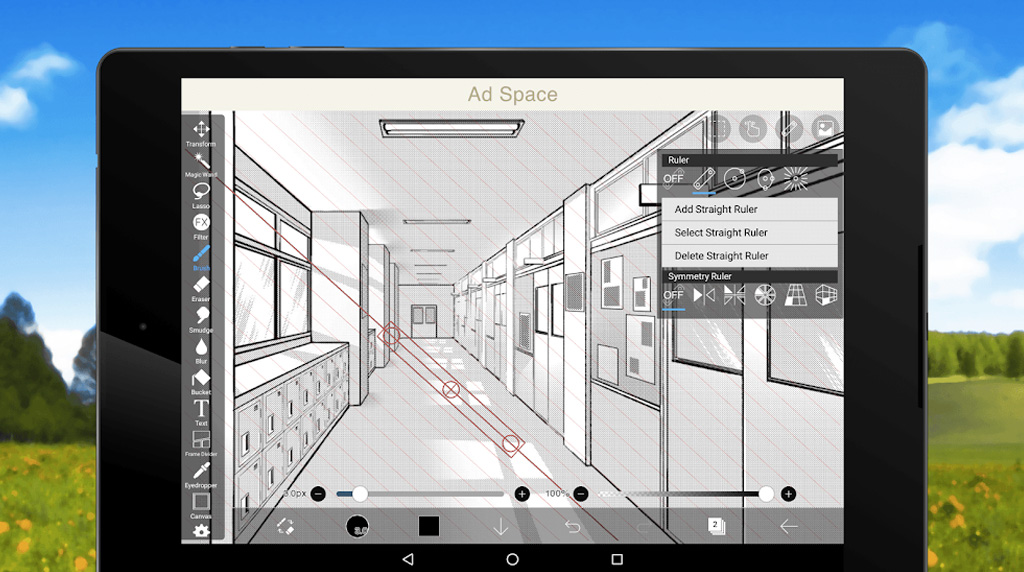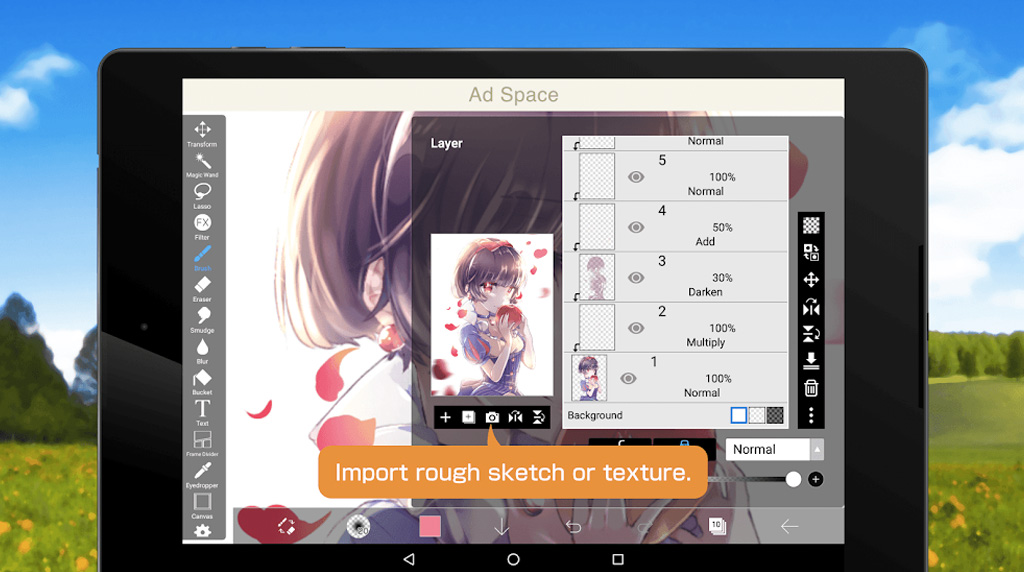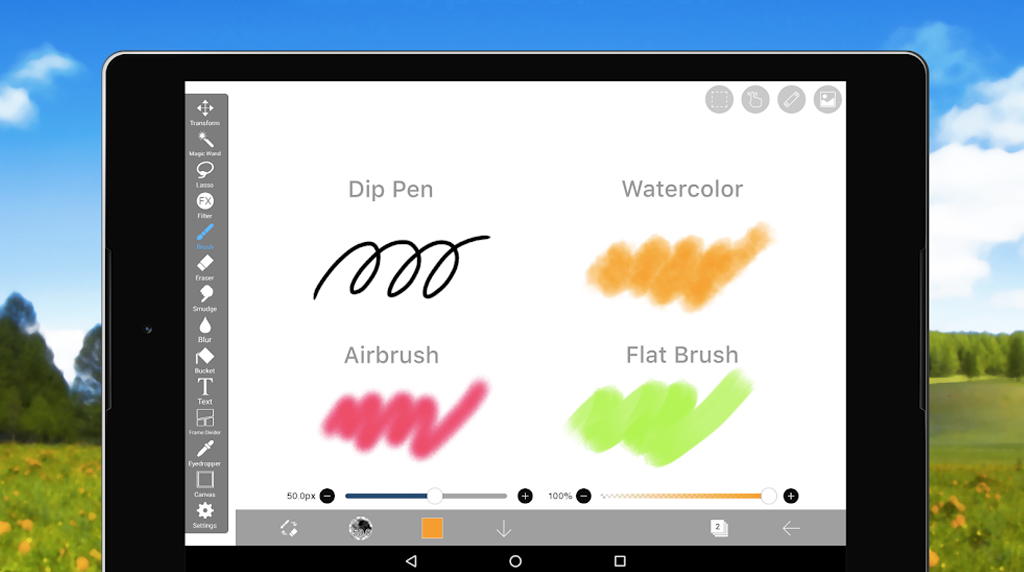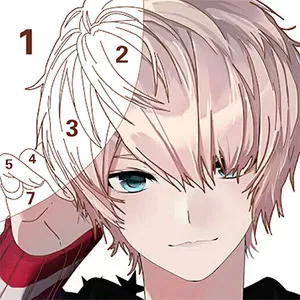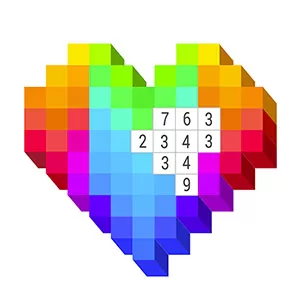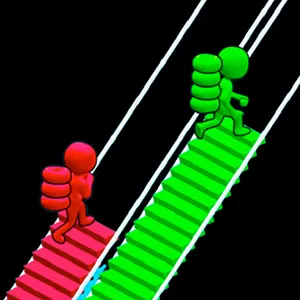Download Ibis Paint X for PC - Your Free-to-Use Digital Drawing Pad
EmulatorPC is 100% virus-free. If it's blocked by any anti-virus software, please report to support@EmulatorPC.com

Ibis Paint X is a digital art program made in Japan that has earned multiple awards for its great features. It is one of the most popular portable art pads where high profile artists from Twitter and Pixiv use. Download and try Ibis Paint X for free on PC today.
Digital Drawing Made More Convenient
Ibis Paint X is a great drawing program that you can utilize with either a drawing tablet, mouse, or even your fingers. It is also highly regarded for the great drawing tools it provides for the users such as multiple paint brushes, easy snipping tools, various layer modes, and even a speedpaint option.
Although this drawing app may be littered with ads, it is the fact that you can use almost all of its features without paying that makes it a huge favorite within the art community.
Also, if you are new to digital drawing or you want to know more about the features of the program, you can always check out the handy manual found within it. It’s not every day that you can find a free drawing tool with so many great features. The only other good tool has to be Medibang Paint.
How to Use Ibis Paint X
Ibis Paint X on PC works with the mouse and drawing tablet. However, it does not happen to have any form of stylus sensitivity because technically, this is a mod version of the handheld program. Rather, this one is just made for the bigger screen in case you are drawing on your device and you want to transfer to a PC.
However, you could adjust the brush sizes if you want to keep your drawing on the PC as accurate as your preferred settings. Just don’t expect it to be as optimal as the device version.
Additionally, you may be able to use some of the more premium brushes if you watch the ads. Some brushes are available for a whole week, too, up to a maximum of three.
Drawing Features to Enjoy
- Extensive tools best for both beginner and advanced artists
- Plenty of brush options
- Easily adjustable snipping tools
- Ability to use the drawing tutorials courtesy of Ibis Inc.
- Includes a speedpaint tool
If you want to chill or take a break from drawing, you might want to play some of our casual games available at EmulatorPC. Among these include Draw Bricks and Color Roll 3D. All these pastime games and more are free to download for PC here at EmulatorPC.





EmulatorPC, is developed and powered by a Patented Android Wrapping Technology, built for the PC environment, unlike other emulators in the market.
EmulatorPC encapsulates quality mobile Apps for PC use, providing its users with seamless experience without the hassle of running an emulator beforehand.
To start using this program, simply download any selected Apps Installer. It will then install both the game and the wrapper system into your system, and create a shortcut on your desktop. Controls have been pre-defined in the current version for the time being, control setting varies per game.
EmulatorPC is built for Windows 7 and up. It’s a great tool that brings PC users closer to enjoying quality seamless experience of their favorite Android games on a Desktop environment. Without the hassle of running another program before playing or installing their favorite Apps.
Our system now supported by 32 and 64 bit.
Minimum System Requirements
EmulatorPC may be installed on any computer that satisfies the criteria listed below:
Windows 7 or above
Intel or AMD
At least 2GB
5GB Free Disk Space
OpenGL 2.0+ support
Frequently Asked Questions
All Ibis Paint X materials are copyrights of ibis inc.. Our software is not developed by or affiliated with ibis inc..