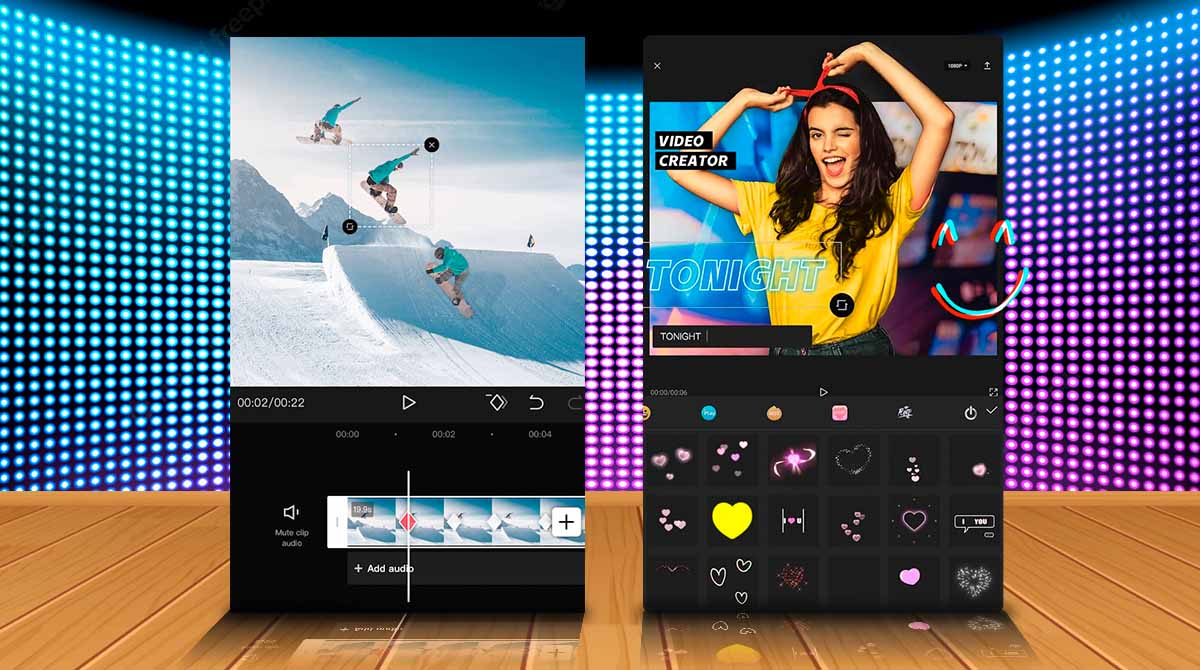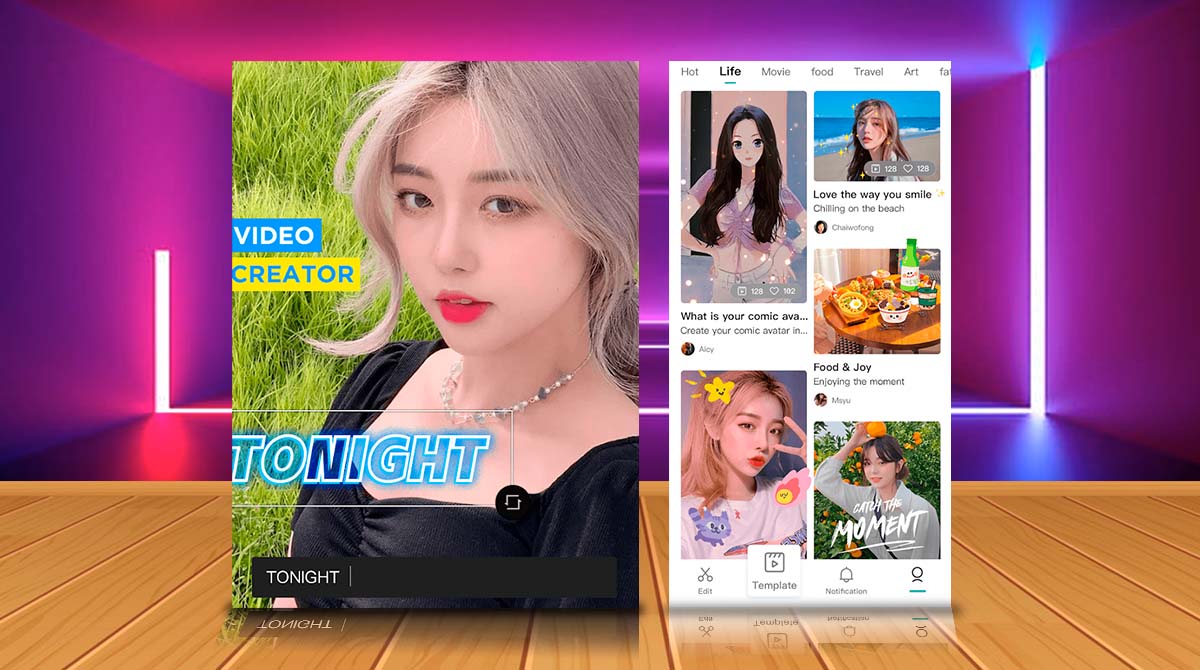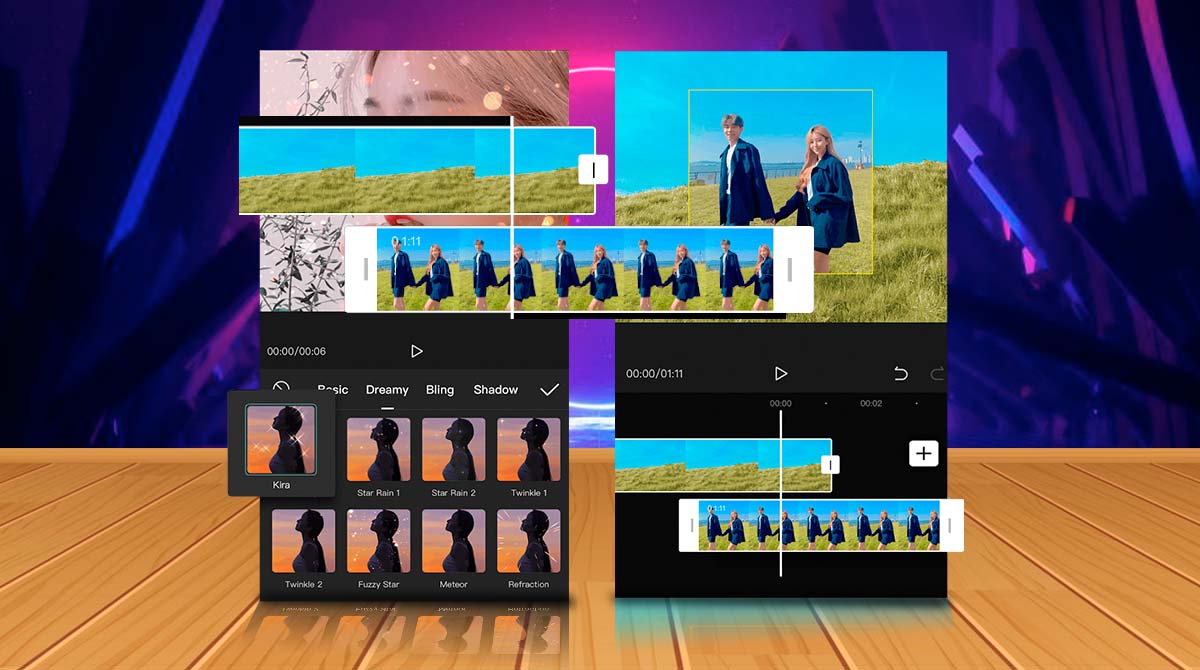CapCut for PC - Transform Your Typical Videos to Awesome Ones
EmulatorPC is 100% virus-free. If it's blocked by any anti-virus software, please report to support@EmulatorPC.com
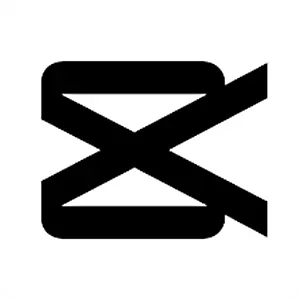
Do you wish to elevate your captured videos and transform them into something extraordinary? Check out CapCut for PC. This video player and editor tool have several creative elements that enable you to enhance your captured videos.
Published by ByteDance, CapCut Video Editor is a valuable tool perfect for people who wish to make their videos more engaging and exciting without compromising the quality of the video. Furthermore, what’s more exciting about this tool is you can share your creations with everyone.
CapCut App for PC – An Astonishing Video Editing Tool
There are times that you have a couple of videos and you wish to combine them in a creative way. To make this happen, you must opt for CapCut Video Editor. This video editing tool is highly-acclaimed and popular thanks to its awesome features that can enhance your videos.
With CapCut Video Editor, you can do what professional video editors usually do with their projects. You can freely add transition effects. In addition, you can modify the speed of the video, add stickers, place some texts, and even salutations if you want.
CapCut Video Editor – Easy to Use Video Editing Tool
Once you’ve downloaded the CapCut App for PC, you’ll surely love the tool for being easy to use and manipulate. The editing tools come with accessible icons that are designed for any kind of user. Therefore, cutting, changing speed, inserting videos, erasing segments, and changing volumes and frames are very easy to perform.
To make your videos more engaging, you can add effects suitable to the outcome you wish to obtain. These effects are categorized into 4 categories: Funny, Classic, Party, and Dreamy. You can also consider adding filters and changing the ambiance of the videos from something refreshing, classic, and more. Moreover, don’t miss complementing your videos with exciting music accessible to the vast music library.
Video Editor Features You Shouldn’t Miss
- An excellent video player and editor tool
- Intuitive controls and options are accessible
- Turn your regular videos into a high-quality one
- Access various filters, effects, and other video modification options
- Add music, text, and stickers
Are you ready to transform your captured videos into something impressive? Download CapCut Video Editor now on your PC. Are you looking for more video player and editor tools you can add to your kit? If so, check out our fantastic tools here in EmulatorPC. For your quick reference, download FilmoraGo – Video Editor, Video Maker for YouTube and TikTok PC on your PC free of charge.




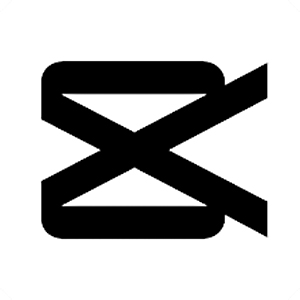
EmulatorPC, is developed and powered by a Patented Android Wrapping Technology, built for the PC environment, unlike other emulators in the market.
EmulatorPC encapsulates quality mobile Apps for PC use, providing its users with seamless experience without the hassle of running an emulator beforehand.
To start using this program, simply download any selected Apps Installer. It will then install both the game and the wrapper system into your system, and create a shortcut on your desktop. Controls have been pre-defined in the current version for the time being, control setting varies per game.
EmulatorPC is built for Windows 7 and up. It’s a great tool that brings PC users closer to enjoying quality seamless experience of their favorite Android games on a Desktop environment. Without the hassle of running another program before playing or installing their favorite Apps.
Our system now supported by 32 and 64 bit.
Minimum System Requirements
EmulatorPC may be installed on any computer that satisfies the criteria listed below:
Windows 7 or above
Intel or AMD
At least 2GB
5GB Free Disk Space
OpenGL 2.0+ support
Frequently Asked Questions
All CapCut – Video Editor materials are copyrights of Bytedance Pte. Ltd.. Our software is not developed by or affiliated with Bytedance Pte. Ltd..