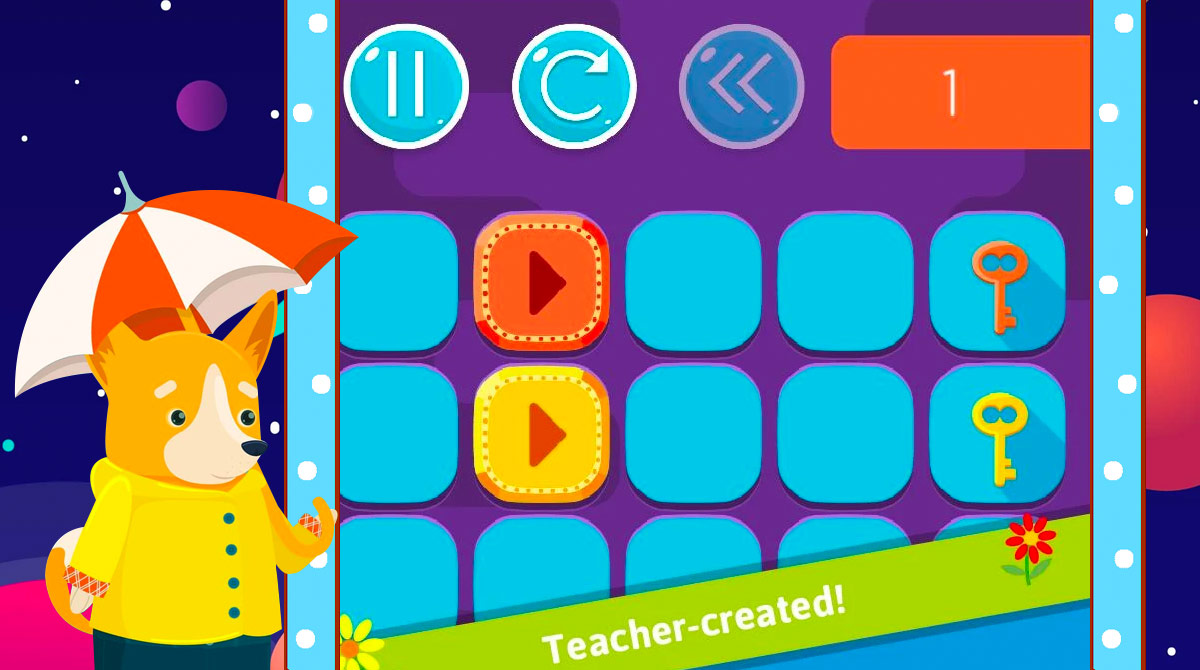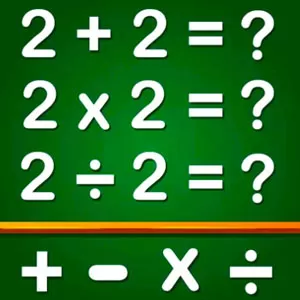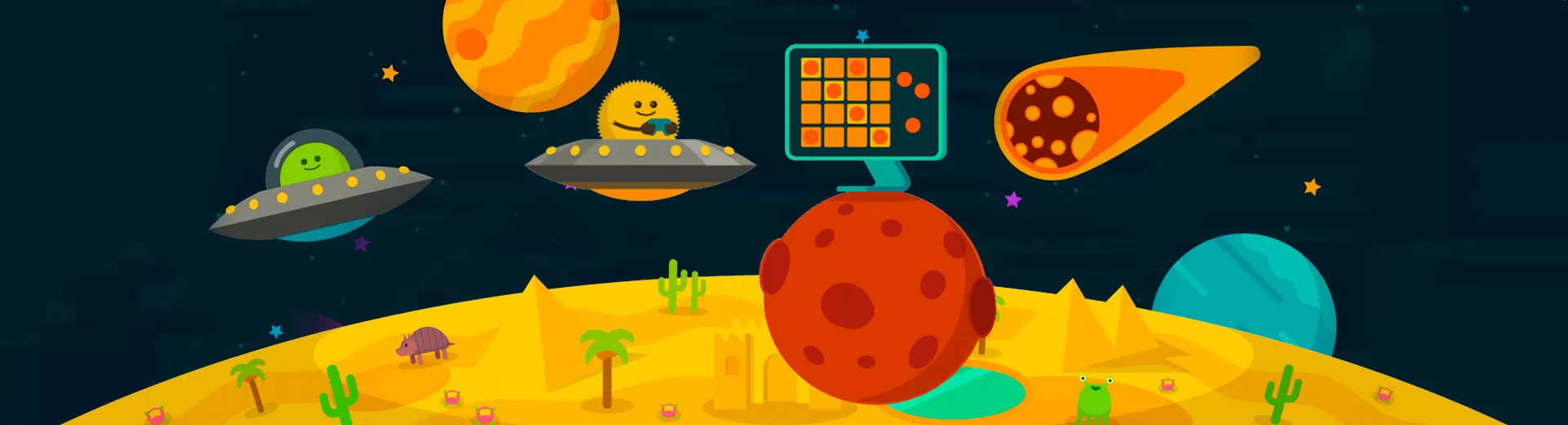
ABCya! Games on PC - A Perfect Start for Incoming Kindergarten
EmulatorPC is 100% virus-free. If it's blocked by any anti-virus software, please report to support@EmulatorPC.com

Are you wondering about a tool or desktop app that can help you nurture your future preschooler? Well, let ABCya! Games on PC help you with that. This game is an educational kids game ideal for incoming preschoolers up to fifth grade.
Published by ABCya.com LLC, ABCya! Games online are already widely utilized by various kindergarten teachers, making the classroom more engaging and fun for kids. Aside from being a learning tool, this game is equipped with multiple games with distinct levels.
Start Fun Learning With ABCya! Games
ABCya! Games PC is organized with various learning areas specifically allotted for preschoolers. This game is arranged with different subject categories like letters, holiday games, numbers, and more.
There are also arcade games that are played using arrow keys and word search games that can be played through the game app itself or printed. Additionally, there are supplementary games like racing, typing, and more.
Although they are self-explanatory and easy for kids to understand, most of the games are generated with instructions that a teacher or parent should accompany. Thus, it is recommended to guide your kid as he or she explores the game app.
More exciting features about ABCya! Games for PC are that the developers set continuous updates, so there are more means of fun and excitement to check on. Also, ABCya! Games online are playable on PC, giving your children a more seamless learning experience.
How to Enjoy This Educational Game
Upon downloading the app, you and your child will be asked for an account first before accessing the games in it. Once you’ve already registered, you can simply log in using an ABCya account and instantly access the games for your child.
The learning games and activities are categorized according to grade level. For example, if your child is in grade 1, you can easily find games and activities fit for their age. Also, the playstyles are set out according to skill. In that way, all activities are perfect for your child’s competence.
Exciting Features You Shouldn’t Miss
- A perfect educational platform for incoming preschoolers
- Easy to understand controls
- Kids can play over 250 learning games and activities
- Games are organized according to grade and skill level
- Developer adds new games, activities, or features monthly
If you are interested in boosting the learning edge of your kiddo, you can alternatively play other educational games like Math Games, Learn Add, Subtraction, Multiple & Divide, and Vlad & Niki. Educational Games on PC for free.





EmulatorPC, is developed and powered by a Patented Android Wrapping Technology, built for the PC environment, unlike other emulators in the market.
EmulatorPC encapsulates quality mobile Apps for PC use, providing its users with seamless experience without the hassle of running an emulator beforehand.
To start using this program, simply download any selected Apps Installer. It will then install both the game and the wrapper system into your system, and create a shortcut on your desktop. Controls have been pre-defined in the current version for the time being, control setting varies per game.
EmulatorPC is built for Windows 7 and up. It’s a great tool that brings PC users closer to enjoying quality seamless experience of their favorite Android games on a Desktop environment. Without the hassle of running another program before playing or installing their favorite Apps.
Our system now supported by 32 and 64 bit.
Minimum System Requirements
EmulatorPC may be installed on any computer that satisfies the criteria listed below:
Windows 7 or above
Intel or AMD
At least 2GB
5GB Free Disk Space
OpenGL 2.0+ support
Frequently Asked Questions
All ABCya! Games materials are copyrights of ABCya.com LLC. Our software is not developed by or affiliated with ABCya.com LLC.