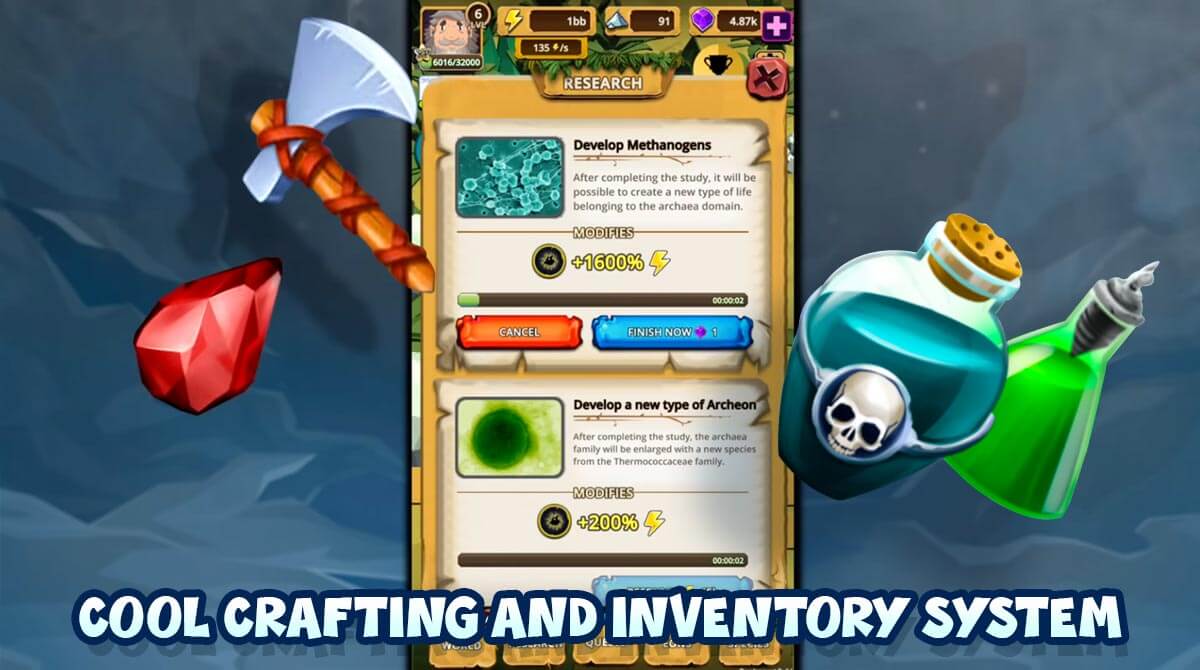Almighty Game - Craft & Manage Your Own World As a God
EmulatorPC is 100% virus-free. If it's blocked by any anti-virus software, please report to support@EmulatorPC.com

If you’re wondering about how God created and managed the entire world, you can try being one by playing the Almighty Idle Clicker Game. In this simulation game, you’ll be taking the role of God, and you are tasked to craft and manage the whole world across different ages.
Developed by FunVenture, this idle clicker game depicts excellent, well-designed content that will require you to play for at least three months. With its fantastic prestige system and engaging gameplay, you’ll surely enjoy every single detail of the game. Also, you can choose to play the game in either active or idle mode.
Almighty Idle Game – Start Crafting the World
As mentioned above, you’ll be playing the god role in Almighty Idle Clicker Game. Your ultimate goal is to create the world and set various species on it. Everything will start when the Big Bang takes place. From there, you’ll begin to craft the world. If you’re familiar with the famous story of how the earth was created, you’ll definitely understand what this game is all about.
In crafting your world in Almighty Idle Game, you must discover numerous unlockable species. In each species you wish to unlock, you must opt for a specific number of energy that corresponds to the species. Take note that every species that you’ve unlocked will also help you obtain more energy that you can use to unlock more species. Aside from species, you can also utilize your collated energy to earn more power to earn XP, which you’ll need to level up.
Fulfill All Heaven’s Quests & Boost Your Species
Aside from unlocking different species in the Almighty Idle Clicker Game, there are dozens of quests you need to complete in order to progress. These quests can help you unfold the game’s content and obtain important items that you can use to elevate your world, such as energy, material boxes, and diamonds.
To fasten your progress in Almighty Game Online, you can start upgrading your species or strive to unlock more species. By doing this, you can boost energy production and, at the same time, the productivity of your world. The more energy you’ve produced, the more means to obtain experience points which you’ll need to level up.
As you progress in this idle clicker game, you can also consider unlocking another age or evolution by accessing the “Eons” part. To do this, you must collate essential requirements to unlock an era. Once you’ve successfully obtained the new generation, you can start unlocking more types of species.
Awesome Almighty Idle Clicker Game Features You Shouldn’t Miss
- An interesting simulation game
- Refined content and distinctive prestige system
- Playable in both active and idle mode
- Unlock hundreds of species
- Fulfill dozens of heaven’s quests
- Level up and unlock more eras or evolutions
Are you looking for more exciting simulation games like Almighty Idle Clicker Game? Check out related games here in EmulatorPC. You can play free games like Zen Shards – Idle Merge Game and Psychic Idle on your PC for your quick options.





EmulatorPC, is developed and powered by a Patented Android Wrapping Technology, built for the PC environment, unlike other emulators in the market.
EmulatorPC encapsulates quality mobile Apps for PC use, providing its users with seamless experience without the hassle of running an emulator beforehand.
To start using this program, simply download any selected Apps Installer. It will then install both the game and the wrapper system into your system, and create a shortcut on your desktop. Controls have been pre-defined in the current version for the time being, control setting varies per game.
EmulatorPC is built for Windows 7 and up. It’s a great tool that brings PC users closer to enjoying quality seamless experience of their favorite Android games on a Desktop environment. Without the hassle of running another program before playing or installing their favorite Apps.
Our system now supported by 32 and 64 bit.
Minimum System Requirements
EmulatorPC may be installed on any computer that satisfies the criteria listed below:
Windows 7 or above
Intel or AMD
At least 2GB
5GB Free Disk Space
OpenGL 2.0+ support
Frequently Asked Questions
All Almighty: idle clicker game materials are copyrights of FunVenture - Idle Clicker Games. Our software is not developed by or affiliated with FunVenture - Idle Clicker Games.