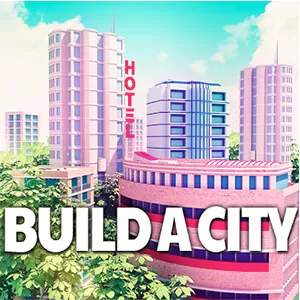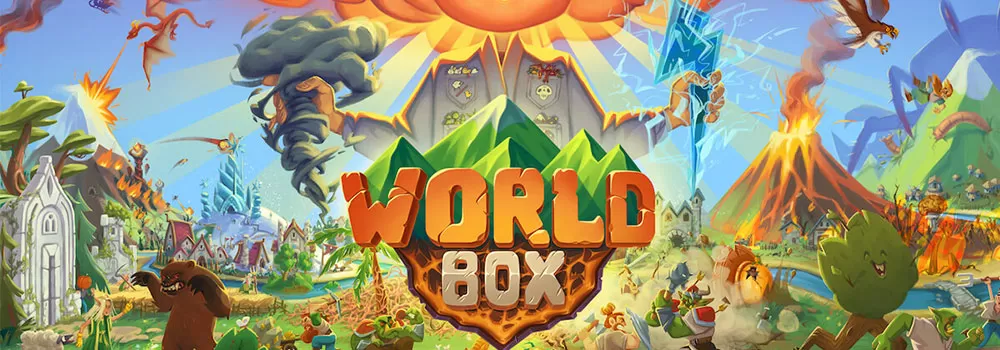
Play God on the WorldBox - Sandbox God Simulator Game
EmulatorPC is 100% virus-free. If it's blocked by any anti-virus software, please report to support@EmulatorPC.com

There are tons of simulation games that you can choose from on the internet. These games are designed to simulate real-world activities. Hence, simulation game players are coined as “playing god” because players can control everything in the game. From building a world from scratch to creating complex civilizations. For a simple yet adventurous simulation game, WorldBox – Sandbox God Simulator online is the perfect one for you.
Build Complex Civilizations
The most important factor in playing simulation games is that you get to control the lives of the people you created. Lucky for us, WorldBox – Sandbox God Simulator online allows you to build as many civilizations as you want! You get to help them survive catastrophes, make them go to war with each other, make them build houses, craft basic needs, and see where life takes them as you continue to play.
How To Play WorldBox – Sandbox God Simulator
In the WorldBox – Sandbox God Simulator game, you create your world from scratch. This means you get to decide which creatures you want to spawn in your world. This is the most exciting part because not only can you spawn common animals like sheep, wolves, and pigs. But you can also spawn mythical and magical creatures. You can also spawn elves, orcs, UFOs, dwarves, zombies, and so much more! It’s only a matter of how you can get these creatures to live with each other.
Become a Creative Genius
One of the best features of WorldBox – Sandbox God Simulator is that you are given the chance to be creative. Hence, you can craft a world the way you want it, and show your creative side! If you want a pixel world, just use the different tools, magic, and available brushes for free.
Game Features
- Spawn Various Creatures
- Get Creative
- Play God
- Build A Civilization
If you love to play more simulation games like this, there’s more for you here at EmulatorPC! Check out PlanetCraft: Block Craft Games or The Sims™ Mobile!


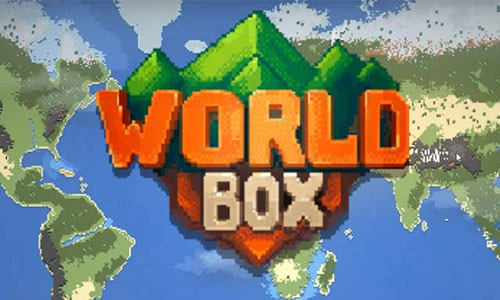


EmulatorPC, is developed and powered by a Patented Android Wrapping Technology, built for the PC environment, unlike other emulators in the market.
EmulatorPC encapsulates quality mobile Apps for PC use, providing its users with seamless experience without the hassle of running an emulator beforehand.
To start using this program, simply download any selected Apps Installer. It will then install both the game and the wrapper system into your system, and create a shortcut on your desktop. Controls have been pre-defined in the current version for the time being, control setting varies per game.
EmulatorPC is built for Windows 7 and up. It’s a great tool that brings PC users closer to enjoying quality seamless experience of their favorite Android games on a Desktop environment. Without the hassle of running another program before playing or installing their favorite Apps.
Our system now supported by 32 and 64 bit.
Minimum System Requirements
EmulatorPC may be installed on any computer that satisfies the criteria listed below:
Windows 7 or above
Intel or AMD
At least 2GB
5GB Free Disk Space
OpenGL 2.0+ support
Frequently Asked Questions
All WorldBox – Sandbox God Simulator materials are copyrights of Maxim Karpenko. Our software is not developed by or affiliated with Maxim Karpenko.