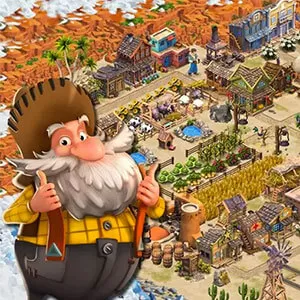Animal Crossing: Pocket Camp PC – Have Fun Playing This Social Sim App
EmulatorPC is 100% virus-free. If it's blocked by any anti-virus software, please report to support@EmulatorPC.com

Animal Crossing is a fun and entertaining social simulation game. And when Animal Crossing Pocket Camp was released on mobile, people were ecstatic. The social simulation game that was developed by Nintendo Entertainment is now available to download and play on a mobile device. It’s a game where you get to design your campsite, using a variety of different items and decorations.
And if you want to download Animal Crossing for PC, then you’re at the right site. This site is designed to allow you to play this mobile game on your PC. Though Animal Crossing Pocket Camp seems like a simple game to play, it isn’t. You might be overwhelmed at the start. To help you with that, let’s discuss how to properly play this game in the next section.
How To Play Animal Crossing: Pocket Camp
Getting a good start at Animal Crossing Pocket Camp is important since you want to get on the right path. When you begin, you will first need a Nintendo Account to save the game. If you have one, great, if not, then you need one. Without a Nintendo account, you won’t be able to save your progress properly, so make sure you get one. After that, your next task is to create your avatar. You can customize your avatar in the way that you want.
The next step is to determine what you want your campsite to look like. You can always change this later on, but selecting the right campsite is important since it will determine starter items. You can choose between, Cool, Sporty, Cute, or Natural.
Keep Your Visitors Happy
Your goal is to make sure that all of the visiting animals feel comfortable and happy. This would mean doing things for them like making sure you have the items they need to make them comfortable. You will also need certain items to attract unique animals to your campsite. It’s also important to note that you have a large campsite, so make sure you check every location regularly.
There’s a map that you can also use in Animal Crossing Pocket Camp. Each location will likely have an animal or two that will need your help. Getting a good start is key to having a fun and enjoyable experience on Animal Crossing Pocket Camp.
Game Features
- Design your campsite using a variety of items and furniture.
- Participate in events and tournaments to collect themed items.
- Try to attract all 100 different animals to your campsite.
Can’t get enough of social simulation games like this? The Sims™ Mobile and WorldBox – Sandbox God Simulator are also great options!


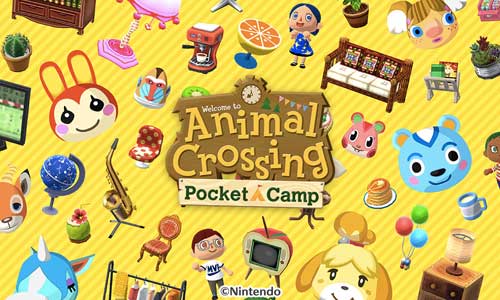


EmulatorPC, is developed and powered by a Patented Android Wrapping Technology, built for the PC environment, unlike other emulators in the market.
EmulatorPC encapsulates quality mobile Apps for PC use, providing its users with seamless experience without the hassle of running an emulator beforehand.
To start using this program, simply download any selected Apps Installer. It will then install both the game and the wrapper system into your system, and create a shortcut on your desktop. Controls have been pre-defined in the current version for the time being, control setting varies per game.
EmulatorPC is built for Windows 7 and up. It’s a great tool that brings PC users closer to enjoying quality seamless experience of their favorite Android games on a Desktop environment. Without the hassle of running another program before playing or installing their favorite Apps.
Our system now supported by 32 and 64 bit.
Minimum System Requirements
EmulatorPC may be installed on any computer that satisfies the criteria listed below:
Windows 7 or above
Intel or AMD
At least 2GB
5GB Free Disk Space
OpenGL 2.0+ support
Frequently Asked Questions
All Animal Crossing: Pocket Camp materials are copyrights of Nintendo Co., Ltd. Our software is not developed by or affiliated with Nintendo Co., Ltd.