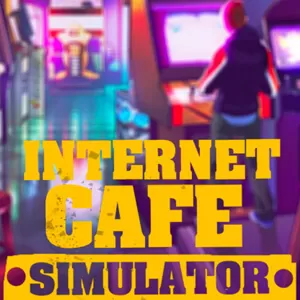Smurfs Village Download for PC - Help Smurfs Rebuild their Village
EmulatorPC is 100% virus-free. If it's blocked by any anti-virus software, please report to support@EmulatorPC.com
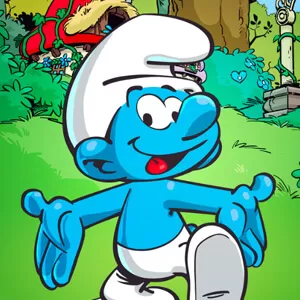
Smurfs are cute creatures that will take you to a different level of adventure. Try Smurfs’ Village if you want to experience this adventure on your PC. This simulation game carries you through an immersive adventure with our smurf characters. Try this game if you are excited to play with these adorable characters.
Develop a Smurfs Village from Scratch
Smurfs Village is an immersive simulation game developed and published by PopReach Incorporated. This game takes you into an interactive game environment where adorable smurfs live. These adorable creatures are escaping from an evil wizard named Gargamel. They find themselves building their new settlement in this wide pasture. However, there is a big problem. They need help in creating their new life from scratch.
Your role in the game is to help these smurfs create their village from scratch. The game will provide helpful instructions that guide you in completing each quest. Completing each quest will help build the village into a thriving place. Help Papa Smurf, Smurfette, Brainy, Jockey, Greedy, and other smurfs make their new life easy. Experience each immersive quest and earn resources you can use while playing the game.
Decorate Your Newly Created Village
Smurfs Village’s gameplay offers relaxing simulation gameplay on your PC. The game is based on the beloved classic Saturday morning cartoon series. You will have the opportunity to help the Smurfs rebuild their old village into a newer one. The evil wizard Gargamel and his cat Azrael destroy their village and make it unlivable. The game begins with a single mushroom home and a small plot of land for you to build on.
This includes harvesting smurf berries, building colorful huts, special mushroom houses, and beautiful bridges. You will also have the chance to play different mini-games while you wait for your crops to grow. You can also decorate your village with over 5,000 hand-crafted items. They include colorful gardens, lights, flower chairs, and hammocks. You can also create a Smurf ID for a secure way to add friends, explore and rate villages.
Unique Game Key Features You Should Know
- Help the smurfs to rebuild and develop their new village
- Do several quests that help smurfs create structures
- Easy-to-follow instructions that guide you through
- Decorate your village with over 5000 items
- You can create a Smurf ID and interact online
Download and play Smurfs Village to start embarking on an amazing adventure. If you love to play more simulation games, try Monster Chef and Spring Valley: Farm Quest Game.





EmulatorPC, is developed and powered by a Patented Android Wrapping Technology, built for the PC environment, unlike other emulators in the market.
EmulatorPC encapsulates quality mobile Apps for PC use, providing its users with seamless experience without the hassle of running an emulator beforehand.
To start using this program, simply download any selected Apps Installer. It will then install both the game and the wrapper system into your system, and create a shortcut on your desktop. Controls have been pre-defined in the current version for the time being, control setting varies per game.
EmulatorPC is built for Windows 7 and up. It’s a great tool that brings PC users closer to enjoying quality seamless experience of their favorite Android games on a Desktop environment. Without the hassle of running another program before playing or installing their favorite Apps.
Our system now supported by 32 and 64 bit.
Minimum System Requirements
EmulatorPC may be installed on any computer that satisfies the criteria listed below:
Windows 7 or above
Intel or AMD
At least 2GB
5GB Free Disk Space
OpenGL 2.0+ support
Frequently Asked Questions
All Smurfs’ Village materials are copyrights of PopReach Incorporated. Our software is not developed by or affiliated with PopReach Incorporated.