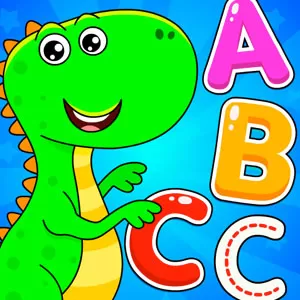Baby Twins - Newborn Care - An Exciting Journey Caring for Cute Babies
EmulatorPC is 100% virus-free. If it's blocked by any anti-virus software, please report to support@EmulatorPC.com

Taking care of a baby is a challenging task, especially if it is your first time doing it. But, what will you do if you’ll be in charge of two babies? Then, let’s see how far your undying patience will take you once you start playing Baby Twins – Newborn Care.
Published by TabTale, Baby Twins – Newborn Care is a baby care simulation game perfect for players who immensely love baby games. Though the game is marked as a baby game, it doesn’t mean that playing this game will be easy. You’ll find out why once you meet the twins.
Baby Twins – Newborn Care – Meet the Adorable Yet Wild Twins
In Baby Twins – Newborn Care, you’ll be playing the role of the babysitter of the beautiful twins. As their nanny, you’ll be in charge of everything regarding the twins from their food, clothes, check-ups, and playtime. If you think being a babysitter with twins is easy, you better think twice. Though the babies look innocent and adorable, they act wild and love getting in trouble.
If you’re the type of player who loves dressing-up games, then you’ll surely love this part of Baby Twins – Newborn Care. There are loads of available dresses, outfits, and clothes in the game and you can freely choose what outfits suit the twins. You can match their outfits if you want. You can also add some accessories if you want.
Aside from dressing up the twins, you can also unleash our creativity by decorating the room of the babies. You can freely organize the room by adding some cribs and other baby decorations. You can also add some baby toys to effectively tame the twins.
Your Experience Babysitting Wild Babies
Aside from dressing up the babies and decorating their room, it is also your task to feed them. You can freely create delicious snacks for them, but beware because these playful twins can make a huge mess that will make them dirty. Once your babies need some cleaning, you can bathe them with a warm bubble bath and be ready to get wet.
In addition to feeding and bathing the twins, it will also be your responsibility to take them to their doctor and get some check-ups. If one of them gets sick, you need to give the correct medicine or let the doctor handle them.
In Baby Twins – Newborn Care, you can also play with the twins’ various games like puzzles or painting. Don’t be too confident about how your twins behave as they can be messy when playing. Once your twins get tired, you can bring them to their respective beds and let them recharge for another energetic day the next day.
Exciting Baby Twins – Newborn Care Features To Explore
- A fun and exciting care baby simulation game
- Provide the basic needs of the babies
- Dress up the babies and decorate their room
- Create yummy snacks and feed the twins
- Bathe the babies and play various baby games
- Bring the babies to their respective beds when they are tired
Are you wondering about more simulation games that you can play on your PC for free? Aside from Baby Twins – Newborn Care, you can play Kids beach adventures and Baby Shapes & Colors for Kids. You can get all these titles for free here in EmulatorPC.





EmulatorPC, is developed and powered by a Patented Android Wrapping Technology, built for the PC environment, unlike other emulators in the market.
EmulatorPC encapsulates quality mobile Apps for PC use, providing its users with seamless experience without the hassle of running an emulator beforehand.
To start using this program, simply download any selected Apps Installer. It will then install both the game and the wrapper system into your system, and create a shortcut on your desktop. Controls have been pre-defined in the current version for the time being, control setting varies per game.
EmulatorPC is built for Windows 7 and up. It’s a great tool that brings PC users closer to enjoying quality seamless experience of their favorite Android games on a Desktop environment. Without the hassle of running another program before playing or installing their favorite Apps.
Our system now supported by 32 and 64 bit.
Minimum System Requirements
EmulatorPC may be installed on any computer that satisfies the criteria listed below:
Windows 7 or above
Intel or AMD
At least 2GB
5GB Free Disk Space
OpenGL 2.0+ support
Frequently Asked Questions
All Baby Twins – Newborn Care materials are copyrights of TabTale. Our software is not developed by or affiliated with TabTale.