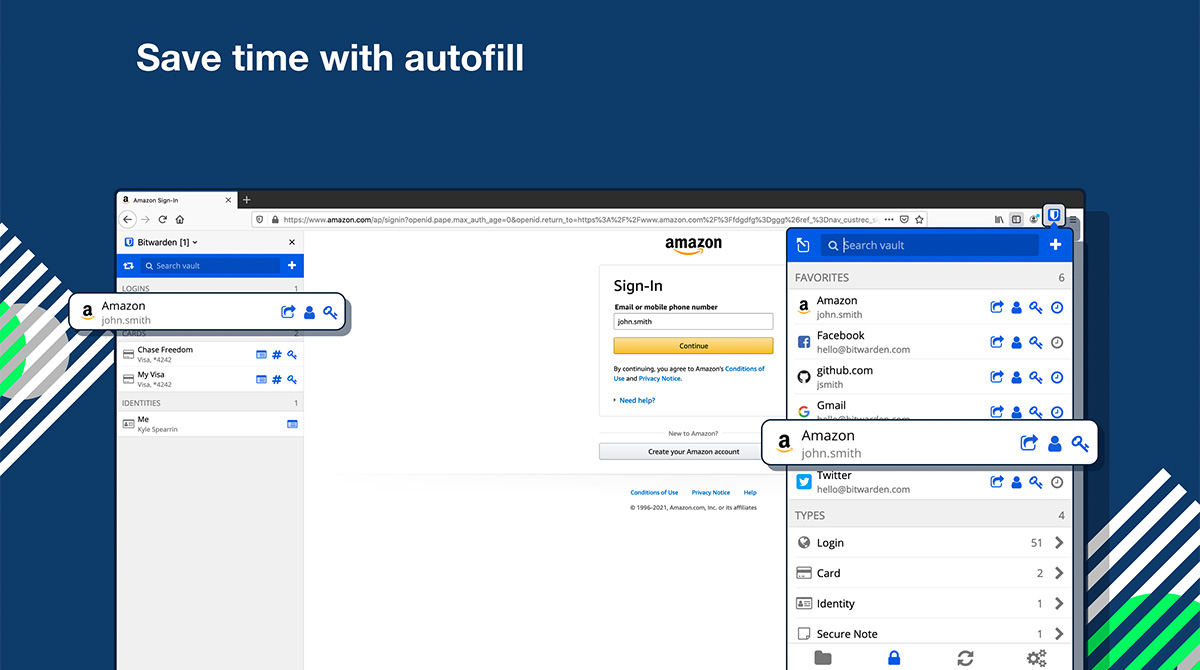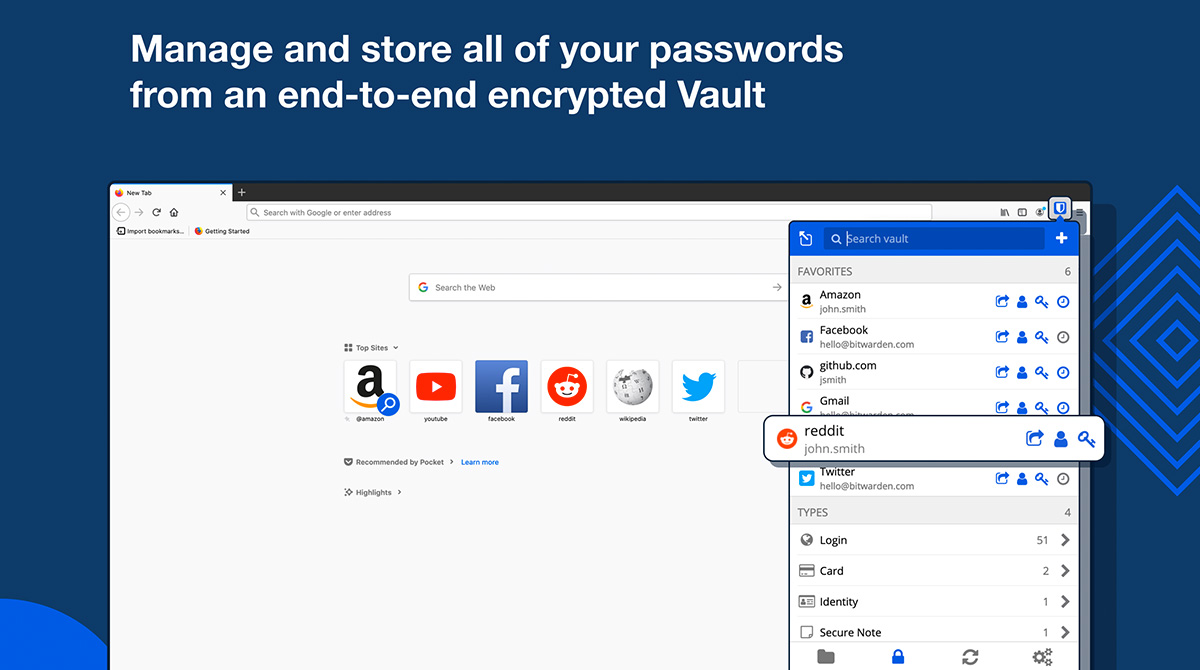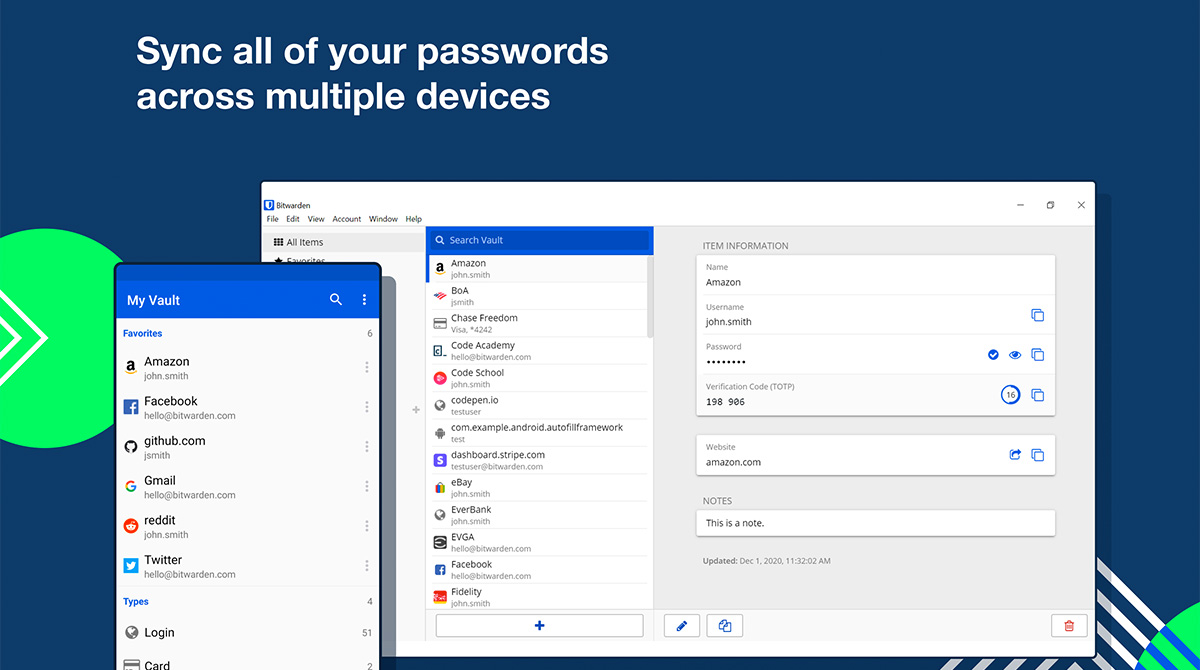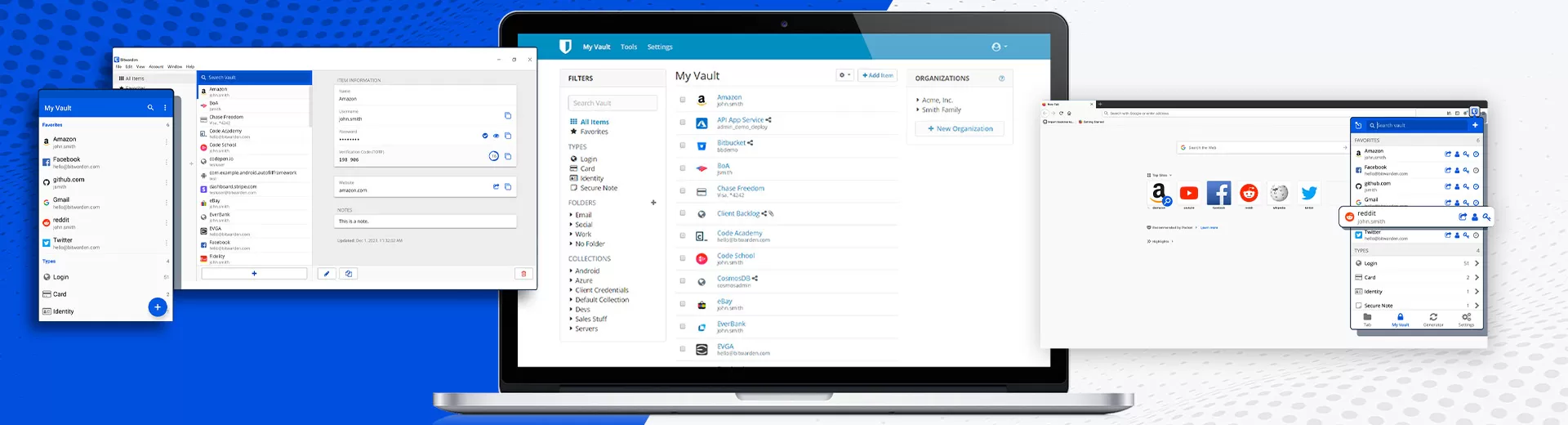
Bitwarden Download - Manage Your Logins & Secure All of Your Passwords
EmulatorPC is 100% virus-free. If it's blocked by any anti-virus software, please report to support@EmulatorPC.com

Are you having trouble remembering all of your passwords on all websites you’re visiting or using? Manage and store your passwords in a safe place like Bitwarden Password Manager. In this password manager platform, you can ensure that all your credentials, such as passwords used in all sites you’re engaging in, are safe.
Developed by Bitwarden, Bitwarden Password Manager works with an encrypted vault, and the only way to access it is through a master password. In terms of usability and security, you can rely on the performance of this fantastic password manager.
Bitwarden Download – Store All of Your Passwords
If you think using Bitwarden is difficult, you better think twice. The platform offers easy-to-understand settings and straightforward integration similar to the simple related tools nowadays. But, what sets this platform apart from the usual password managers is it provides a flawless experience that can help you be more confident that your valuable passwords are in good hands.
In Bitwarden Password Manager, you can freely store all of your passwords, logins, cards, and notes in the encrypted vault. Once the password manager is installed on your PC, you can freely store your important stuff from all the devices you access. To manage and secure your encrypted vault, you must develop an ultimate security password derived from the platform’s requirements. You can choose to have a random password or take a passphrase. Plus, the platform offers two-factor authentication and data breach features that let you check if any of your logins are used for breaching.
Bitwarden – Ensure Your Privacy & Security
If you’re still on a budget and wish to secure your passwords, then you must never miss having Bitwarden Password Manager. Aside from being free, Bitwarden has a good reputation in terms of password management. It’s suitable not only for private individuals but also for businesses. For businesses, you can establish a shared vault and from there, manage your company’s passwords, logins, and more.
Take note that in Bitwarden Password Manager, only you can access your ultimate vault, meaning only you know the password and can unlock the vault. Once you forget your master password, you can’t access your vault anymore, which is a good thing as no one can ever access it.
What’s more impressive about Bitwarden is you can also send your passwords by using its sending feature. You can easily share your files or text if you want to by just accessing the dashboard of the password manager.
Enticing Password Manager Features To Check Out
- A reliable password manager
- Manage, store and secure all of your logins, passwords, etc.
- Store all of your essential stuff in the master vault
- A master password empowers the master vault
- Enhance the security with its two-factor authentication and data breach
- Suitable for simple individuals and businesses
Are you looking for more useful tools that you can use for free? Check out TikTok PC and Wattpad. These are social media tools you’ll enjoy. Get more of these tools here in EmulatorPC.





EmulatorPC, is developed and powered by a Patented Android Wrapping Technology, built for the PC environment, unlike other emulators in the market.
EmulatorPC encapsulates quality mobile Apps for PC use, providing its users with seamless experience without the hassle of running an emulator beforehand.
To start using this program, simply download any selected Apps Installer. It will then install both the game and the wrapper system into your system, and create a shortcut on your desktop. Controls have been pre-defined in the current version for the time being, control setting varies per game.
EmulatorPC is built for Windows 7 and up. It’s a great tool that brings PC users closer to enjoying quality seamless experience of their favorite Android games on a Desktop environment. Without the hassle of running another program before playing or installing their favorite Apps.
Our system now supported by 32 and 64 bit.
Minimum System Requirements
EmulatorPC may be installed on any computer that satisfies the criteria listed below:
Windows 7 or above
Intel or AMD
At least 2GB
5GB Free Disk Space
OpenGL 2.0+ support
Frequently Asked Questions
All Bitwarden Password Manager materials are copyrights of Bitwarden Inc.. Our software is not developed by or affiliated with Bitwarden Inc..